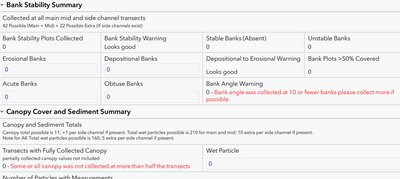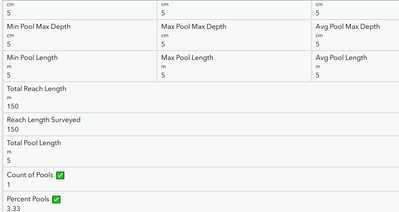- Home
- :
- All Communities
- :
- Products
- :
- ArcGIS Survey123
- :
- ArcGIS Survey123 Ideas
- :
- Preview mode before submitting a survey (View surv...
- Subscribe to RSS Feed
- Mark as New
- Mark as Read
- Bookmark
- Follow this Idea
- Printer Friendly Page
- Mark as New
- Bookmark
- Subscribe
- Mute
- Subscribe to RSS Feed
- Permalink
My idea is to add a way to preview what the survey would look like before submitting. Instead of selecting the check mark to submit your survey, it would pop up a preview option that would allow you to preview what the survey will look like as a report. Having the users preview the survey in the exact format it is submitted in will help reduce errors and increase on efficiencies.
Example - Field user fills out a survey with lots of attachments and repeat records. It is taxing to have to tab through 25+ repeat records every time. So, the user clicks preview mode and can easily preview the survey as a report before submitting it. This will allow the user to preview the whole submission as a report and check for any errors in the process.
This would help my workflow of having to assist end users in deleting records and rows from the database because the user has no way to double check if the entries are correct.
I do this with summary pages. That way I can actually point out errors in red vs just having them look at it. I also show min, max, avg, etc to help the crew see any funky numbers that are prob typos.
In some forms I also use emojis.
Just thought I would post in case it helps.
Your idea is tough cause then there would have to be some UI to config what the "report" would look like. That is a pretty big change to the app.
@DougBrowning I love this idea and I will for sure be giving it a try!
Thanks for your insight on this.
Just remembered I posted a how to here https://community.esri.com/t5/arcgis-survey123-documents/how-to-simulate-instant-data-checking-using...
@DougBrowning I am trying to set this up to preview repeat data as a page. Is there a way to view repeat data that is contained within another repeat on a singular page?
Ex. I have a repeat within a repeat. Entry 1 on parent repeat has 4 child items - Can I make a page out of parent entry and have all 4 child items display beneath on the same page?
Thanks Doug.
For nested repeats you need to roll up the values twice.
So in the child you use things like join() to roll up values of the grandchild. Then in the parent you use join again on the field join from the child. Sorry that is hard to right. But basically do it twice, once at each repeat level.
Hope that helps
@DougBrowning That is slightly confusing to read when typed out. Would you be willing to chat over the phone about this?
Thanks!
You must be a registered user to add a comment. If you've already registered, sign in. Otherwise, register and sign in.