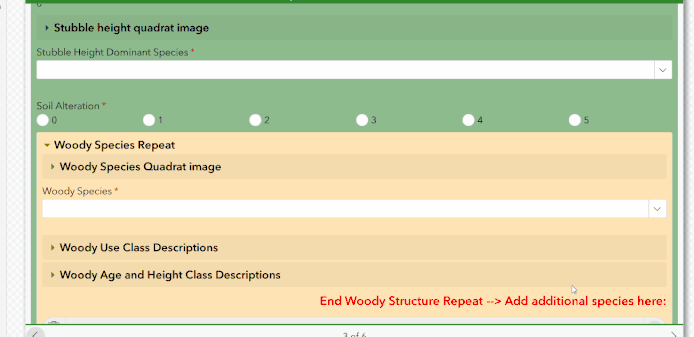- Home
- :
- All Communities
- :
- Products
- :
- ArcGIS Survey123
- :
- ArcGIS Survey123 Ideas
- :
- Enable a scrollbar in the guidance_hint popup to a...
- Subscribe to RSS Feed
- Mark as New
- Mark as Read
- Bookmark
- Follow this Idea
- Printer Friendly Page
- Mark as New
- Bookmark
- Subscribe
- Mute
- Subscribe to RSS Feed
- Permalink
The fairly recent addition of guidance_hints in survey123 forms (built in Connect) have great promise, but are currently limited to only 5 lines. Introducing an enhancement where more than 5 lines of text are viewable (i.e. via a scrollbar) would maximise the potential of this function.
- « Previous
-
- 1
- 2
- Next »
I second this. I finally got to try it today and it is rather limited. The whole point of guidance hints was to handle long text help. Limiting it to such a small size makes it of little use.
Thanks
Agreed, 5 line doesn't allow enough space. Would also like to see the ability to show a picture in the hint, give the user an idea of what type of photo we'd like to capture while taking photos during collection.
Yes, this would greatly enhance the usefulness of guidance hints. Also, I second was @Merlin said, being able to insert images into the guidance hint (stored in the media folder, I assume) would be *extremely* useful!
Fully agree - sometimes the definitions I would like to have as hints are lengthy, so obviously I don't want them to show automatically, but I need a pop-up box big enough to accommodate them! And either the media::image should be collapsible or guidance hints should be able to be images. Also kind of annoying that you have to have hint text and not just the little lightbulb icon.
+1 for this idea + the ability to format the text with HTML.
Also thanks for your idea @DougBrowning (can't kudos), I did the same!
I would love to see this also.
Like the poster above I am also using extra groups with a note in them to give more information.
But a pop-up would take up significantly less space compared to all these extra groups and would be less work to set up also
You must be a registered user to add a comment. If you've already registered, sign in. Otherwise, register and sign in.