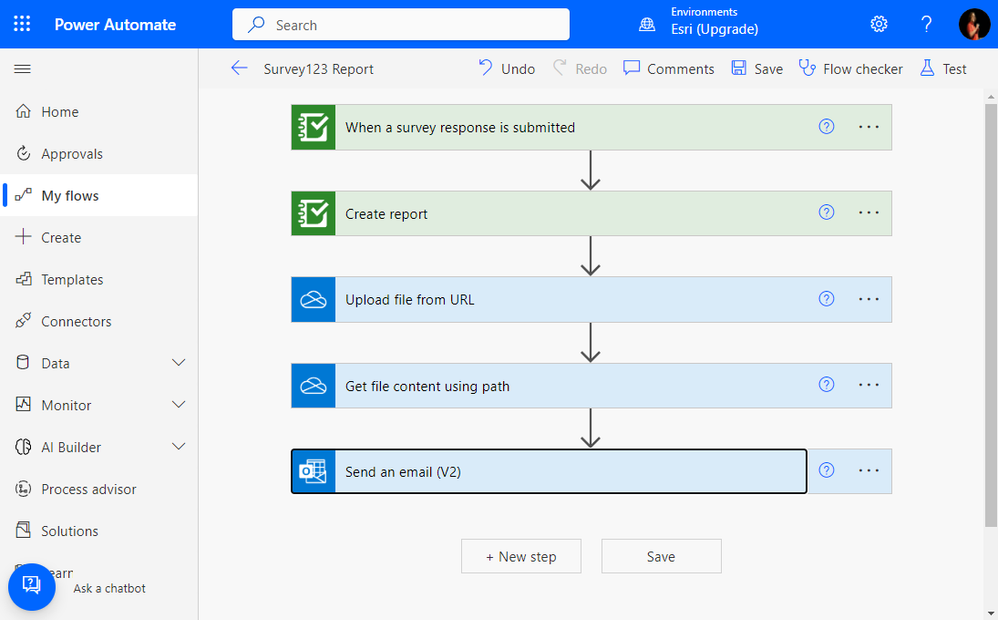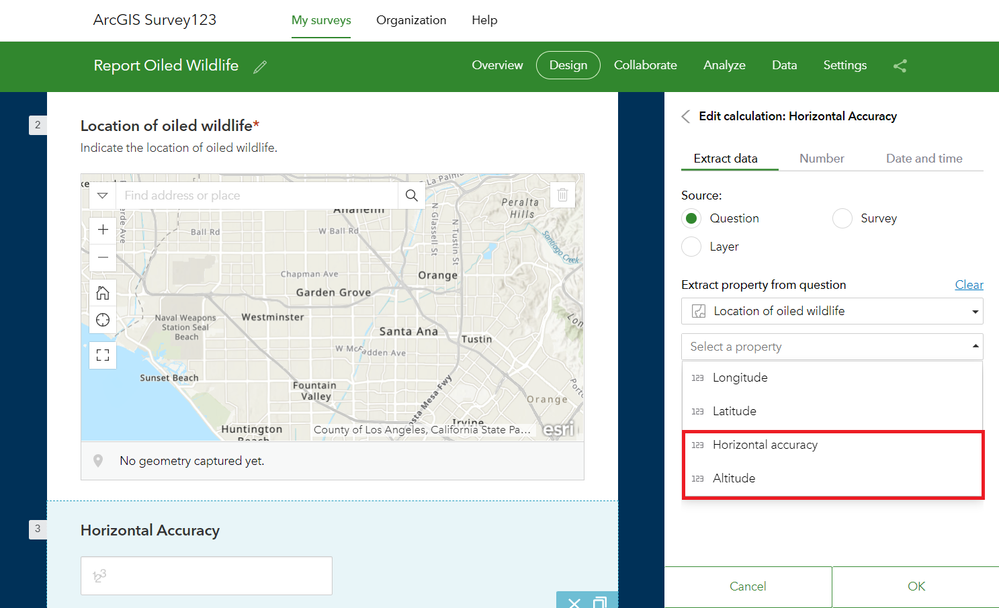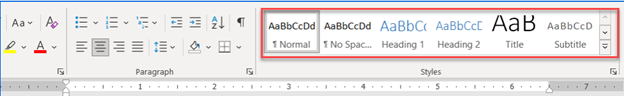- Home
- :
- All Communities
- :
- Products
- :
- ArcGIS Survey123
- :
- ArcGIS Survey123 Blog
- :
- What's new in ArcGIS Survey123 February 2023
What's new in ArcGIS Survey123 February 2023
- Subscribe to RSS Feed
- Mark as New
- Mark as Read
- Bookmark
- Subscribe
- Printer Friendly Page
ArcGIS Survey123 brings together the power of forms and GIS. Use Survey123 to build anything from the simplest, to the most sophisticated form; share them on the web or with the Survey123 mobile app. Collect the where of things and show your organization the value of visualizing and analyzing data geographically.
The ArcGIS Survey123 February 2023 release is loaded with great new features and critical fixes. Get a quick preview through this video.
Read on to learn what’s new
- Create Survey123 reports with Microsoft Power Automate
- New tools in Survey123 Connect
- Enhancements to the Survey123 web designer
- Additional new features and fixes
If you rather watch a video: check this webinar.
Create Survey123 reports with Microsoft Power Automate
Do you want to create beautiful PDF reports of your survey results? Create your own Survey123 report templates including maps, tables, photos, signatures and more. This release, adds a new Create Report action to the Survey123 Microsoft Power Automate module. Automate the generation of reports on a schedule or when a survey is submitted!
The screenshot below shows a Microsoft Power Automate flow. When an inspection is sent, it creates a PDF report and adds it as an attachment to an email.
Trigger the Create Report action when a survey is submitted, as in the example above, or schedule it to run daily, weekly, etc.
To learn more about Survey123 reports, check this help topic. To get started with the Survey123 and Microsoft Power Automate, check this article.
New tools in Survey123 Connect
Survey123 3.17 includes a few new tools to help you with your authoring tasks. Watch this short video for details:
If you have ArcGIS Pro installed, you will see the Tools menu right away. Don’t see the Tools menu? Then follow the step-by-step instructions in this help topic .
- Upgrade survey template: Use this tool to upgrade an old XLSForm to the latest Survey123 Connect XLSForm template.
- Analyze survey: Run this tool against your XLSForm and it will provide tips and recommendations to improve your design.
- Convert palette: Use this tool to transform an XLSPalette file into a .palette file. See the Draw and annotate palettes help topic for details.
Enhancements to the Survey123 web designer
Use the Survey123 web designer to visually create forms right from your web browser. In this update, calculations on map questions have been enhanced so you can collect the horizontal accuracy and altitude of point locations.
Use these new options to record additional metadata about locations collected in your survey. Tip: Calculate these values and hide the question from your survey. This way, you collect important metadata while keeping the form simple for your users.
Additional new features
Accessibility improvements: Microsoft Word includes a series of pre-formatted paragraph text styles. Alternative screen readers use these styles to understand the layout of a document and ease navigation. Starting with this release, the Survey123 report service leverages these pre-formatted styles to help alternative readers more easily navigate your output documents.
Report syntax improvements: Specify the web map and scale independently for map questions. More info in this help topic.
XLSForm enhancements:
- Use the keyword position in the default column of a geopoint question and the user’s location will be calculated when the question becomes relevant. Check details in this help topic.
- Apply input masks to text question types to validate user input. In this release, input masks behave similarly to a constraint expression in both the mobile and web apps: If the input mask is not met, the survey cannot be submitted.
- The web app now also supports the range question type. It is a great fit when you want to collect integer or decimal values using a sliding scale.
Want to learn what's new in this and previous releases? Check the What's new in Survey123 help topic.
Key fixes (Mobile app and Survey123 Connect):
- BUG-000152127 The error message "Error converting XLSForm" is returned in ArcGIS Survey123 Connect when saving changes to the XLS form (when the survey has a large file size).
- DE-000005601 BUG-000127130 Current GPS location not loaded automatically when geopoint question becomes relevant
- BUG-000153132 - Z enabled feature services created from Survey123 Connect fail on submission in ArcGIS Enterprise
- BUG-0000152458 When using the fileName=function in the bind::esri:parameters field to set custom names for photos (hour, minute, second), the 'now()' function does not refresh the time for each photo. It keeps repeating the same date or time.
- BUG-000150073 - Relevant questions saved in favorite answers aren't persisted when pasted
- BUG-000150036 Required expressions prevent relevant data from populating when loaded from Drafts
- BUG-000148232 Relevant expressions are not evaluated properly if the question is placed after a repeat and using the same relevant expression
- BUG-000153172 - Apply consistent sorting method for language selection in multi-language surveys
Key fixes (Survey123 web, report service and workflow automation connectors)
- ENH-000142890, ENH-000125882 Add support for range question type in the Survey123 web application.
- DE-000006134 BUG-000154461 When working with a feature layer with a nested related layer, editing an existing submission through a form that excludes the nested repeat in the ArcGIS Survey123 web app removes the related records from the nested related layer
- DE-000006226 BUG-000154240 Editing input mask in Survey form via Survey123 website is not honored (When editing, input mask characters are stripped, leading to inconsistent data format)
- BUG-000154562 Download option not working while trying to download attachments from survey123 form with ?mode=edit and globalId parameters in the URL
- BUG-000152587 The default map view is not honored for a map question in the web app when the survey is created in ArcGIS Survey123 Connect
- BUG-000152886 Saving a copy of a survey from the ArcGIS Survey123 website changes the schema of the survey
- BUG-000154518 Copy of survey becomes inaccessible in the Survey123 web designer Design tab after duplicating a group structure and saving; original survey cannot be saved
- BUG-000153918 The ArcGIS Survey123 records with attachments in a repeat fail to be edited on the Data page of the web app
- BUG-000151569 Survey form does not display additional pages in the browser when a repeat label contains a calculated value and the pages style is used in the XLSForm
- BUG-000152640 Unable to pull a singular selected record from the parent layer through the ArcGIS Survey123 reports
- ENH-000151655 In ArcGIS Survey123 reports' sample templates, define titles and headers to the corresponding text style
- BUG-000154551 Minified React Error #31 in Experience Builder when connecting a Survey123 multilingual form to Web Map to send data to survey.
What is coming next
Location sharing in the Survey123 mobile app: Record and share field users locations to easily monitor where Survey123 users are and have been. Start experimenting with location sharing in Survey123 without installing the beta version! Learn more here: Survey123 Early Adopter documentation on location sharing.
LaserTech laser rangefinder integration with the Survey123 mobile app: Accurately measure distances to remote objects and heights or perform offset mapping by combining LaserTech laser rangefinders with your Survey123 forms.
Live webinar coming up!
On March 28, we will host a live webinar including demonstrations and an open Q&A section. You are all invited. Click here to register.

You must be a registered user to add a comment. If you've already registered, sign in. Otherwise, register and sign in.