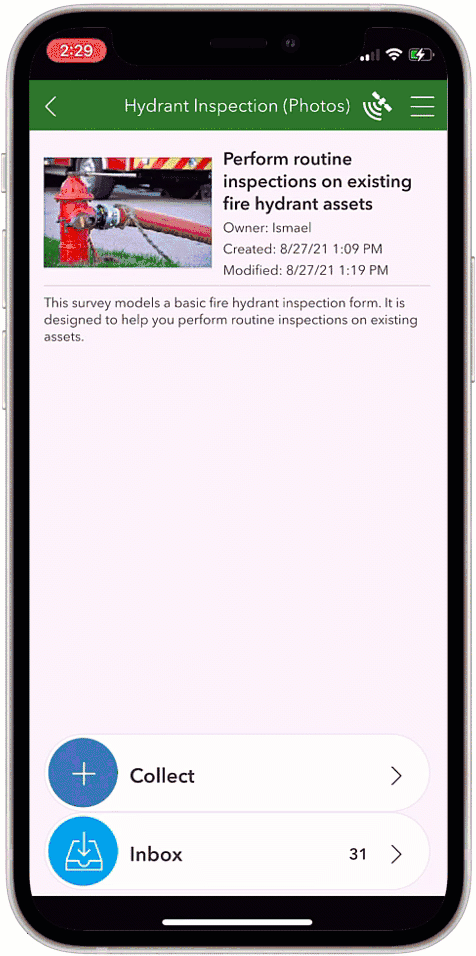- Home
- :
- All Communities
- :
- Products
- :
- ArcGIS Survey123
- :
- ArcGIS Survey123 Blog
- :
- What's coming in ArcGIS Survey123 (September 2021)
What's coming in ArcGIS Survey123 (September 2021)
- Subscribe to RSS Feed
- Mark as New
- Mark as Read
- Bookmark
- Subscribe
- Printer Friendly Page
Our next update to ArcGIS Survey123 is planned for September 16, 2021. This post is a brief heads-up of what is coming and help you prepare for the release.
Getting ready
As many of you are aware, our initial plan was to ship this update prior to the Esri User Conference in July, but we had to postpone the release. We now feel comfortable with it and are proceeding with the last rounds of certification. Our aim is to have the release available on September 16, 2021. You can access the Release Candidate version now through the Survey123 Early Adopter Program.
We will update the following components:
- Survey123 website and web app: You will see new features in the Survey123 web designer including the new address question type, support for calculations, input masks and other things described in more detail below. The update to the Survey123 web designer will happen automatically. You will not need to do anything on your side. It is important to note that updates to the Survey123 website will NOT affect surveys already published if you are using version locking. If you want new features and/or fixes to take effect on your already published surveys, you will need to either disable version locking (not recommended) or republish your survey with version with 3.13.
- Survey123 field app: We will update the field app in the Google Play, Apple and Microsoft app stores on September 16, or the day before. As announced in our Deprecation Notes from May 2021, this will be the last version with support for macOS. That is, 3.14 will no longer support the field app in Mac desktop computers. If you run the field app on a mobile device, depending on the update policy set for Survey123 in you operating system, it may update automatically, or not. Generally speaking, for production use, we discourage automatic updates. Testing our Release Candidate builds in the Survey123 Early Adopter Program is always good practice. You do not want your Survey123 users to be caught by surprise: Take your time to know the new release an anticipate any changes that may affect your users.
- Survey123 Connect: This update includes fixes and expanded XLSForm support. If you are already running Survey123 Connect version 3.12, you will not need to uninstall before you can get the latest build. Survey123 Connect 3.12 supports over the top installation. That is, as soon as the new update is available, you can install the latest version and 3.12 will be automatically removed. If you have older versions of Survey123 Connect, you will want to uninstall it before you install the new version. As with the field app, version 3.13 will run on macOS, but 3.14 will not.
- Survey123 connectors for Integromat and Microsoft Power Automate: No updates planned.
Tip: Load your production surveys into the Release Candidate Beta version from the Survey123 Early Adopter Program. Get familiar with the latest features and make sure your existing surveys work well with this version. Prepare your users for any changes you plan to incorporate.
New features
Here is a summary of some of the new features we are adding. We will provide more detailed information and how-to guides with the general release.
New Address question type
The user experience you choose for users to submit data, dictates the quality of the data you get. In many scenarios, an address, not a map, is the simplest and most natural way to describe the exact location of something. With the new Address question type, you will help end users enter an address into a Survey123 form easier and faster than ever before.
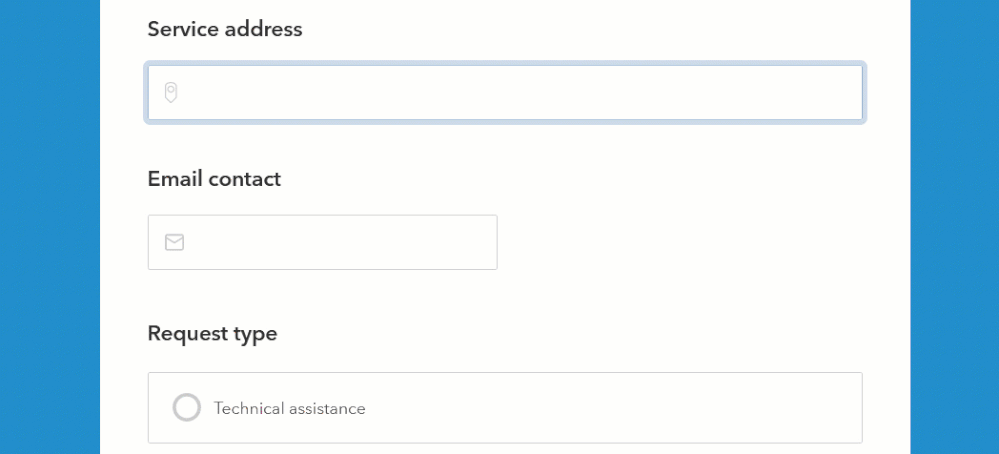
You will see this new question type in the Survey123 web designer. For Survey123 Connect users, we will support this question through a new appearance type called geocode which you will be able to apply to text questions.
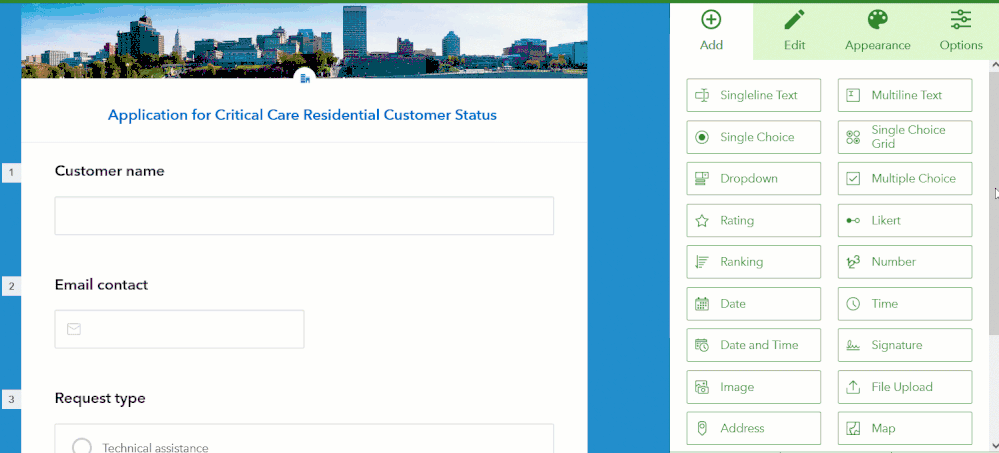
We see a lot of use cases for this new question type, particularly for online surveys. The address question has the potential to help you streamline data capture and improve the quality of the data collected. This will be a great addition to help you design better forms.
Image support in the Survey123 field app inbox
Up until this release, records in the inbox included the geometry and attributes as well as related features, but not attachments. Starting with version 3.13, the ArcGIS Survey123 field app will let you dynamically download images associated with records in your inbox.
The animation below shows a hydrant inspection workflow. A hydrant record previously downloaded into the inbox is opened showing its location, attributes, and information about previous inspections. Note that the inspection log includes photos as well.
Support for images in the inbox has been sitting at the top of ArcGIS Ideas for Survey123 for a while, so we are pleased to get a good start on this one!!
Calculations in the Survey123 web designer
In addition to the new Address question, this release introduces support for calculations in the web designer. Through a calculation, you can populate a question using previously entered data from your form. For example, you can take values from two numeric questions and automatically calculate their average in a third question.
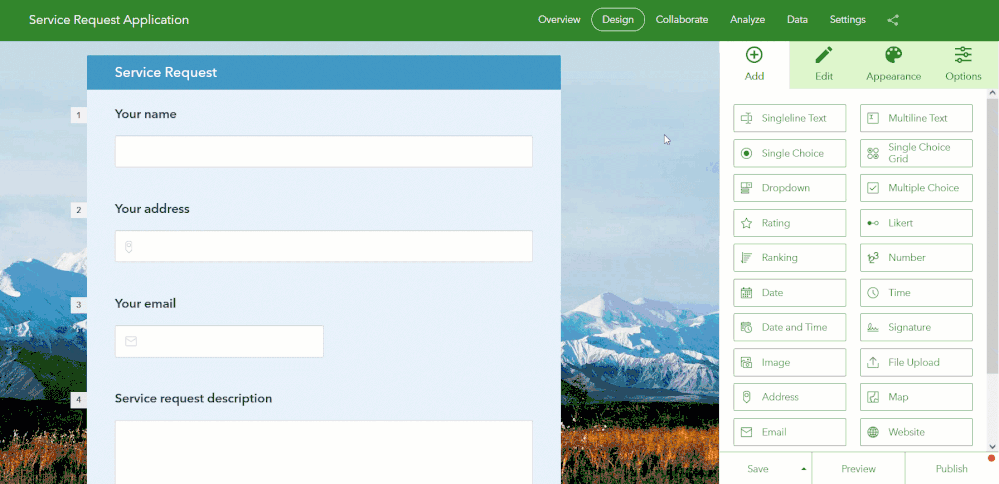
We will continue evolving support for calculations in the web designer to give you more flexibility, but with this release you will already be able to do quite a few interesting things. Support for hidden and read-only questions also nicely complement calculations. You will use them together often!
XLSForm improvements
- Dynamic lists: Using the search appearance you will be able to dynamically populate a choice list from an ArcGIS layer, or a CSV source, using a query.
- The new body::esri:visible column will let you use an expression to control the visibility of a question, page, group or repeat. At first sight, this sounds very much like what the relevant column is for, but they are quite different: The body::esri:visible column controls visibility preserving the values calculated or entered by the end user. The relevant column clears out values when the question is hidden.
- Using the body::accept column you can now control which file extensions can be uploaded into ArcGIS through a file question type in your form.
- Guidance hints, external CSV files and input masks are now supported by the Survey123 web app.
- A new URL parameter will help you force the recalculation of a question when the form is opened in edit mode in the Survey123 web app.
All the above is well documented in our Survey123 Early Adopter Program so if you want to get started now, you can.
Other important enhancements
- Streamlined annotation tools user experience: Did you know you can annotate photos, maps and diagrams right from within the Survey123 field app? Even if you do, take a look at the massive user experience improvements in this release. Do not let your end users be surprised by the changes!
All this annotation UX work in 3.13 is part of a major overhaul of our annotation tools in Survey123. In 3.13 you will be able to use the annotation tools we always have supported, plus more. In 3.14, we will give you a chance to create your own annotation tools and tailor them to specific business workflows. For anyone interested on this, the go-to place is the Survey123 Early Adopter Program.
- Enhanced web accessibility in the Survey123 web app: Starting September 16, for any survey published with version 3.13, we will add support for screen readers and incorporate many other web accessibility improvements. We will publish an update of our Survey123 Web Accessibility Report to highlight all the enhancements. If you want to take advantage of the new web accessibility enhancements, you will need to republish your surveys with the 3.13 version of Survey123 web designer or Connect.
- Survey123 report service: We recently made major improvements to accelerate the creation of reports with many maps and images. We are confident you will be able to tell the difference already! We will add on September 16 options to help you better format numbers and to specify custom symbology for Survey123 features in the map.
- Do you love Python? We are working on a new publicly available gallery of Python scripts to help you automate common Survey123 tasks: cloning surveys across organizations, downloading data, automating reports and much more. Best of all? All scripts will be shared under the Apache 2.0 Open Source license and the gallery will be open for your contributions. You will learn more about this soon!
Fixes
Survey123 website, web app and report service:
- BUG-000141535 When the language and region are set to Deutsch - German and Schweis in ArcGIS Online, the basemap is missing when adding a map point element in the ArcGIS Survey123 website.
- BUG-000139232 Removing and adding a new rule in Survey123 Web Designer after saving and returning to the survey design results in rule corruption.
- BUG-000136446 The editing mode of a read-only dateTime question is displaying incorrect date on the ArcGIS Survey123 Data tab.
- BUG-000136255 Unable to change the post-submission screen text in the Survey123 web designer for surveys created in ArcGIS Survey123 Connect.
- BUG-000135538 Setting a rule based on a choice which includes a greater than or less than symbol (> or <) corrupts a Survey123 survey in the Survey123 web designer.
- ENH-000124334 300 Pixel image size restriction on media image of note type question on Survey123 web form.
- BUG-000137634 When logged into the ArcGIS Survey123 web app with an ArcGIS Online account assigned the ‘Viewer’ role, few attachments do not display the related survey information.
- ENH-000137084 Improve performance and loading time for Analysis tab in Survey123 Web App
- BUG-000141844 The long text in the individual response does not wrap correctly
- BUG-000135544 Label issue on 2 buttons of the ArcGIS Survey123 website.
- BUG-000135151 Hidden questions from Connect are not shown in Analyze tab
- ENH-000124712 Allow user to create hidden question types in the Survey123 web browser designer.
- BUG-000136526 Reverse geocoding with a custom geocoder fails in the ArcGIS Survey123 web app.
- BUG-000136503 There are issues submitting the required DateTime question in the ArcGIS Survey123 mobile browser.
- BUG-000136079 In the Data tab in ArcGIS Survey123 web designer, renaming photos does not work and reverts to the previous name after submitting the changes.
- BUG-000138673 jr:choice-name() function yields 'TypeError: Cannot read property 'previousElementSibling' of undefined' when used on cascaded selection question & mode=edit for the URL parameter
- BUG-000125125 The pulldata() function fails for web form surveys if Portal for ArcGIS is configured with IWA
- BUG-000126788 Cannot access itemsets.csv on Portal with IWA
- BUG-000140054 The ArcGIS Survey123 web app fails to load a form with a large CSV file when open in a browser on a mobile device.
- BUG-000137706 BUG-000137670 Language switcher not changing the result of pulldata("@property",'language') or jr:choice-name
- BUG-000138683 Multiline appearance is not available in the ArcGIS Survey123 web form for an Image question with a Count-Selected constraint.
- BUG-000138319 Relevant expressions using the selected (${questionName}, 'answer') syntax are not honored when "Select One" values have spaces in them
- BUG-000140240 Support the new body::esri:visible column to hide a question
- ENH-000131088 Allow Survey123 WebApp to toggle between repeatable collection of questions specified under 'Repeat'
- ENH-000120355 Include the ability to utilize Input Masks into the Survey123 Web Application
- ENH-000138218 Allow geo point symbology to be customized in ArcGIS Survey123 feature reports
- BUG-000135518 The Event Data is not passed as a Dynamic Field through the Survey123 Connector
- DE-000004525 BUG-000136604 When generating a report on the Survey123 website for a survey response with many maps the tasks fails with the message: "An error occurred when printing. "
- ENH-000136451 Enhance Survey123 website feature report tool to allow more than 10 minutes for printing each object or add the capability to change the waiting time to avoid timeout errors in surveys with a large number of related records.
- BUG-000140099 Survey123 feature report export jobs do not complete if there are too many records exported at once even if the same dataset/quantity of records could be exported all at once in previous versions of Survey123.
- DE-000004656 DE-000004304 BUG-000129586 Generating the feature report fails when the records have a large number of photo-enabled related records.
- DE-000004394 BUG-000138738 When printing a report, if the survey is complex and survey data is large enough, the error message "An error occurred when preparing. " will be raised
Survey123 Connect
- BUG-000113652 Republish hangs when you have added questions only to a repeat or nested repeat
- BUG-000116136 Survey123 Connect for ArcGIS sends an empty payload for the /addtodefinition and /updatedefinition calls if the server responds with a 301 or 302 during the publishing process, which results in empty hosted feature layers.
- BUG-000135737 ArcGIS Survey123 Connect and the ArcGIS Survey123 field app crash when creating a survey or opening an existing survey with reverse geocode on some Windows devices
- BUG-000137194 - A white screen displays in ArcGIS Survey123 Connect with VMware SVGA 3D 8.17.2.2
Survey123 Field App
- ENH-000110614 - Support adding image attachments during the editing process
- ENH-000112172 View/Add image attachments to existing features while online
- ENH-000121761 In Survey123 for ArcGIS, allow the option to preserve the Exif (exchangeable image file format) metadata containing location information for the annotated images.
- BUG-000138199: Provide a mechanism for strings that can be parsed as numbers to remain strings
- BUG-000136248 'Send' (outbox) and 'Empty' (sent folder) buttons on certain devices don't always work
- BUG-000138281: The ArcGIS Survey123 field app locks users out of Active Directory when accessing a survey with a linked web map over a Portal for ArcGIS connection using Integrated Windows Authentication (IWA)
- BUG-000138406 - Using the OpenStreetMap Daylight Esri Street Style (Beta) layer in a linked map causes ArcGIS Survey123 to crash on Motorola Moto G6 and E6 devices
- BUG-000130821 ENH-000126229 Table-list appearance not working when style is set to pages and using field-list
- BUG-000138381 Survey123 failing to submit when moved to background
- BUG-000137976 Issue when uploading images to Image question on iOS 14
- BUG-000127404 When selecting the drop-down list for an auto-complete question on Android, the keyboard momentarily appears
- ENH-000128920 Survey123 login sequence- requests with improper user-agent
What to do next
To be well prepared for this release, sign up for the Survey123 Early Adopter Program and access the Release Candidate version of the software. At the very least, get your existing surveys tested with 3.13 Beta and make sure that everything looks good. Check the new features too and identify if they are of good use to you. If so, start experimenting so you are good to go by the time we release.
September 16 is around the corner. Do not let days go by!
You must be a registered user to add a comment. If you've already registered, sign in. Otherwise, register and sign in.