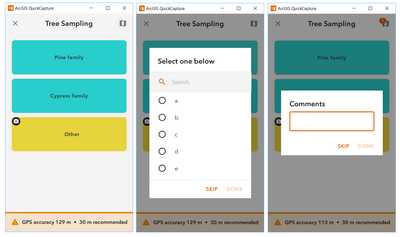- Home
- :
- All Communities
- :
- Products
- :
- ArcGIS QuickCapture
- :
- ArcGIS QuickCapture Questions
- :
- Tree sampling with QuickCapture
- Subscribe to RSS Feed
- Mark Topic as New
- Mark Topic as Read
- Float this Topic for Current User
- Bookmark
- Subscribe
- Mute
- Printer Friendly Page
- Mark as New
- Bookmark
- Subscribe
- Mute
- Subscribe to RSS Feed
- Permalink
- Report Inappropriate Content
I looking for a solution to quickly sample points (trees) using a Samsung tablet plus external GNSS Sensor. I am looking at mapping about 1000 trees per day, so speed is of the essence. Survey123 seems to be too slow for my sampling intensity.
I need to be able to assign tree species names to individual point feature, and have the option of taking a photo if the tree species is unknown. I also need to see my current location on a self-created high-resolution orthophoto as background.
My first problem is that I am unsure how to get my orthophotos as background images on my tablet. These raster images will be generated in the field. Note that I will have very poor internet connection. So, ideally, I would simply copy this raster from my laptop to my tablet/smartphone. Uploading a 500 MB map package to ArcGIS Online is simply not feasible.
The second problem is the large number of potential species. I have some 90 species from 34 families. Some 90 small buttons on a single QuickCapture screen does not seem very practical.
Is it possible to set up rules in QuickCapture, so that I could, for example, first chose the family, then the genus, and then species name? Is there a way to import my species list?
I am sure that a simple solution exists - I just cannot find it. Any advice would be highly appreciated.
Solved! Go to Solution.
Accepted Solutions
- Mark as New
- Bookmark
- Subscribe
- Mute
- Subscribe to RSS Feed
- Permalink
- Report Inappropriate Content
Hi Jesse, here are some ideas:
- The Known species button. Create a data field with coded value domain (a list of valid species) and configure a button user input on this field for the button. You may want to create several of these buttons for known species, and group or categorize them by their family.
- You'll also need a Other species button for the tree species that are unknown, and also set it with a button user input to take notes.
QuickCapture supports offline maps including tile package, vector tile package, and mobile map package, they can be created from ArcGIS Pro. In the standard workflow, you'll need to upload the package as an AGOL item, then set it as QuickCapture project map. Adding the package as an item is good for distribution purposes if several field workers were to sign in to QuickCapture and work on the same project collaboratively. Unfortunately, QuickCapture currently doesn't support adding a map/package from local files on the device.
- Mark as New
- Bookmark
- Subscribe
- Mute
- Subscribe to RSS Feed
- Permalink
- Report Inappropriate Content
Hi Jesse, here are some ideas:
- The Known species button. Create a data field with coded value domain (a list of valid species) and configure a button user input on this field for the button. You may want to create several of these buttons for known species, and group or categorize them by their family.
- You'll also need a Other species button for the tree species that are unknown, and also set it with a button user input to take notes.
QuickCapture supports offline maps including tile package, vector tile package, and mobile map package, they can be created from ArcGIS Pro. In the standard workflow, you'll need to upload the package as an AGOL item, then set it as QuickCapture project map. Adding the package as an item is good for distribution purposes if several field workers were to sign in to QuickCapture and work on the same project collaboratively. Unfortunately, QuickCapture currently doesn't support adding a map/package from local files on the device.
- Mark as New
- Bookmark
- Subscribe
- Mute
- Subscribe to RSS Feed
- Permalink
- Report Inappropriate Content
Dear Xiaoxu,
Thank you so much for your reply. I managed to create the Mobile Package as per your instruction. I will definitely start using ArcGIS Pro from now on. The only downside is the slow upload and download speed that I have to work with.
I really like your QuickCapture example. Is this example publicly available, by any chance?
Kind regards,
Jesse
- Mark as New
- Bookmark
- Subscribe
- Mute
- Subscribe to RSS Feed
- Permalink
- Report Inappropriate Content
Hi Jesse, the example above is just an illustration of the concept, the key here is simply to apply the button user input to a data field that has coded value domain defined. We have a similar template called Marine Debris Sampling. You can try it directly in the QuickCapture mobile app (Continue without signing in), and if interested, deploy it to your account in QuickCapture designer and customize your project based on it. You can also send us your feedback at QuickCapture@esri.com or if you have any issues setting up your project.
- Mark as New
- Bookmark
- Subscribe
- Mute
- Subscribe to RSS Feed
- Permalink
- Report Inappropriate Content
Dear Xiaoxu,
I have made good progress with my QuickCapture project. I still have some cosmetic issues that I would love to sort out.
1. Is it possible to select which items are shown on the button with user input? I want to omit items that already have a dedicated button with a code value (see screenshots).
2. Is it possible to add a 'close' button to the button with user input, so that I can return to the first screen without having to add and delete a record?
Thanks in advance!
Jesse
- Mark as New
- Bookmark
- Subscribe
- Mute
- Subscribe to RSS Feed
- Permalink
- Report Inappropriate Content
Hi Jesse,
Thanks for your feedback! We are actively working on both of the enhancements you mentioned here. For (1), the idea is to enable a user-defined choice list for the button user input dialog: instead of pulling a list from a field with coded value domains, the choice list will be manaully entered by users, and the selected value will write back to a text field without doamins applied. Would this better support your project?
- Mark as New
- Bookmark
- Subscribe
- Mute
- Subscribe to RSS Feed
- Permalink
- Report Inappropriate Content
Your solution for suggestion 1 would probably work best if such list can be imported from a prepared file. Species lists, for example, can be very long. So, ideally you don't want to enter each field manually.
A workaround that worked for me was to simply delete the field values that were on the first level. This works because the field value type of my 'species' is set as editable. This solution is perhaps not very elegant, but it this works perfectly fine for me.
Best,
Jesse
- Mark as New
- Bookmark
- Subscribe
- Mute
- Subscribe to RSS Feed
- Permalink
- Report Inappropriate Content
Hello,
Please let me know if I’m understanding this correctly - it will be possible to have a choice list that is not a coded value domain. For example, list could reference a word doc or spreadsheet independent of feature layer. Has this been implemented yet?
And, is there a way to grey out or hide a name from a choice list after it has been used to eliminate duplicate names?
- Mark as New
- Bookmark
- Subscribe
- Mute
- Subscribe to RSS Feed
- Permalink
- Report Inappropriate Content
Hi @DEI Yes, you can have a choice list that is not coded value domain for user inputs. Please check out this video about the capabilities of user inputs, hope it helps.
- Mark as New
- Bookmark
- Subscribe
- Mute
- Subscribe to RSS Feed
- Permalink
- Report Inappropriate Content
Thank you @Mandy_Li!
It looks like each value in a choice list has to be entered manually - is there a way to upload a list from a word doc or spreadsheet?
Also, is there a way to grey out or hide a name from the choice list after it has been used?
We are using QC to verify the location of inspection points in a feature layer every quarter. Currently I have the project set up with a list of point names as a domain which is set as a choice list on a button. As the list of names gets updated quarterly, I revise the domain. This saves the field crew time and helps to eliminate manual errors. We then use that feature layer in Field Maps and Dashboards in ArcGIS Online for additional inspections, visualizations, and analysis. This is where one of the challenges have come in to play. Most of the maps have view layers based on joins from the hosted feature layer used in QC. When I need to update the domain (inspection point name list), I have to completely re-create all my maps and dashboards (BUG-000134903). So, if I remove my domain and revise my QC with this option, I should hopefully be able to avoid having to go back and re-create everything.