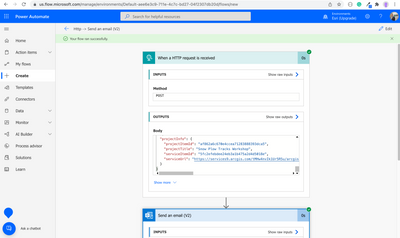- Home
- :
- All Communities
- :
- Products
- :
- ArcGIS QuickCapture
- :
- ArcGIS QuickCapture Questions
- :
- Re: Microsoft Automate
- Subscribe to RSS Feed
- Mark Topic as New
- Mark Topic as Read
- Float this Topic for Current User
- Bookmark
- Subscribe
- Mute
- Printer Friendly Page
- Mark as New
- Bookmark
- Subscribe
- Mute
- Subscribe to RSS Feed
- Permalink
Does QuickCapture support webhooks using Microsoft Automate (previously Flow)? We'd like to create a webhook for emailing a group when a capture is submitted.
Solved! Go to Solution.
- Mark as New
- Bookmark
- Subscribe
- Mute
- Subscribe to RSS Feed
- Permalink
Hi @AdamCrateau and @JohnathanHasthorpe
Did you ever get a QuickCapture webhook working with Microsoft Power Automate?
I had a go today with no luck.
I added a "When a HTTP request is received" connector paired with just a simple action to save a file. Saved it and grabbed the generated url. I did a quick sanity test of sending a payload to that url using Postman and was able to see the flow kick in and the file generate.
I then created a webhook in QuickCapture, activated it and collected a few records. I verified that the records had arrived in the feature layer. But the Power Automate flow never registered anything and I don't know why. It didn't even fire and record an error message.
Any suggestions?
- Mark as New
- Bookmark
- Subscribe
- Mute
- Subscribe to RSS Feed
- Permalink
Hi @PaulHaakma could you get a QuickCapture webhook working with Microsoft Power Automate?
- Mark as New
- Bookmark
- Subscribe
- Mute
- Subscribe to RSS Feed
- Permalink
No I didn't sorry, so I'm not sure whether the issue was how I was configuring Power Automate or QuickCapture.
- Mark as New
- Bookmark
- Subscribe
- Mute
- Subscribe to RSS Feed
- Permalink
HI Paul,
This should work. Can you test the Windows build of QuickCapture and make sure that the webhook URL is being called (using a http debugger)?
The above worked for me today.
Thanks
John
- Mark as New
- Bookmark
- Subscribe
- Mute
- Subscribe to RSS Feed
- Permalink
Thanks for Your screenshot. Can You please share the Microsoft Flow template for all QuickCapture events (project details, server response, submitted record, user information, portal information)?
From Your screenshot, i can just guess the template for the event "project details":
{
"type": "object",
"properties": {
"projectInfo": {
"type": "object",
"properties": {
"projectItemId": {
"type": "string"
},
"projectTitle": {
"type": "string"
},
"serviceItemId": {
"type": "string"
},
"serviceUrl": {
"type": "string"
}
}
}
}
}
Unfortunately, I don't have any possibility to see the incoming json payload (raw) in Flow which would help me to derive the template.
Also, the Esri documentation does not give any hint with regard to QC webhooks. On the other side, there are several examples and blog posts for administrative webhooks and Feature Service webhooks.
- Mark as New
- Bookmark
- Subscribe
- Mute
- Subscribe to RSS Feed
- Permalink
New to the thread here, I was able to get this to work with Power Automate to send the email after HTTP request, however I can only get it to show the "body" in the email, even if I use the json parser tool in automate, it does find the variables after parsing but wont display them in email. just the raw payload form quick capture in body. Was anyone able to to parse this?
- Mark as New
- Bookmark
- Subscribe
- Mute
- Subscribe to RSS Feed
- Permalink
I used Fiddler to get the webhook payload. It looks like this for me:
{
"feature": {
"attributes": {
"esrignss_speed": 75.006,
"esrignss_direction": 323.6,
"esrignss_positionsourcetype": 5,
"esrignss_h_rms": 4.7,
"esrignss_v_rms": 4.7,
"esrignss_latitude": 34.036366666666666,
"esrignss_longitude": -117.19395,
"esrignss_altitude": 0,
"esrignss_fixtype": 1,
"esrignss_fixdatetime": 1589319973887,
"Rider": "Ismael",
"Device": "Precision 7770",
"AppVersion": "1.16.294",
"BatteryLevel": 25,
"BatteryState": 2,
"Project": "Motorbike Tour"
},
"geometry": {
"x": -117.19395,
"y": 34.036366666666666,
"spatialReference": {
"wkid": 4326
},
"z": 0,
"hasZ": true
},
"result": {
"globalId": null,
"objectId": 2,
"success": true,
"uniqueId": 2
},
"layerInfo": {
"id": 2,
"name": "Photo"
}
},
"attachmentInfo": {
"photo": [
{
"id": 2,
"globalId": null,
"name": "ac7cc47aca8d4bf2b5b91375dcfaa9d8.jpg",
"contentType": "image/jpeg",
"keywords": "photo",
"exifInfo": null,
"url": "https://services9.arcgis.com/tMHw4nvIk1Ur5R5u/arcgis/rest/services/Motorbike_Tour/FeatureServer/2/2/attachments/2",
"parentObjectId": 2
}
]
},
"response": {
"attachments": {
"addResults": [
{
"globalId": null,
"objectId": 2,
"success": true
}
]
},
"addResults": [
{
"globalId": null,
"objectId": 2,
"success": true,
"uniqueId": 2
}
],
"id": 2
},
"portalInfo": {
"url": "https://www.arcgis.com",
"token": ""
},
"userInfo": {
"username": "",
"firstName": "",
"lastName": "",
"fullName": "",
"email": ""
},
"projectInfo": {
"projectItemId": "7e41c94a22ba4fa7a76e765c8a66cb55",
"projectTitle": "Motorbike Tour",
"serviceItemId": "e221b210326e49dd874e05bcba9e4020",
"serviceUrl": "https://services9.arcgis.com/tMHw4nvIk1Ur5R5u/arcgis/rest/services/Motorbike_Tour/FeatureServer"
}
}- « Previous
-
- 1
- 2
- Next »
- « Previous
-
- 1
- 2
- Next »