- Home
- :
- All Communities
- :
- Products
- :
- ArcGIS QuickCapture
- :
- ArcGIS QuickCapture Questions
- :
- Integromat: Populate QuickCapture Field with Curr...
- Subscribe to RSS Feed
- Mark Topic as New
- Mark Topic as Read
- Float this Topic for Current User
- Bookmark
- Subscribe
- Mute
- Printer Friendly Page
Integromat: Populate QuickCapture Field with Current Weather
- Mark as New
- Bookmark
- Subscribe
- Mute
- Subscribe to RSS Feed
- Permalink
How do I setup Integromat to pull current weather conditions and populate a QuickCapture field?
Solved! Go to Solution.
Accepted Solutions
- Mark as New
- Bookmark
- Subscribe
- Mute
- Subscribe to RSS Feed
- Permalink
Hi Ross. The https://community.esri.com/community/arcgis-quickcapture/blog/2020/06/04/data-enrichment-with-arcgis... blog includes a 12 minute video with step by step instructions to describe how to setup a workflow to update attributes in a QuickCapture layer. I suggest you follow instructions in that video to get familiar with the basics. Once you do this, setting up the Weather module to get the current weather will be obvious.
Below is a screenshot showing the type of weather info you can extract from the Weather Integromat module. Note that the module can be connected directly to your QuickCapture trigger and use the XY coordinates of the point record added from QuickCapture. Using the HTTP module against the UpdateFeatures operation of your feature layer (step by step instructions found in video) you can get data from the Weather Output and persist it as attributes of your record.
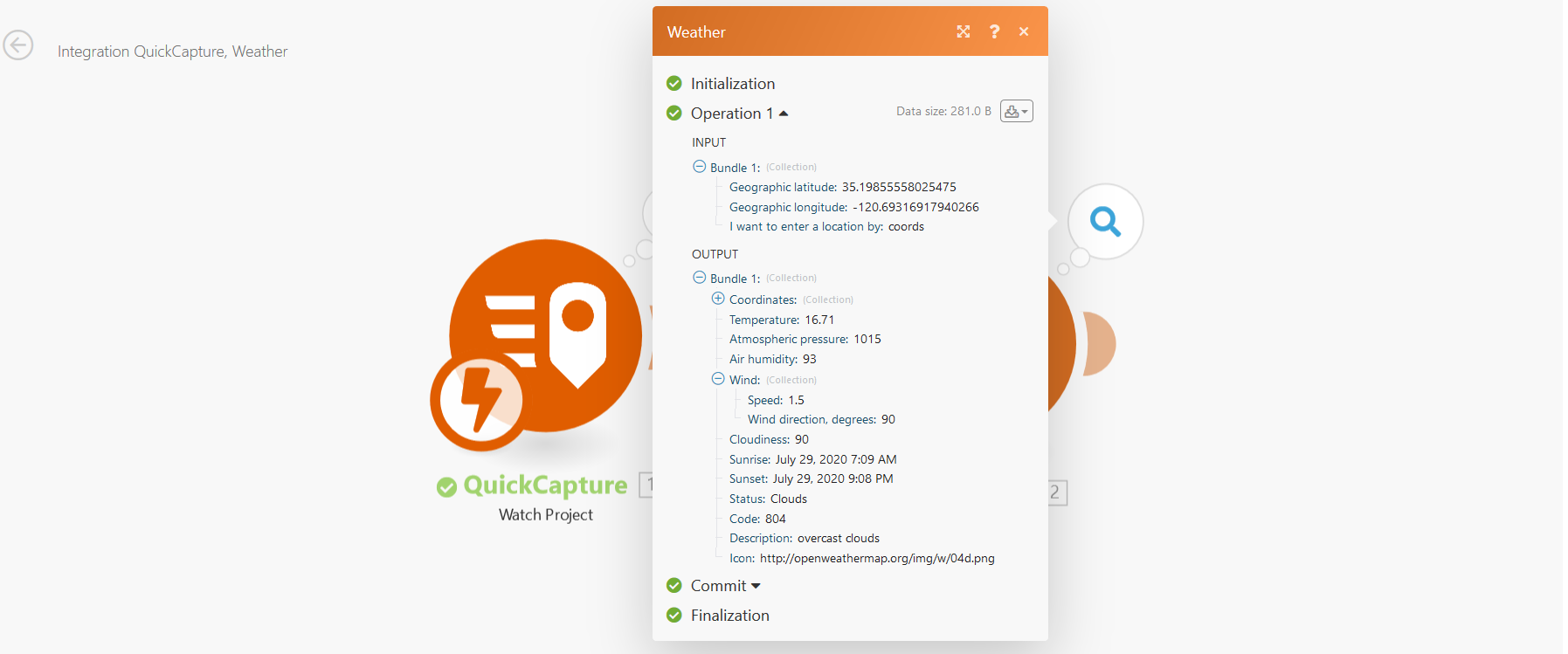
If you need further assistance, feel free to email quickcapture@esri.com so we can setup a video call to go through this in detail. It should take no more than 20 minutes to get this going.
- Mark as New
- Bookmark
- Subscribe
- Mute
- Subscribe to RSS Feed
- Permalink
Please see the following blog: https://community.esri.com/community/arcgis-quickcapture/blog/2020/06/04/data-enrichment-with-arcgis...
This includes a weather example.
- Mark as New
- Bookmark
- Subscribe
- Mute
- Subscribe to RSS Feed
- Permalink
Thanks for the response. I saw that blog, but the description for adding weather does not actually explain the steps within Integromat; and, the reference only mentions a weather forecast for the following day, and not a current weather snapshot. I was hoping for something more helpful, but maybe I'm aiming too high.
- Mark as New
- Bookmark
- Subscribe
- Mute
- Subscribe to RSS Feed
- Permalink
Hi Ross. The https://community.esri.com/community/arcgis-quickcapture/blog/2020/06/04/data-enrichment-with-arcgis... blog includes a 12 minute video with step by step instructions to describe how to setup a workflow to update attributes in a QuickCapture layer. I suggest you follow instructions in that video to get familiar with the basics. Once you do this, setting up the Weather module to get the current weather will be obvious.
Below is a screenshot showing the type of weather info you can extract from the Weather Integromat module. Note that the module can be connected directly to your QuickCapture trigger and use the XY coordinates of the point record added from QuickCapture. Using the HTTP module against the UpdateFeatures operation of your feature layer (step by step instructions found in video) you can get data from the Weather Output and persist it as attributes of your record.
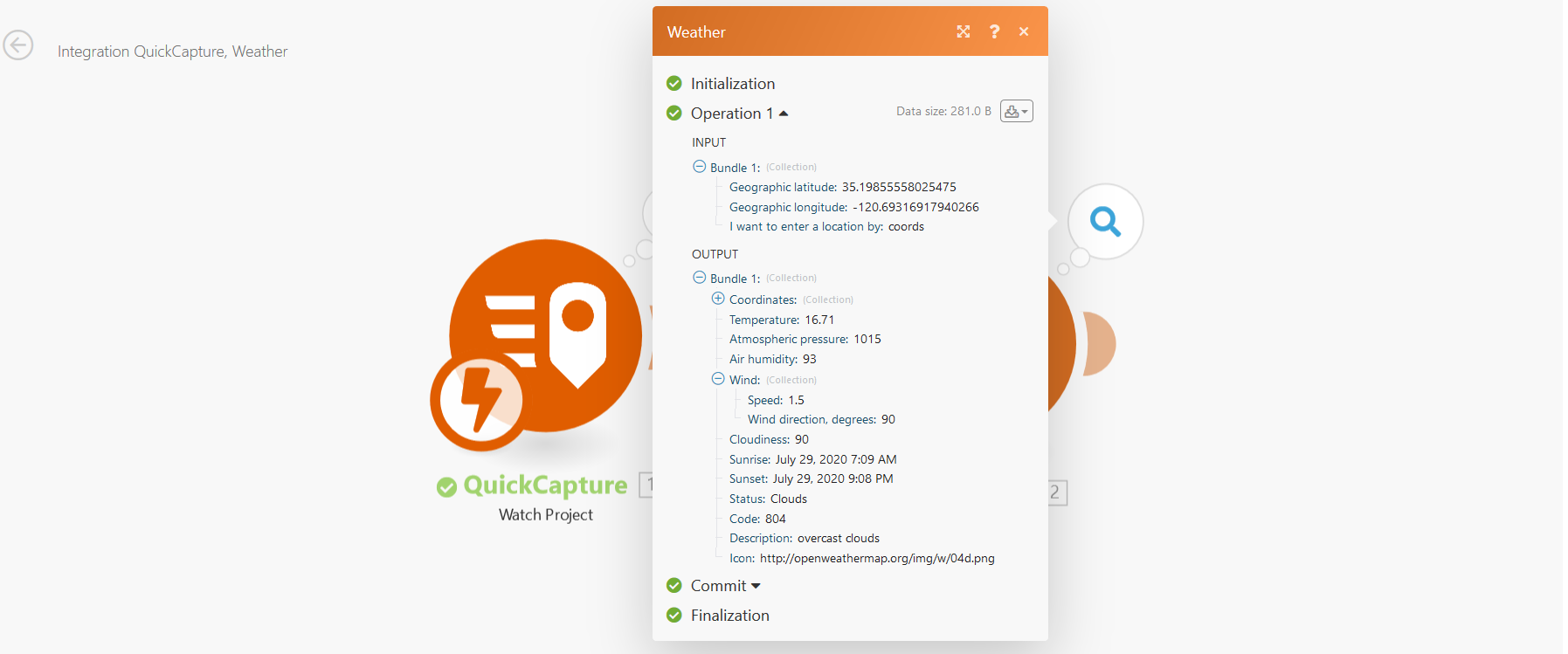
If you need further assistance, feel free to email quickcapture@esri.com so we can setup a video call to go through this in detail. It should take no more than 20 minutes to get this going.
- Mark as New
- Bookmark
- Subscribe
- Mute
- Subscribe to RSS Feed
- Permalink
Thanks, Ismael. The 12 minute video definitely got me further than I was. But, since I have neither a developer's mind nor expertise, I still had to rely on emailing the QuickCapture team and screensharing to get across the finish line with my specific needs.
Now, I must evaluate which Integromat subscription level my user is willing to pay for if we exceed the free 1,000 operations per month limit. Thanks again, Johnathan, Ismael, and Mandy!