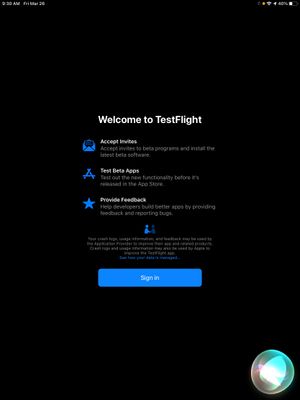- Home
- :
- All Communities
- :
- Products
- :
- ArcGIS QuickCapture
- :
- ArcGIS QuickCapture Questions
- :
- Re: Does QuickCapture voice control work with avia...
- Subscribe to RSS Feed
- Mark Topic as New
- Mark Topic as Read
- Float this Topic for Current User
- Bookmark
- Subscribe
- Mute
- Printer Friendly Page
Does QuickCapture voice control work with aviation headsets?
- Mark as New
- Bookmark
- Subscribe
- Mute
- Subscribe to RSS Feed
- Permalink
Does anyone have experience using aviation headsets and voice control with QuickCatpure?
I conduct aerial surveys for salmon and would like to be to use voice control with an aviation headset. I currently use an inline digital voice recorder to capture counts. Voice control works great with QuickCapture but when an external microphone is connected voice control only works through the device microphone. However, the text to speech can be heard in the earphones. I have attempted to get voice control to work with several headsets/headphones (oem iphone headphones, bluetooth headphones, and Bose A20 headset) and different devices (iPad Air 2nd gen, iphone 7 running iOS 14), with bluetooth and a headphone jack. This seems to be a limitation of the operating system (iOS), but I thought would see if others have had success pairing headsets to navigate QuickCapture buttons, with external microphones. Anyone?
- Mark as New
- Bookmark
- Subscribe
- Mute
- Subscribe to RSS Feed
- Permalink
Hi Andrew,
I did a test on an iPhone 7 / iOS 14.0 using Bose Quiet Comfort 35 II headphones, connected over Bluetooth. This worked for me and I was able to speak to press buttons. However, the OEM iPhone headphones did not work. So this is not an OS or QuickCapture limitation, but potentially a limitation of the headset.
I hope this helps
Thanks
John
- Mark as New
- Bookmark
- Subscribe
- Mute
- Subscribe to RSS Feed
- Permalink
Hi Johnathon,
Thank you for your response. With the Bose A20 headset, I am able to control other apps but those apps ask to use my microphone upon installation. Apps such as the native iOS VoiceMemo, Microsoft Teams, MiraCheck CoPilot, and the standard dictation feature on iOS (for text fields such as Messages) all work with the headset microphone. I will contact Bose to see if there is something limiting use on their end. Thank you for your time.
- Mark as New
- Bookmark
- Subscribe
- Mute
- Subscribe to RSS Feed
- Permalink
Hi Andrew,
I have looked into this and the microphone permission should not be required by the app. This is because it is the operating system that is accessing the microphone for voice commands, not QuickCapture. This needs further investigation.
Thanks
John
- Mark as New
- Bookmark
- Subscribe
- Mute
- Subscribe to RSS Feed
- Permalink
@AndrewPadilla - If we shared a test build that asked for microphone permissions could you test it out?
- Mark as New
- Bookmark
- Subscribe
- Mute
- Subscribe to RSS Feed
- Permalink
@JohnathanHasthorpe I would be more than happy to test this feature out. I was just about to suggest this as a feature. Please let me know how to go about accessing the feature.
- Mark as New
- Bookmark
- Subscribe
- Mute
- Subscribe to RSS Feed
- Permalink
Hi Johnathan,
Thank you for providing an opportunity to test out a beta QuickCapture. I was able to test it out with an iPhone 7 running iOS 14.4.1. The app asked for permission to access microphone, and I accepted. I tested two bluetooth headsets, Bose A20 aviation headset and JBL Tune600BT. Each were separately and successfully connect via Bluetooth. Neither worked with the microphone feature. I tried using the built in Voice Control and without, but neither worked. I retested the same headset with the Apple VoiceMemos app and MiraCheckCoPilot app. Both headsets worked with each of those apps. I was hoping to test on my iPad. It seems as though the TestFlight invitation may only be valid once. Please let me know if it’s possible to get another link to download the beta version on my iPad. Thank you for your time.
- Mark as New
- Bookmark
- Subscribe
- Mute
- Subscribe to RSS Feed
- Permalink
Hi Andrew,
For all the apps that work with your headset, can you go into the iOS permissions and confirm which permissions each app asks for. Microphone? Bluetooth? Other. Screenshots will be helpful.
Cheers
John
- Mark as New
- Bookmark
- Subscribe
- Mute
- Subscribe to RSS Feed
- Permalink
Thanks for the feedback - try this link for testing on another device: https://testflight.apple.com/join/uORl3GWS
- Mark as New
- Bookmark
- Subscribe
- Mute
- Subscribe to RSS Feed
- Permalink
Hi Johnathon, I attempted to use the link but am unable to "Sign In". From the quick research on TestFlight sign in issues, it seems as though TestFlight is linked to an Apple ID. I am using managed device, a company iPad, which is not linked to a my specific Apple ID but through my organization. My initial test as described above was on a regular (unmanaged) device linked to an Apple ID. Unfortunately, I don't have an unmanaged iPad to test the Beta version. I will see if there is anything I can do on the from my end and update this post with what I find out.