- Home
- :
- All Communities
- :
- Products
- :
- ArcGIS Pro
- :
- ArcGIS Pro Questions
- :
- Re: Why is ArcGIS Pro so slow?
- Subscribe to RSS Feed
- Mark Topic as New
- Mark Topic as Read
- Float this Topic for Current User
- Bookmark
- Subscribe
- Mute
- Printer Friendly Page
Why is ArcGIS Pro so slow?
- Mark as New
- Bookmark
- Subscribe
- Mute
- Subscribe to RSS Feed
- Permalink
I like ArcGIS Pro. It is clearly a step forward in many ways. But why is it so slow for what are very simple things that should be nearly instantaneous. For example, if I want to adjust the symbology of something, ever single step causes the program to whir and think for about ten seconds, even when the layer is turned off! What exactly does it have to think about when the layer is not even rendering?
Almost every action in the program seems to generate some unknown processing demand. I can understand if the map is updating or a tool is running, but it seems to be for everything. This really drags down productivity and leaves me frustrated. If it wasn´t for this, I´d probably start switching to Pro completely. With all these lags though, it is impossible.
None of the data are on the network. Windows 10 machine, 32GB ram, fast video card not even close to maxed out. Most data are on SSD drives.
- Mark as New
- Bookmark
- Subscribe
- Mute
- Subscribe to RSS Feed
- Permalink
Clinton Jenkins There are a lot of things to look at over on Why does ArcGIS Pro have to be so slow??? if you prefer to troubleshoot this through GeoNet.
Otherwise, technical support would be a good option.
- Mark as New
- Bookmark
- Subscribe
- Mute
- Subscribe to RSS Feed
- Permalink
My data are local, although with one basemap loaded. Oddly, things are just as slow to respond when I turn off all the layers and pause all the maps. It still does something every time I interact with the program. It´s almost like it redraws everything regardless of whether the map is paused or the layers turned off.
- Mark as New
- Bookmark
- Subscribe
- Mute
- Subscribe to RSS Feed
- Permalink
Same thoughts. Each click, even just toggling layers on and off in the TOC, causes everything to gray out for several seconds. Also this Basic Geoprocessing in Pro is SLOW
- Mark as New
- Bookmark
- Subscribe
- Mute
- Subscribe to RSS Feed
- Permalink
I am experiencing all of the above and more myself. In my experience the selecting/drawing/rendering issues are most noticeable when working with annotations and graphics in layouts. While working Pro is constantly rendering and drawing for so long that I spend a lot more time waiting for things to finish refreshing than actually doing anything. Because I can't upload large video files here, I am preparing a set of video captures and uploading them to my YouTube channel and will include some links when those are done.
Here is an example of one showing how slow selecting and refreshing of graphic elements in layout is: https://www.youtube.com/watch?v=fwStNdL-S6Q&t=32s
Note WRT the video capture - there is no map frame or data in the layout. just graphic elements and text. It takes several seconds for Pro to even acknowledge a selection has occurred as it "sits still" (often ~ 10 seconds). then as it commences to refresh and render, the refresh indicator spins for a long time each time.
My machine is older but the specs are as follows: Intel Xeon E2-2667 @ 2.9 GHz (2 processors = 24 cores), 32 GB Ram, Windows 10 Enterprise 64 bit, NVIDEA 1070 ti, OSDrive is a recent solid state HDD, etc.
Also I am running OpenGL @ LOW rendering quality
UPDATE: I've tried a few things on a few machines and I think I am onto something. At least with graphic elements in the layout the issue "SLOW REFRESH / RENDER" seems to be directly related to the amount of graphics in the layout; a few graphics will refresh reasonably fast, 200+ graphics which is average for a typical static legend refreshes MUCH slower. Create a copy of the legend in the same layout (What I would often do in ArcMap as a backup of the legend) and the selection/render/drawing will slow down accordingly with the increased amount of graphic elements. There is some very inefficient looping going on behind the scenes coupled with the curious fact that ALL graphic elements have a corresponding item in the TOC. Yes. I understand the intentions of being able to order things like layers in Adobe but having 100s of graphics constantly updating on screen and in the TOC is causing some issues. Adobe doesn't seem to have this issue. I didn't even get into re-doing some really complex geology maps with 1000s of graphics yet. Not looking forward to it. I will take a video capture documenting this observation and post.
- Mark as New
- Bookmark
- Subscribe
- Mute
- Subscribe to RSS Feed
- Permalink
Hi Jakub,
Thanks for the feedback. I'll investigate the selecting/drawing issue with text and graphics in the Layout. Hopefully, this is something we can address with 2.4.
Thanks,
Tom
- Mark as New
- Bookmark
- Subscribe
- Mute
- Subscribe to RSS Feed
- Permalink
Hi Jakub,
I believe the issue is moving subgroups. For example, when I convert a legend into a set of graphics I get a "parent" group element that holds all the legend graphics and a subgroup for each layer. The actual graphical elements, such as legend patch and text, are within each subgroup.
In this example, there is a parent group called "Legend" with a number of subgroups.

There are 846 individual elements within 104 subgroups in this test layout. My goal was to move all the elements to the right side of the layout page. With no groups involved, Pro took about 14 seconds to select all the elements and about 6 seconds to move. When I selected and moved the parent group "Legend" the results were about 5 seconds to select and 8 seconds to move. Not lightning fast, but not horrible.
However, if I move selected subgroups ArcGIS Pro's performance is indeed poor. In my example I selected each of the 104 subgroups (which took about 5 seconds).
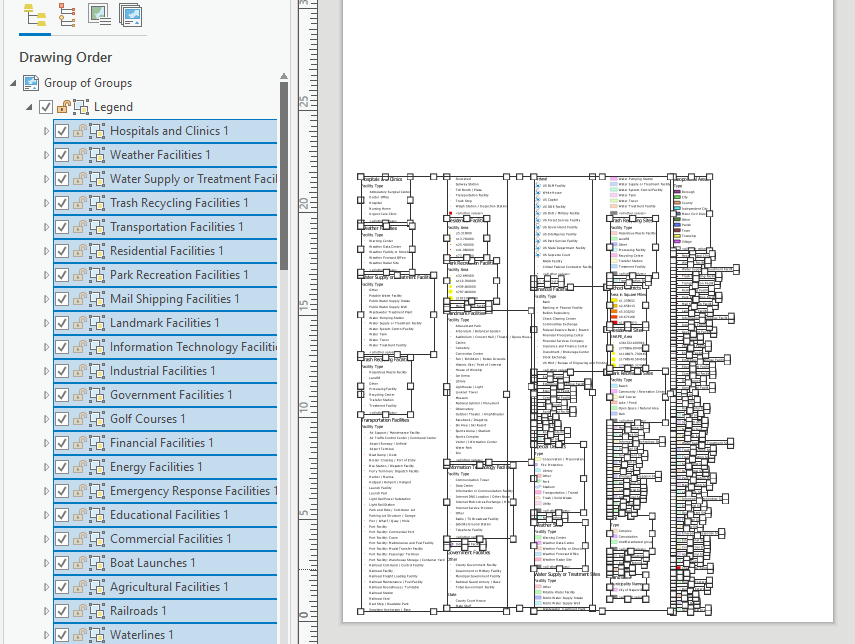
OK, so far. But when I moved them - it took more than 5 minutes for Pro to finish the move!
Ugh!
This is a bad bug. I'll get this into the queue for immediate investigation.
Thank you for helping us identify the issue.
Tom
- Mark as New
- Bookmark
- Subscribe
- Mute
- Subscribe to RSS Feed
- Permalink
Thanks Tom, this idea helped me find the issue that was causing the slow performance that so many people are mentioning here. Slowness issues making your project unusable just by selecting elements, refreshing layouts and maps, or adding data... I had one element in my content pane that only had 12 items named "Text" in incrementing order. I unchecked that element to turn if off and instantly everything started functioning properly. Any idea what could be behind this issue?
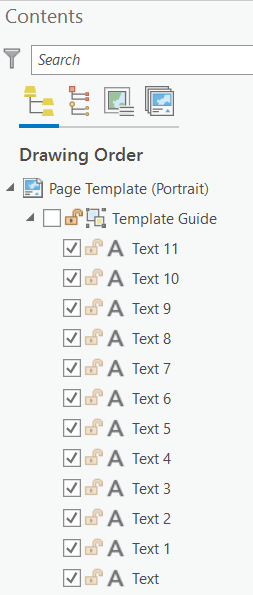
Thanks,
Chris Kizer
- Mark as New
- Bookmark
- Subscribe
- Mute
- Subscribe to RSS Feed
- Permalink
Hi Chris,
First, what version on you working with? The issue that I referenced above your comment is from April 2019 and has as far as I know been addressed. Work was done spring (for version 2.4) that improved the performance of renaming and reordering groups and group members and the draw performance when changing the frame decoration of grouped elements. Also, last January (for version 2.6) we made some additional performance improvements when working with groups in the TOC. For 2.7 we've addressed a performance improvement related to the selection of layout elements.
Your screenshot is a good start and it's great that you identified the "trouble-maker" and are hopefully able to work around this performance issue. Have you tried recreating this group? It might be possible that this particular group got corrupted somehow. I did some testing with a group of 12 text elements similar to your screenshot and experience no obvious performance issues.
Can you contact Esri Support? They are better equipped to handle troubleshooting steps and gather bug data. They can be contacted at https://support.esri.com/en/contact-tech-support. Once we have a reproducible case I can get this to a developer who can then diagnose the issue and come up with a solution.
Thanks for the feedback and hopefully we can track down the issue you are running into and find a fix!
Tom