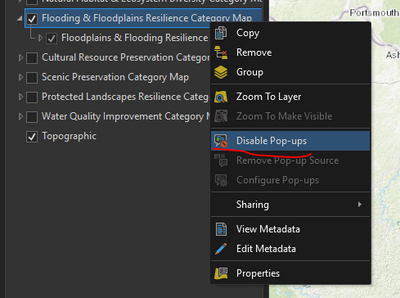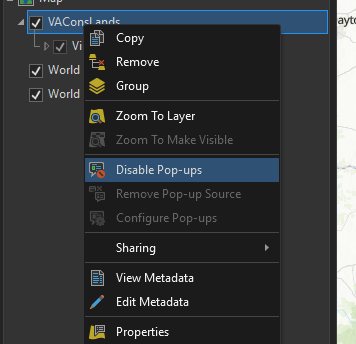- Home
- :
- All Communities
- :
- Products
- :
- ArcGIS Pro
- :
- ArcGIS Pro Questions
- :
- Re: Webmap setting (tile layer with popup configur...
- Subscribe to RSS Feed
- Mark Topic as New
- Mark Topic as Read
- Float this Topic for Current User
- Bookmark
- Subscribe
- Mute
- Printer Friendly Page
Webmap setting (tile layer with popup configured from feature service) not respected in Pro
- Mark as New
- Bookmark
- Subscribe
- Mute
- Subscribe to RSS Feed
- Permalink
I have a webmap that displays several tiled layers, each of which has a popup enabled. The popups point to analogous feature service layers and they works great in ArcGIS Online. When I open the same webmap in Pro, nothing appears when I identify on those same tiled layers, even though when I right click on the layer in the Contents pane, it appears that the popups are enabled because I see a 'disable popup' option. Nothing seems to happen when I disable and re-enable them. I am on Pro version 2.9.0 Any ideas what could be happening?
- Mark as New
- Bookmark
- Subscribe
- Mute
- Subscribe to RSS Feed
- Permalink
Hello Danielle,
Pop-ups configured in AGOL are not the same as pop-ups configured in ArcGIS Pro desktop. Unless you are adding the data as a feature service URL into ArcGIS Pro desktop?
- Mark as New
- Bookmark
- Subscribe
- Mute
- Subscribe to RSS Feed
- Permalink
Hi Amanda,
Thanks for your quick reply. The data in the webmap are all hosted tiled services- is there a way to configure the popup in Pro on tiled layers to point to the attributes in a feature service? We were trying to avoid adding the feature service to Pro for display purposes because it's a monster dataset. When I right click on the tiled layer in the contents pane, 'Configure popups' remains grayed out.
Danielle
- Mark as New
- Bookmark
- Subscribe
- Mute
- Subscribe to RSS Feed
- Permalink
I would configure the pop-ups in AGOL and display them there. Is there a reason you want to use them in ArcGIS Pro desktop?
- Mark as New
- Bookmark
- Subscribe
- Mute
- Subscribe to RSS Feed
- Permalink
We were hoping for flexibility/variation in methods for end users to view a publically accessible dataset, and have been pointing folks to ArcGIS Online as well as Pro. To me not being able to configure the popup in the same way as the webmap seems like a limitation.
- Mark as New
- Bookmark
- Subscribe
- Mute
- Subscribe to RSS Feed
- Permalink
Instead of adding the Web Map to ArcGIS Pro, have you tried adding the individual feature services, configuring the pop-ups the way you want to see them in Pro, and then saving and sharing that project?
- Mark as New
- Bookmark
- Subscribe
- Mute
- Subscribe to RSS Feed
- Permalink
I did- I created a new map, added a tile layer from ArcGIS Online, and when I click 'Enable Popup,' the option to configure it is grayed out.
- Mark as New
- Bookmark
- Subscribe
- Mute
- Subscribe to RSS Feed
- Permalink
Its probably because you don't own the service?
- Mark as New
- Bookmark
- Subscribe
- Mute
- Subscribe to RSS Feed
- Permalink
I probably should have included this info earlier on but alas, the owner of the content is having the same issue. I'm also the administrator for our ArcGIS Online Org so I don't think it's a permissions thing unfortunately.