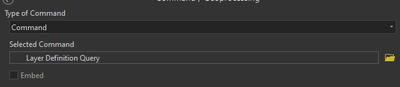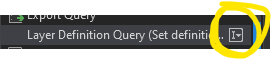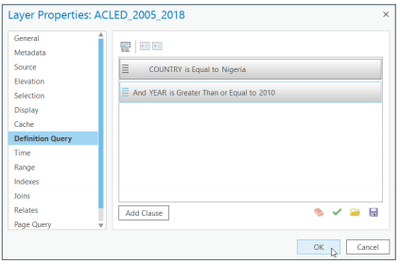- Home
- :
- All Communities
- :
- Products
- :
- ArcGIS Pro
- :
- ArcGIS Pro Questions
- :
- Re: Tasks: Layer Definition Query
- Subscribe to RSS Feed
- Mark Topic as New
- Mark Topic as Read
- Float this Topic for Current User
- Bookmark
- Subscribe
- Mute
- Printer Friendly Page
Tasks: Layer Definition Query
- Mark as New
- Bookmark
- Subscribe
- Mute
- Subscribe to RSS Feed
- Permalink
Hi all,
I want to create workflow and thought about creating a task.
However, I'm struggling with one step which is making a definition query on a layer.
I added a new step and set this to Command, and then selected Layer Definition Query
However, I'm not sure how to proceed from there. I couldn't find any settings or parameters. So, basically its just an empty step...
I also don't know what this symbols means and I couldn't find any hint in the ESRI help:
Can someone guide me in the right direction?
What I ultimately want is a user defined parameter (Parcel ID). Based on this parameter the tasks should:
- make a definition query on a layer (only show this parcel)
- open a geoprocessing model and use this parameter to do some analysis
Cheers,
Marco
- Mark as New
- Bookmark
- Subscribe
- Mute
- Subscribe to RSS Feed
- Permalink
Hi Macro,
Before selected the layer definition query in the task you have to follow preconfigured tasks to do the following i.e.,
• Limit the layer’s definition so that it shows only conflicts in a single country during specific years.
• Rename and symbolize the defined layer.
• Select only those conflicts classified as for example “violence against civilians.”
For example.
Limit the layer’s definition to the layer in layer properties.
Once you defined the layer then you can perform the task configuration. Please try that and let me know if you have any doubts
- Mark as New
- Bookmark
- Subscribe
- Mute
- Subscribe to RSS Feed
- Permalink
Thanks, but I did that already without any luck.
I can create the task, but there is no configuration and when I run it nothing happens.