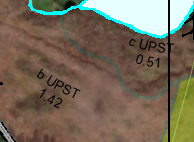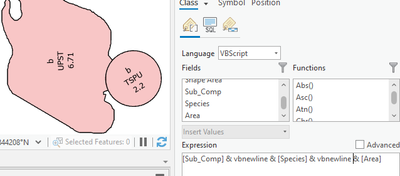- Home
- :
- All Communities
- :
- Products
- :
- ArcGIS Pro
- :
- ArcGIS Pro Questions
- :
- Re: Stack Labels
- Subscribe to RSS Feed
- Mark Topic as New
- Mark Topic as Read
- Float this Topic for Current User
- Bookmark
- Subscribe
- Mute
- Printer Friendly Page
Stack Labels
- Mark as New
- Bookmark
- Subscribe
- Mute
- Subscribe to RSS Feed
- Permalink
Hi
I'm using ArcGIS Pro 2.9.1 and trying to create a polygon label that stacks 3 fields on 3 lines.
Using the VBscript and Python languages (& vbCrLf& or + '\n' +), neither of the stacking codes produces more than a 2-line label.
The Stack parameters under the Fitting Strategy option are set to a max of 3 lines, minimum of 1 character and maximum of 24 characters.
Can anyone advise on a fix or workaround for this please?
Thanks
Rhys
- Mark as New
- Bookmark
- Subscribe
- Mute
- Subscribe to RSS Feed
- Permalink
try & vbnewline & to make your stack. Do not check stacking in the label properties.
- Mark as New
- Bookmark
- Subscribe
- Mute
- Subscribe to RSS Feed
- Permalink
Thanks Sean, but that seems to make no difference at the moment.
- Mark as New
- Bookmark
- Subscribe
- Mute
- Subscribe to RSS Feed
- Permalink
can you post a copy of the entire expression you are trying to use?
- Mark as New
- Bookmark
- Subscribe
- Mute
- Subscribe to RSS Feed
- Permalink
As follows:
[Sub_Comp] & vbnewline & [Species] & vbnewline & [Area]
also tried the more modern & vbCrLf& code too. Output shown below: initial character ('c' or 'b') should be on a separate line.
- Mark as New
- Bookmark
- Subscribe
- Mute
- Subscribe to RSS Feed
- Permalink
I am at a loss. What happens if you change the order of the stacking fields? This is just a guess.
- Mark as New
- Bookmark
- Subscribe
- Mute
- Subscribe to RSS Feed
- Permalink
I can't reproduce this with version 2.9.1. Are you able to share a map package with sample data to review all the settings you're using?