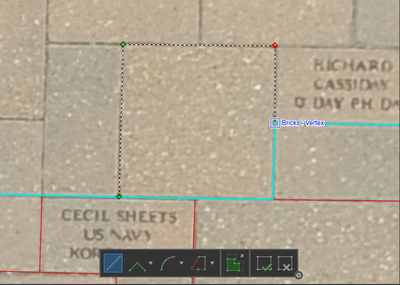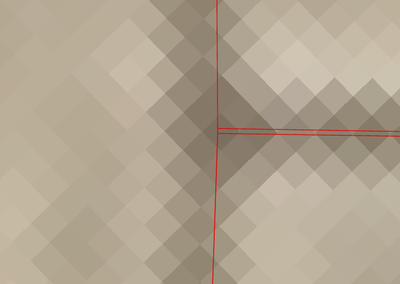- Home
- :
- All Communities
- :
- Products
- :
- ArcGIS Pro
- :
- ArcGIS Pro Questions
- :
- Re: Split tool shifts vertices of new polygon
- Subscribe to RSS Feed
- Mark Topic as New
- Mark Topic as Read
- Float this Topic for Current User
- Bookmark
- Subscribe
- Mute
- Printer Friendly Page
- Mark as New
- Bookmark
- Subscribe
- Mute
- Subscribe to RSS Feed
- Permalink
- Report Inappropriate Content
Hello!
I am currently working on a digitization project at a very large scale. I'm digitizing bricks of a memorial using a 1 inch resolution image.
I've found the easiest way to do this is to create large polygons containing many bricks, then use the split tool to cut out the individual bricks within the larger polygon.
Here, you can see that I have snapping on, so I'm splitting the bricks out by snapping to either a side of an existing polygon or a vertex.
After splitting, here is what happens to the vertices.
This is where I snapped to an existing brick vertex at the end to split the larger polygon.
My question is--why are these vertices shifting? I'm finding myself needing to manually snap each new vertex to the brick polygons I already created so that there aren't spaces between polygons. Is this due to the scale? Is there some setting I'm missing? I don't want miniscule gaps between all of my polygons. Is there another way I could complete this project easily without this issue?
Thanks!
Solved! Go to Solution.
- Mark as New
- Bookmark
- Subscribe
- Mute
- Subscribe to RSS Feed
- Permalink
- Report Inappropriate Content
@andreamangeruca I sent you a direct message.
- « Previous
-
- 1
- 2
- Next »
- « Previous
-
- 1
- 2
- Next »