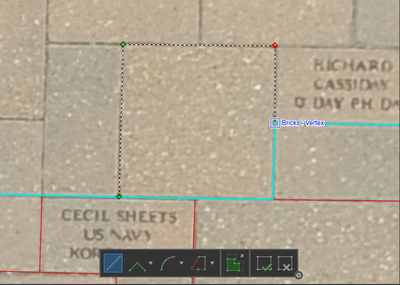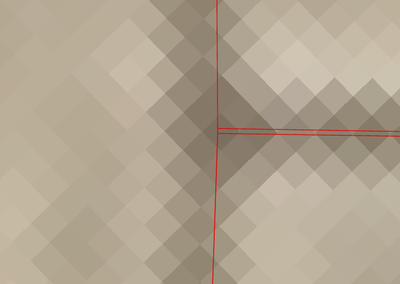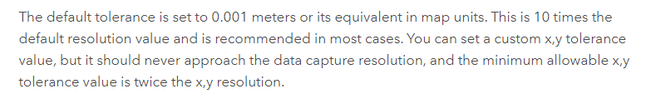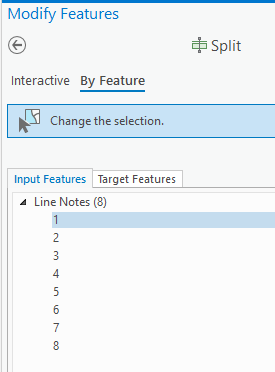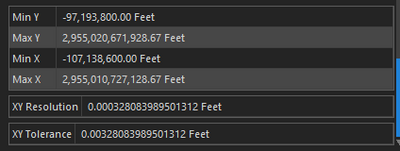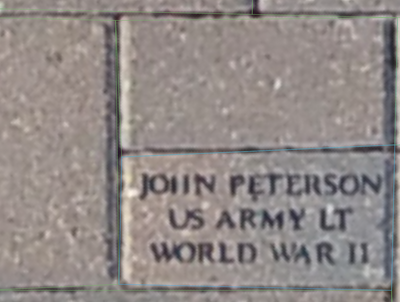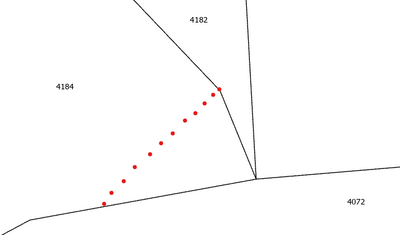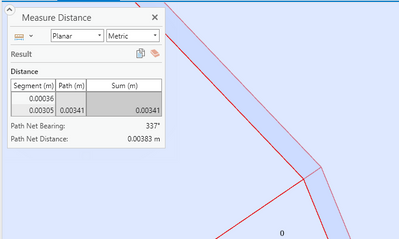- Home
- :
- All Communities
- :
- Products
- :
- ArcGIS Pro
- :
- ArcGIS Pro Questions
- :
- Split tool shifts vertices of new polygon
- Subscribe to RSS Feed
- Mark Topic as New
- Mark Topic as Read
- Float this Topic for Current User
- Bookmark
- Subscribe
- Mute
- Printer Friendly Page
Split tool shifts vertices of new polygon
- Mark as New
- Bookmark
- Subscribe
- Mute
- Subscribe to RSS Feed
- Permalink
- Report Inappropriate Content
Hello!
I am currently working on a digitization project at a very large scale. I'm digitizing bricks of a memorial using a 1 inch resolution image.
I've found the easiest way to do this is to create large polygons containing many bricks, then use the split tool to cut out the individual bricks within the larger polygon.
Here, you can see that I have snapping on, so I'm splitting the bricks out by snapping to either a side of an existing polygon or a vertex.
After splitting, here is what happens to the vertices.
This is where I snapped to an existing brick vertex at the end to split the larger polygon.
My question is--why are these vertices shifting? I'm finding myself needing to manually snap each new vertex to the brick polygons I already created so that there aren't spaces between polygons. Is this due to the scale? Is there some setting I'm missing? I don't want miniscule gaps between all of my polygons. Is there another way I could complete this project easily without this issue?
Thanks!
Solved! Go to Solution.
Accepted Solutions
- Mark as New
- Bookmark
- Subscribe
- Mute
- Subscribe to RSS Feed
- Permalink
- Report Inappropriate Content
Hi Nikki,
You might want to test lowering the XY resolution and tolerance values with info from this help article in mind:
You might also want to consider digitizing lines that can be used to split the polygon. So instead of using Interactive split multiple times, you use split By Feature just once (Input = the lines doing the splitting, Target = the polygon that's going to be split):
Help for this: https://pro.arcgis.com/en/pro-app/help/editing/split-a-feature.htm#GUID-31BE85CE-DB6B-4677-800B-9E53...
Thanks,
Scott
- Mark as New
- Bookmark
- Subscribe
- Mute
- Subscribe to RSS Feed
- Permalink
- Report Inappropriate Content
Hi,
A few questions:
What coordinate system are the source polygons? What coordinate system is the map?
Are you using the default XY resolutions and tolerance values for the coordinate system?
Thanks,
Scott
- Mark as New
- Bookmark
- Subscribe
- Mute
- Subscribe to RSS Feed
- Permalink
- Report Inappropriate Content
The map and all layers within it are NAD 1983 StatePlane Michigan South FIPS 2113 (Intl Feet). We are using the default XY tolerance and resolution.
Should they be adjusted since the scale is so large?
Thanks,
Nikki
- Mark as New
- Bookmark
- Subscribe
- Mute
- Subscribe to RSS Feed
- Permalink
- Report Inappropriate Content
Hi Nikki,
You might want to test lowering the XY resolution and tolerance values with info from this help article in mind:
You might also want to consider digitizing lines that can be used to split the polygon. So instead of using Interactive split multiple times, you use split By Feature just once (Input = the lines doing the splitting, Target = the polygon that's going to be split):
Help for this: https://pro.arcgis.com/en/pro-app/help/editing/split-a-feature.htm#GUID-31BE85CE-DB6B-4677-800B-9E53...
Thanks,
Scott
- Mark as New
- Bookmark
- Subscribe
- Mute
- Subscribe to RSS Feed
- Permalink
- Report Inappropriate Content
Lowering the XY tolerance and resolution solved the issue.
Thank you!
- Mark as New
- Bookmark
- Subscribe
- Mute
- Subscribe to RSS Feed
- Permalink
- Report Inappropriate Content
Hi Scott,
While the xy tolerance/resolution fixed the issue in Pro, we pushed the layer into ArcGIS Online, and the vertices are now shifted/showing a lot of gaps and topology issues. Is this simply an AGO issue? I'm not sure what we'd be able to do in AGO to try and fix this.
Our goal is to add this digitized layer and imagery into a web app for residents within our county to use, so we'd just prefer it to look as clean as possible.
Thanks,
Nicole
- Mark as New
- Bookmark
- Subscribe
- Mute
- Subscribe to RSS Feed
- Permalink
- Report Inappropriate Content
Hi Nicole,
So before publishing to ArcGIS Online, the polygons looks correct in Pro? Is the screenshot of the layer in a webmap in AGOL? Did the polygons get published using the same coordinate system?
If it's not something like that, it seem like Esri Technical Support would be able to help identify why the data displays differently after publishing.
Thanks,
Scott
- Mark as New
- Bookmark
- Subscribe
- Mute
- Subscribe to RSS Feed
- Permalink
- Report Inappropriate Content
Hi scott,
I think I having the same problems of Nicole. I have a full coverage of polygons completely topologically corret. The resolution e tolerance are the default (0.0001 and 0.001). I'm working with WGS84 UTM 32N.
I splited a polygon (FID 4184) and then I merged a part to the adjacent feature (FID 4072). I snapped the splitting line to a vertex of the original polygon. The vertex where I splitted is shiffed by a distance of 0.00036 m while the vertex on the adjacent polygon (FID 4182) remains in the original position, creating an overlap between the three polygon.
I used to do this many times in Arcgis Desktop and It never happend. What i'm doing wrong? I don't think is a good solution to decrese the resolution, it could cause prolbems in the others features.
Please help me, it getting me crazy.
Thanks a lot.
Andrea
- Mark as New
- Bookmark
- Subscribe
- Mute
- Subscribe to RSS Feed
- Permalink
- Report Inappropriate Content
@andreamangeruca We'd like to look at the data, and the best way to do that is to submit a case with Esri Technical Support,
Is that possible?
- Mark as New
- Bookmark
- Subscribe
- Mute
- Subscribe to RSS Feed
- Permalink
- Report Inappropriate Content
Dear Scott,
i can give you my data. I follow the link you reported but i'm not authorized to submit a case.
Do you need the result or the data from I started?