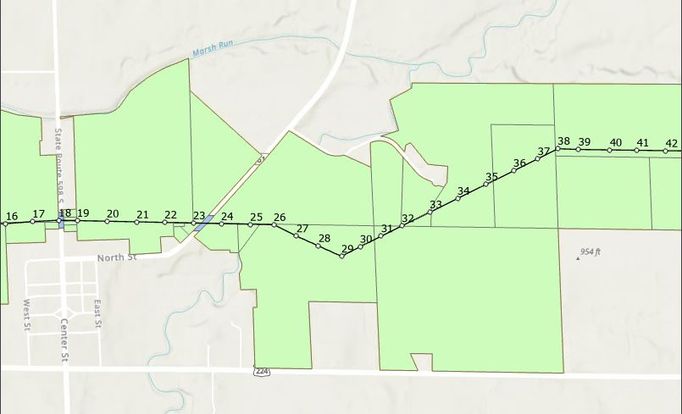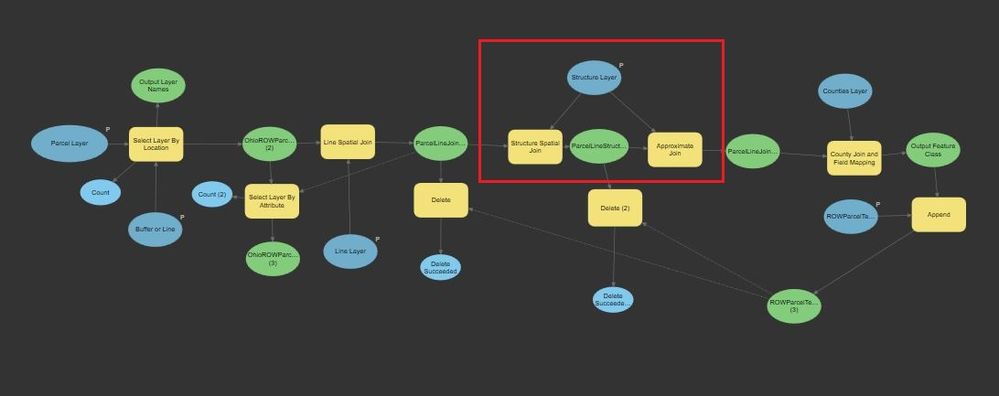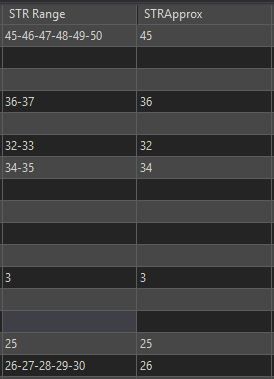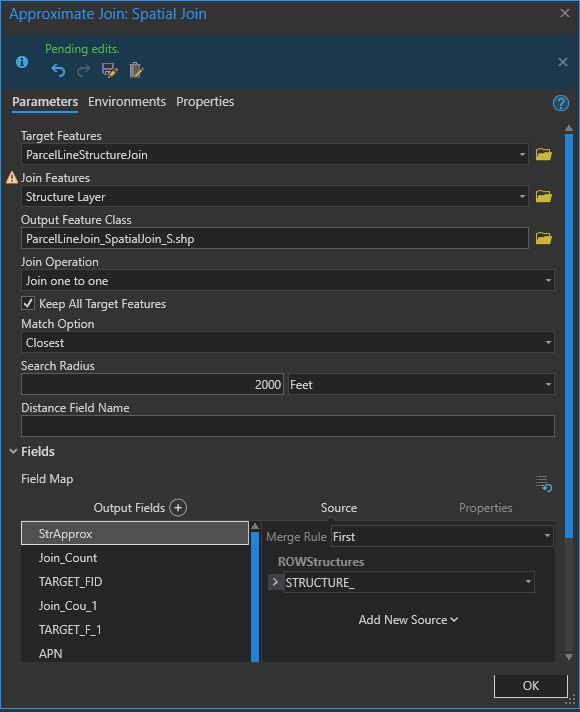- Home
- :
- All Communities
- :
- Products
- :
- ArcGIS Pro
- :
- ArcGIS Pro Questions
- :
- Spatial Join not working in Model Builder
- Subscribe to RSS Feed
- Mark Topic as New
- Mark Topic as Read
- Float this Topic for Current User
- Bookmark
- Subscribe
- Mute
- Printer Friendly Page
- Mark as New
- Bookmark
- Subscribe
- Mute
- Subscribe to RSS Feed
- Permalink
Here is a Project Area that I am working with:
Here is what my model currently looks like:
My model gathers data from the line and the points and appends them into a new polygon feature class. I have two spatial joins to populate two fields in this polygon feature class. One is STRRange, which is to capture all the points that intersect with the polygon, and the other is StrApprox, which is to capture the nearest point if there are no intersections with the polygon. I've been running this model in 2.4.2, works perfectly. However, in 2.6 and 2.7 the StrApprox does not populate like it should, if it does not have a STRRange value, it returns blank. The left table is an example of how it's supposed to look like.
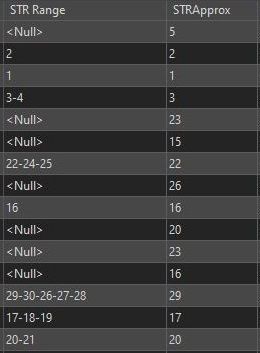
Why is this happening?
- Mark as New
- Bookmark
- Subscribe
- Mute
- Subscribe to RSS Feed
- Permalink
Hmmm...in the Spatial Join GP tool dialogue box it says you have pending edits. I wonder if this is blocking the Spatial Join from working? Can you save your pending edits and run the model again? What is the result?
- Mark as New
- Bookmark
- Subscribe
- Mute
- Subscribe to RSS Feed
- Permalink
Thanks. I tried it but I got the same result. 😕