- Home
- :
- All Communities
- :
- Products
- :
- ArcGIS Pro
- :
- ArcGIS Pro Questions
- :
- Re: Spaces in Portal Folder Names
- Subscribe to RSS Feed
- Mark Topic as New
- Mark Topic as Read
- Float this Topic for Current User
- Bookmark
- Subscribe
- Mute
- Printer Friendly Page
Spaces in Portal Folder Names
- Mark as New
- Bookmark
- Subscribe
- Mute
- Subscribe to RSS Feed
- Permalink
In Portal for ArcGIS you are allowed to create folders with spaces
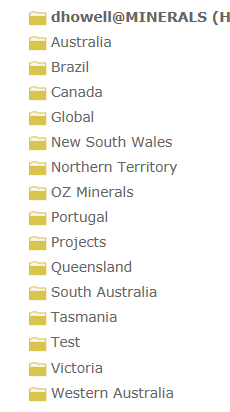
But if I try to publish a layer to any of these directories with space I get an error informing me that the folder contains invalid characters?

The annoying thing is that I can publish it to a folder that does not contain spaces and then move it with Portal but can't do it from ArcGIS Pro!
Am I missing something?
Thanks
Dean
- Mark as New
- Bookmark
- Subscribe
- Mute
- Subscribe to RSS Feed
- Permalink
The recommendation has pretty well now moved back to ensuring that spaces are not to be used in paths. Enforcement is becoming a bit better... for example
https://support.esri.com/en/technical-article/000014643
And to quote the advice from one of many error messages associated with spaces is to...
Spaces are not supported when naming project files and folders in ArcGIS Pro. A good practice when naming files is to use underscores or CamelCase letters instead of spaces.
Even Microsoft doesn't recommend using spaces, even though they allowed them with older operating systems. Perhaps some old habits will need to be revisited, but paths_with_underscores or CamelCasePaths are definitely an option that is encouraged.
- Mark as New
- Bookmark
- Subscribe
- Mute
- Subscribe to RSS Feed
- Permalink
Let's CC Kory Kramer, to see if this is going to be allowed, since many users use spaces in field names. I've learned not to (the hard way), but if you are allowed to use spaces in folders in portal, other parts of the platform should support them too.
- Mark as New
- Bookmark
- Subscribe
- Mute
- Subscribe to RSS Feed
- Permalink
or... standardize to banish spaces consistently everywhere ![]()
for the litany of rules associated with file paths, have a read https://msdn.microsoft.com/en-us/library/windows/desktop/aa365247(v=vs.85).aspx
it is a patchwork of exemptions and circumstances... wait until Unicode gets into full gear in north america
- Mark as New
- Bookmark
- Subscribe
- Mute
- Subscribe to RSS Feed
- Permalink
There is a bug on this, the workaround is to (re)publish to root, then move the item to the folder, same problem with AGOL, but I don't see this being fixed, developers hate spaces, so do I, but they're what I inherited....., with that said, Arc can (re)publish to folders with spaces, so.....equivalency issue?
- Mark as New
- Bookmark
- Subscribe
- Mute
- Subscribe to RSS Feed
- Permalink
Thanks Thomas, that is exactly what I have been doing and that makes it even more frustrating as ArcGIS Pro and Portal are fine with having spaces in folders except when publishing to it.
- Mark as New
- Bookmark
- Subscribe
- Mute
- Subscribe to RSS Feed
- Permalink
Thanks everyone, it is just as I suspected but it is interesting that even Portal for ArcGIS has a folder called "My Content" and ArcGIS Pro will let you put stuff there but not in a folder down the structure if it contains spaces ![]()
- Mark as New
- Bookmark
- Subscribe
- Mute
- Subscribe to RSS Feed
- Permalink
Thomas Colson is correct. [BUG-000100645: The error message "folder contains invalid characters" is returned when a web layer is published to the Arcgis Online folder, which contains a space between words or a '/'.] is marked as In Product Plan. For others who are experiencing this issue, if you would like to be attached to the bug, contact technical support.