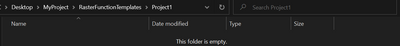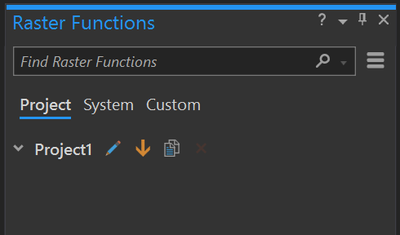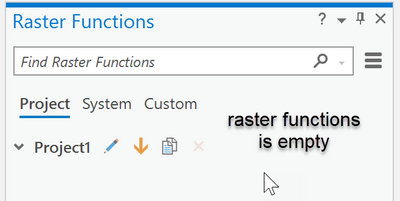- Home
- :
- All Communities
- :
- Products
- :
- ArcGIS Pro
- :
- ArcGIS Pro Questions
- :
- Re: Raster Function Template Folder Appears
- Subscribe to RSS Feed
- Mark Topic as New
- Mark Topic as Read
- Float this Topic for Current User
- Bookmark
- Subscribe
- Mute
- Printer Friendly Page
- Mark as New
- Bookmark
- Subscribe
- Mute
- Subscribe to RSS Feed
- Permalink
I have several Pro projects where the RasterFunctionTemplates folder keeps appearing in the project folder, inside that folder is another folder called Project1. This also happens with new projects I create too. Can anyone provide any guidance why these keeps happening? It just makes the project folder a little messy even though there are not any Raster Functions in the project.
Solved! Go to Solution.
Accepted Solutions
- Mark as New
- Bookmark
- Subscribe
- Mute
- Subscribe to RSS Feed
- Permalink
It is there in my projects even though I haven't used them.
You can rename it, or add stuff to it, but if you suggest that it shouldn't be there, someone will say that there should be a folder to store them without having to create a folder 😉
... sort of retired...
- Mark as New
- Bookmark
- Subscribe
- Mute
- Subscribe to RSS Feed
- Permalink
It is there in my projects even though I haven't used them.
You can rename it, or add stuff to it, but if you suggest that it shouldn't be there, someone will say that there should be a folder to store them without having to create a folder 😉
... sort of retired...
- Mark as New
- Bookmark
- Subscribe
- Mute
- Subscribe to RSS Feed
- Permalink
I'm going to take it that it means it is there by design and not some bug. Thanks for providing some more evidence!