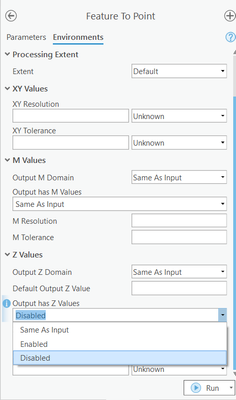- Home
- :
- All Communities
- :
- Products
- :
- ArcGIS Pro
- :
- ArcGIS Pro Questions
- :
- Re: PointZ to Point
- Subscribe to RSS Feed
- Mark Topic as New
- Mark Topic as Read
- Float this Topic for Current User
- Bookmark
- Subscribe
- Mute
- Printer Friendly Page
- Mark as New
- Bookmark
- Subscribe
- Mute
- Subscribe to RSS Feed
- Permalink
Hi,
I'm aware of some tools/workflows for adding 3D elevation data to point geometry (https://community.esri.com/t5/arcgis-pro-questions/point-to-pointz/td-p/356302). Is there a similar way to do the reverse?
With a PointZ Feature class, is it possible to convert to a simpler Point feature class, without the Z data?
Thanks!
Solved! Go to Solution.
Accepted Solutions
- Mark as New
- Bookmark
- Subscribe
- Mute
- Subscribe to RSS Feed
- Permalink
Tools that honor the "output has Z values" Environment setting,
Output has Z Values (Environment setting)—ArcGIS Pro | Documentation
can be used.
Both of these tools can be used. Just set the Environment Tab to disable Z
Feature Class To Feature Class (Conversion)—ArcGIS Pro | Documentation
Copy Features (Data Management)—ArcGIS Pro | Documentation
... sort of retired...
- Mark as New
- Bookmark
- Subscribe
- Mute
- Subscribe to RSS Feed
- Permalink
Henry - one way that I can think of is to create a new (non-Z value) feature class in your geodatabase with the same attribute schema as the input. Then run the Append geoprocessing tool to append the Z-enabled data to the new empty feature class. That should work...
- Mark as New
- Bookmark
- Subscribe
- Mute
- Subscribe to RSS Feed
- Permalink
Another easy way to do this would be to add an X and Y field to the PointZ feature class and calc their values, then Export table (the table only). Then right click the exported table and DisplayXY Data.
Washoe County GIS
- Mark as New
- Bookmark
- Subscribe
- Mute
- Subscribe to RSS Feed
- Permalink
Tools that honor the "output has Z values" Environment setting,
Output has Z Values (Environment setting)—ArcGIS Pro | Documentation
can be used.
Both of these tools can be used. Just set the Environment Tab to disable Z
Feature Class To Feature Class (Conversion)—ArcGIS Pro | Documentation
Copy Features (Data Management)—ArcGIS Pro | Documentation
... sort of retired...
- Mark as New
- Bookmark
- Subscribe
- Mute
- Subscribe to RSS Feed
- Permalink
As mentioned by Dan, please disable "Output has Z values" in Tool's environments setting > Z Values.
Think Location