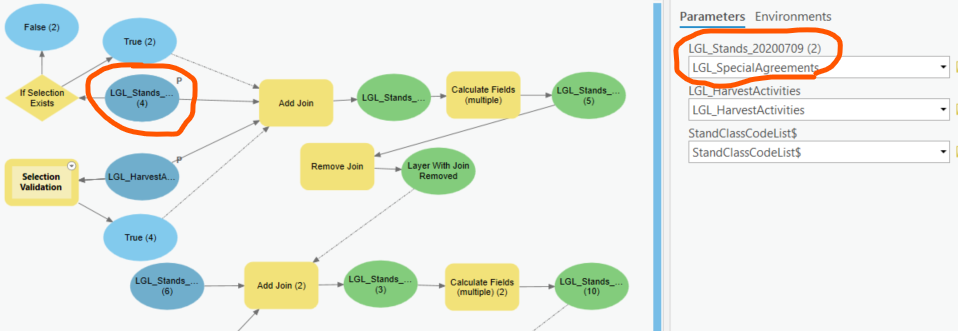- Home
- :
- All Communities
- :
- Products
- :
- ArcGIS Pro
- :
- ArcGIS Pro Questions
- :
- Re: Model Builder Changes Parameters
- Subscribe to RSS Feed
- Mark Topic as New
- Mark Topic as Read
- Float this Topic for Current User
- Bookmark
- Subscribe
- Mute
- Printer Friendly Page
Model Builder Changes Parameters
- Mark as New
- Bookmark
- Subscribe
- Mute
- Subscribe to RSS Feed
- Permalink
I am somewhat new to model builder and keep having an intermittent issue with several different models. One or more of the original input layers will randomly change to a different layer. This mostly happens when I reopen my project the next day, but not always. Sometimes the underlying layer within the model properties changes, sometimes is does not, but the labels always stay. The input layers are hosted feature services and I have them set as parameters. Am I doing something wrong, or is this a bug?
See the picture below. The top two parameters are my input layers. You can see that the first one changed to a different layer in the dropdown. But the correct layer is shown in the model, and when I open the tool properties everything is correct this time (sometimes it changes though).
- Mark as New
- Bookmark
- Subscribe
- Mute
- Subscribe to RSS Feed
- Permalink
I am seeing now that if I open the tool when the Map is active, and then switch to a Layout (or vice versa) the parameters refresh to the correct layers. Is this just some refresh issue?
- Mark as New
- Bookmark
- Subscribe
- Mute
- Subscribe to RSS Feed
- Permalink
Does anybody have ideas on this? This occurs on a regular basis for me. The layers in the input parameters randomly change to different layers. Almost seems like it happens after layers have been added/removed to my contents.
- Mark as New
- Bookmark
- Subscribe
- Mute
- Subscribe to RSS Feed
- Permalink
Am I the only one having this issue? Somebody please respond.
- Mark as New
- Bookmark
- Subscribe
- Mute
- Subscribe to RSS Feed
- Permalink
Luke, did you ever identify a resolution to your issue? I'm having the same issue now with my model, and it would be nice to find out if there's an answer that would resolve this issue. Thanks!
Jeff
- Mark as New
- Bookmark
- Subscribe
- Mute
- Subscribe to RSS Feed
- Permalink
No Jeff, I never did. It still happens to me regularly, even in 3.3, and I never did report it as a bug. It seems that the models still run properly even though they might show the wrong layer. Sometimes I'll set a layer as a parameter, and then just change it to the correct layer when I run it.
Here's another post with more discussion on it: Model Builder Tool Changes Input Layers - Esri Community
- Mark as New
- Bookmark
- Subscribe
- Mute
- Subscribe to RSS Feed
- Permalink
Thanks for the info. I've been using what you mentioned in your first reply about switching from the map tab to a different tab. That has re-set the parameters for me as well. I haven't tried to run the model without doing that, but it's good to hear that it still runs properly for you.