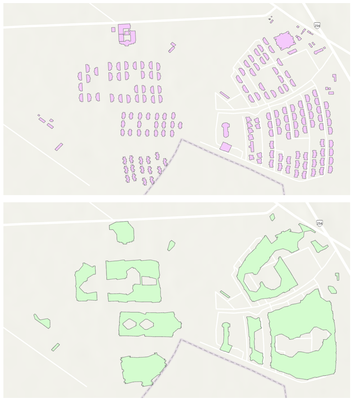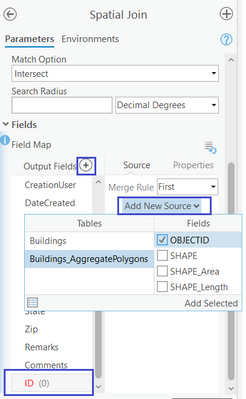- Home
- :
- All Communities
- :
- Products
- :
- ArcGIS Pro
- :
- ArcGIS Pro Questions
- :
- Re: Merge close but non-contiguous polygons in the...
- Subscribe to RSS Feed
- Mark Topic as New
- Mark Topic as Read
- Float this Topic for Current User
- Bookmark
- Subscribe
- Mute
- Printer Friendly Page
Merge close but non-contiguous polygons in the same feature layer
- Mark as New
- Bookmark
- Subscribe
- Mute
- Subscribe to RSS Feed
- Permalink
I would like to merge polygons that are close to one another but do not share a common boundary (see screen capture). I have tried 'dissolve' with and without multipart features checked, and 'dissolve boundaries', and using merge in the edit toolbar but nothing has worked.
I am looking for something like 'dissolve if not further than 100 feet' or something like that. The aggregate polygons tool looks promising but it creates all these additional shapes. You can see from the attribute table that there is only one entry for all of the polygons which is confusing to me - is this a multipart shape? Thank you for any ideas.
Solved! Go to Solution.
Accepted Solutions
- Mark as New
- Bookmark
- Subscribe
- Mute
- Subscribe to RSS Feed
- Permalink
Let's see if these steps work for you.
1. Start with Aggregate Polygons. Aggregation Distance = 100 feet (as per your example).
2. Execute a Spatial Join.
Target Features = Parcel layer
Join Features = Aggregate Polygons Output layer
Match Option = Largest overlap (or) Intersect
*Consider adding an "ID" field to capture the value of Join_Features' OBJECTID (if required).
3. Dissolve the output layer of the spatial join, using the "ID" field.
Think Location
- Mark as New
- Bookmark
- Subscribe
- Mute
- Subscribe to RSS Feed
- Permalink
Merging selected features in the editor toolbar would create multipart features as per your screenshot. Integrate (Data Management)—ArcGIS Pro | Documentation might work but it's not ideal, be very aware of the caveat 'will modify input data' so ensure you are in an edit session to undo, or have a backup/copy of your data or subset for testing.
I've not used it, but Aggregate Polygons (Cartography)—ArcGIS Pro | Documentation looks very promising if you have an advanced license. I think any method you try will take some time and fine-tuning and will need manual cleanup/intervention regardless.
- Mark as New
- Bookmark
- Subscribe
- Mute
- Subscribe to RSS Feed
- Permalink
Let's see if these steps work for you.
1. Start with Aggregate Polygons. Aggregation Distance = 100 feet (as per your example).
2. Execute a Spatial Join.
Target Features = Parcel layer
Join Features = Aggregate Polygons Output layer
Match Option = Largest overlap (or) Intersect
*Consider adding an "ID" field to capture the value of Join_Features' OBJECTID (if required).
3. Dissolve the output layer of the spatial join, using the "ID" field.
Think Location