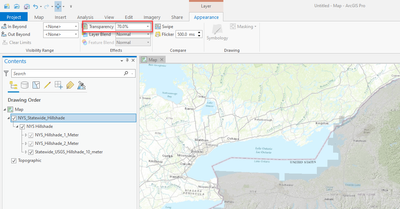- Home
- :
- All Communities
- :
- Products
- :
- ArcGIS Pro
- :
- ArcGIS Pro Questions
- :
- Loss of transparency with service in ArcGIS Pro
- Subscribe to RSS Feed
- Mark Topic as New
- Mark Topic as Read
- Float this Topic for Current User
- Bookmark
- Subscribe
- Mute
- Printer Friendly Page
Loss of transparency with service in ArcGIS Pro
- Mark as New
- Bookmark
- Subscribe
- Mute
- Subscribe to RSS Feed
- Permalink
We use a publicly available map service (see below) with a 70% transparency in our maps in ArcGIS Pro (2.7.2).
In ArcGIS Pro the transparency for the service works, but sometimes the transparency will be lost and will draw at 0% transparency even though a transparency for the layer is still set to 70%.
It is very inconsistent and I can't find a pattern. It seems to happen more often when there are other layers in the map. I can't get this to happen when the service is the only layer in the map. So, I am coming here to see if anyone else has experienced this issue?
Below is the service we use and the steps we use to add it to a map in ArcGIS Pro.
https://elevation.its.ny.gov/arcgis/rest/services/NYS_Statewide_Hillshade/MapServer
- In a map in ArcGIS Pro>Add Data drop down> Add from PATH/URL
- Add the URL above
- Select the Group layer: NYS_Statewide_Hillshade
- Open the Layer/Appearance tab in ribbon
- Set Transparency to 70%
Thanks in advance!
Supriya
- Mark as New
- Bookmark
- Subscribe
- Mute
- Subscribe to RSS Feed
- Permalink
Did you address this with ESRI Support? Or search for a BUG log on this version of ArcGIS Pro 2.7.2 and issues with transparency loss in basemap services?
- « Previous
-
- 1
- 2
- Next »
- « Previous
-
- 1
- 2
- Next »