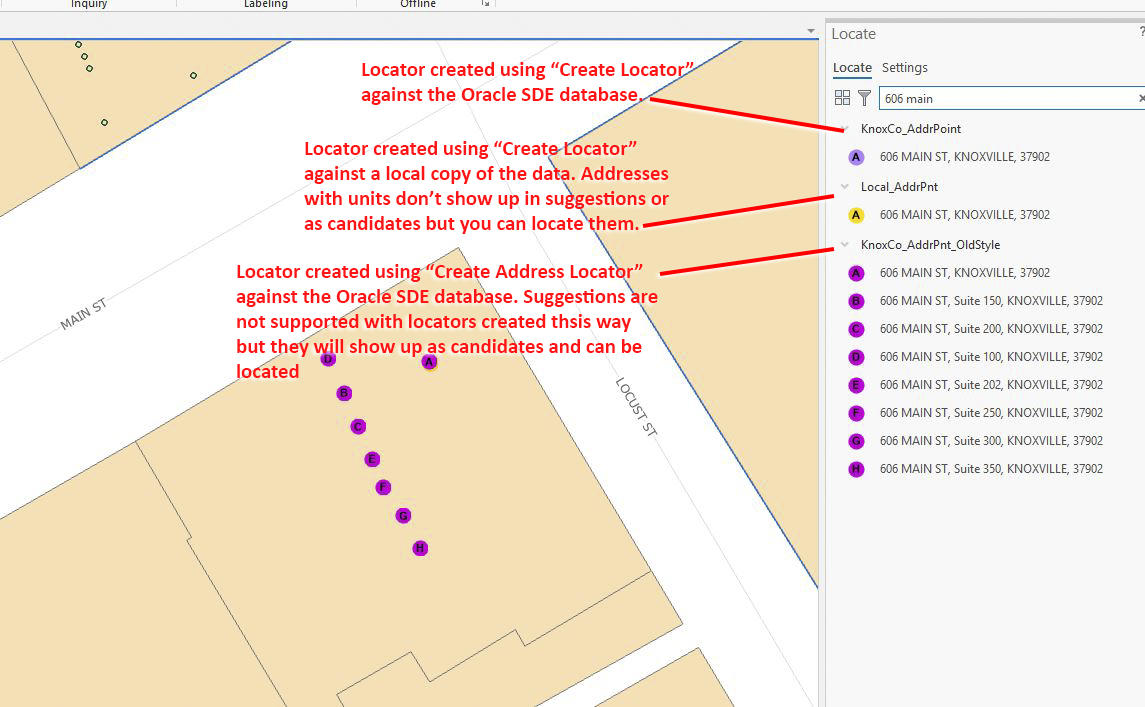- Home
- :
- All Communities
- :
- Products
- :
- ArcGIS Pro
- :
- ArcGIS Pro Questions
- :
- Re: Locate Addresses with Units
- Subscribe to RSS Feed
- Mark Topic as New
- Mark Topic as Read
- Float this Topic for Current User
- Bookmark
- Subscribe
- Mute
- Printer Friendly Page
Locate Addresses with Units
- Mark as New
- Bookmark
- Subscribe
- Mute
- Subscribe to RSS Feed
- Permalink
I have created a locator using the Point Address Role. The locator works but it will not locate or provide candidates for addresses that contain units. For example: 606 Main St will work but 606 Main St Suite 150 will not. This is a big problem when all of the addresses on a parcel have unit addresses. For example: 10001 Kingston Pike only exists with units (e.g. Suite 100 - 150) and since all the address points have unit values it will not show up in the candidates list.
- Mark as New
- Bookmark
- Subscribe
- Mute
- Subscribe to RSS Feed
- Permalink
Which locator style are you using? Did you account for the field(s) that hold the units in address locator data source?
I have tried to use the Create Locator tool to recreate a locator from ArcMap based on 1 concatenated field. It appears with the Point Address role you only have 1 required field (Street Name) that I populated with the concatenated field. Unfortunately, when I do this I get the following error message:
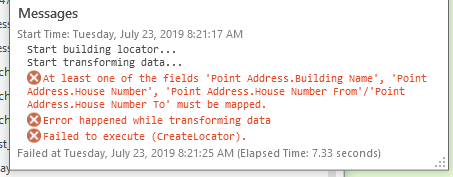
So it appears that even though the tool shows that there is only 1 required field, in reality there appears to be more than 1 required field.
Is the intent of the Point Address role to have your point data broken out into individual fields as opposed to 1 concatenated field?
- Mark as New
- Bookmark
- Subscribe
- Mute
- Subscribe to RSS Feed
- Permalink
Hi Bryan,
To answer Michael Volz's first question (and confirm my own understanding), it sounds like you are using the new Create Locator tool in ArcGIS Pro and using the Point Address role (comparable to the "US Address - Single House" and "US Address - Single House Subaddress" styles with the older Create Address Locator tool).
What version of ArcGIS Pro are you currently using, and which version was the locator created in?
Are you using points or polygons as the input reference data?
Have you tested with other unit types ("#", "Unit", "Apt", "Bldg", etc.)?
I would also like to see how you defined the reference data when creating the locator. Do you have screenshots of how your unit/suite information is structured in the reference data's attribute table, and how you defined it in the Create Locator tool?
Thank you!
Eric
- Mark as New
- Bookmark
- Subscribe
- Mute
- Subscribe to RSS Feed
- Permalink
Yes, I was using the new Create Locator tool in ArcGIS Pro 2.4.
Addresses are from a point feature class stored in an Oracle SDE database.
"Have you tested with other unit types ("#", "Unit", "Apt", "Bldg", etc.)?" Not sure I understand this question. We have a variety of unit types stored in the UNIT_TYPE field. Values include SUITE, APT, UNIT, etc. So when you say "have you tested.." I am not sure what you are asking. I have tested addresses with both a SUITE and an APT unit type. I am expecting to put in "606 MAIN" and have candidates with units show up in the candidates list. What I am seeing is just the primary 606 MAIN ST address (see third image below).
I have attached some screen shots showing how I defined the locator and what I am seeing when using it. I only showed
the "Field Mapping" values that I thought were relevant. If you need to see all of them I can create more screen shots.
Using the locator in Pro - I would have expected to see all of the 606 Main St addresses in the list box (or at least the first 6 addresses).
Even worse, the address points for 2220 CLINCH AVE, which all have unit numbers, never show up in the list of candidates.
Thanks for the help.
- Mark as New
- Bookmark
- Subscribe
- Mute
- Subscribe to RSS Feed
- Permalink
What version of Pro are you using?
What is the data format of your Unit field (e.g. text, numeric)?
What is the data format of your Unit Type field (e.g. text, numeric)?
Do you have any other fields mapped that you are not showing in your screenshot?
- Mark as New
- Bookmark
- Subscribe
- Mute
- Subscribe to RSS Feed
- Permalink
What version of Pro are you using? 2.4
What is the data format of your Unit field (e.g. text, numeric)? Text
What is the data format of your Unit Type field (e.g. text, numeric)? Text
Do you have any other fields mapped that you are not showing in your screenshot? Yes - see image below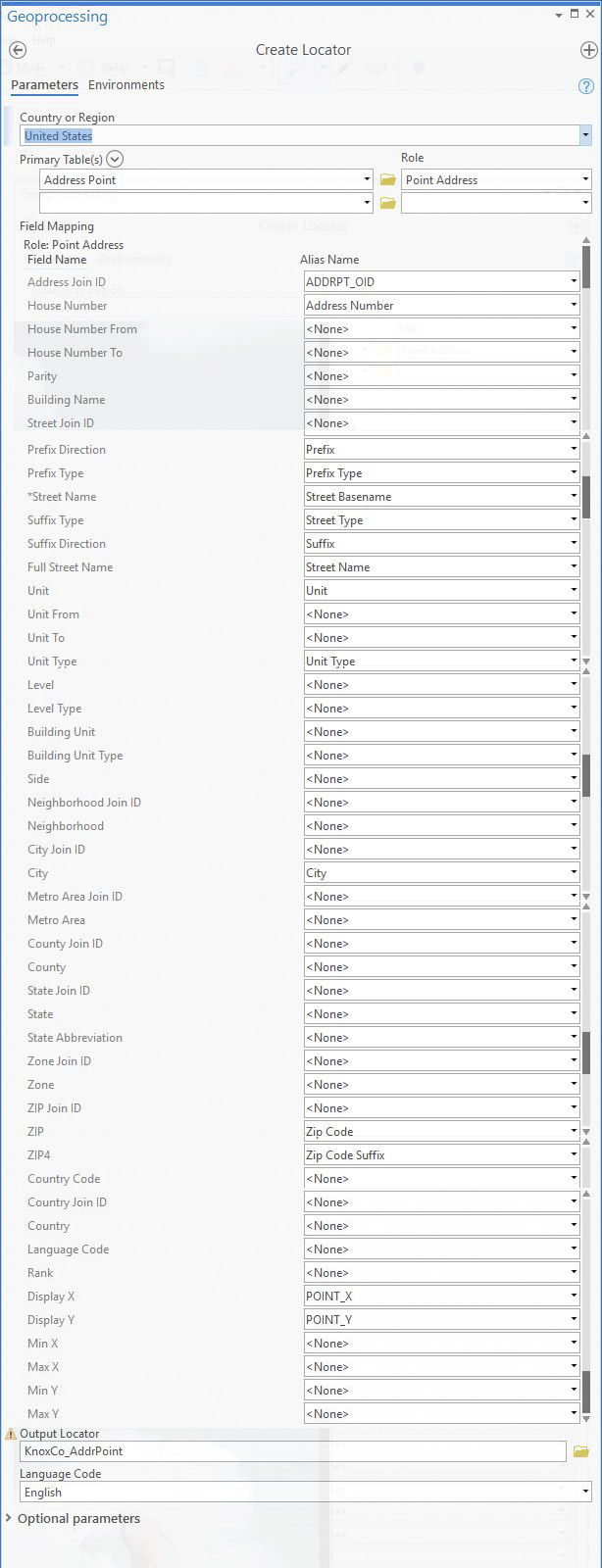
- Mark as New
- Bookmark
- Subscribe
- Mute
- Subscribe to RSS Feed
- Permalink
Hi Bryan,
Sorry for the confusion, your initial description only mentioned "Suite", so I was just curious if you're seeing this issue with other unit types as well.
To confirm, is the issue that the units are not appearing as suggestions, or you are unable to actually locate using a unit as well?
Here is some sample data I mocked up that is nearly identical to yours, and the locating functionality seems to be working successfully:
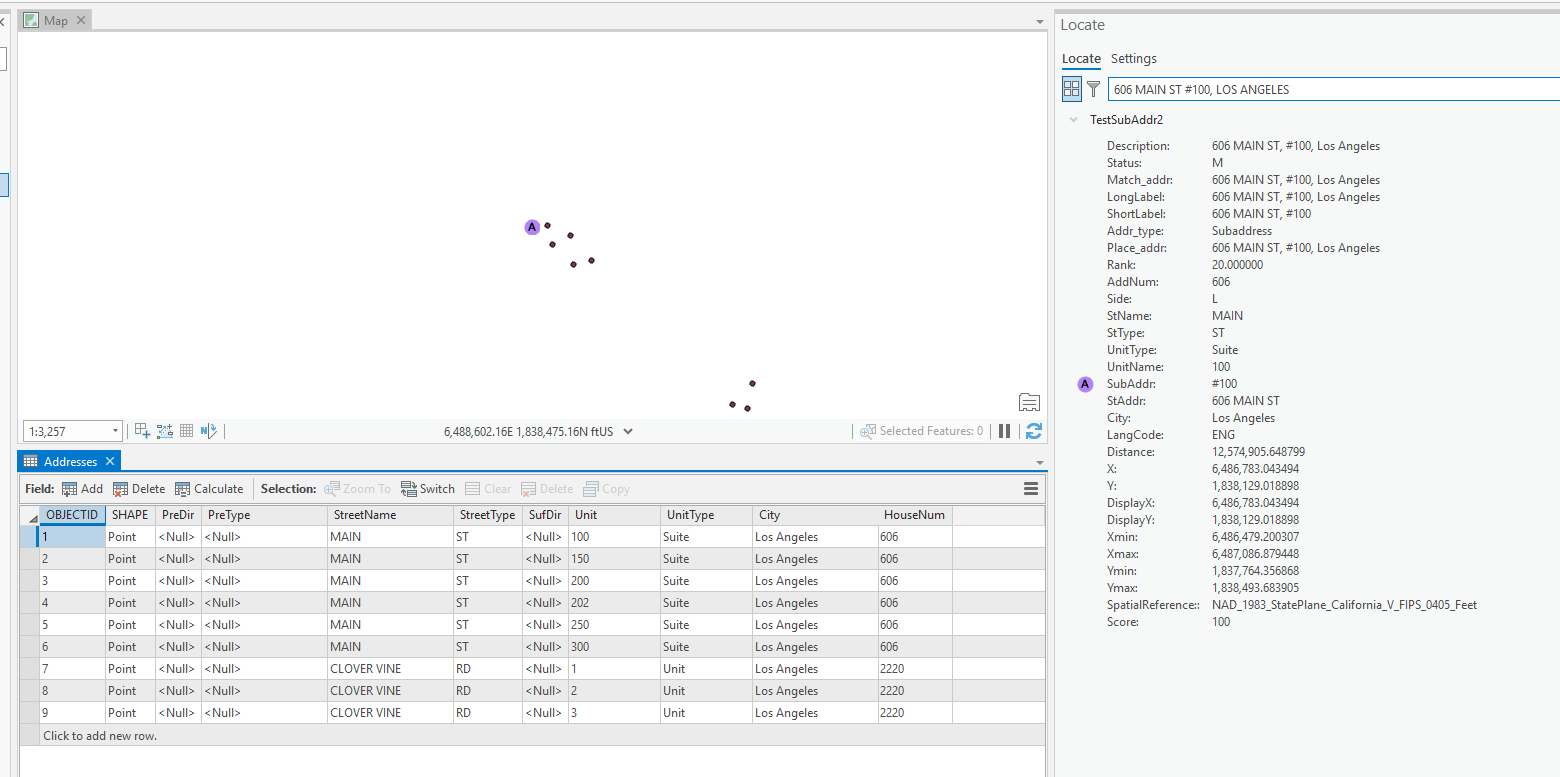
I can search "#100", "Suite 100", etc. - all successful.
-Eric
- Mark as New
- Bookmark
- Subscribe
- Mute
- Subscribe to RSS Feed
- Permalink
To confirm, is the issue that the units are not appearing as suggestions, or you are unable to actually locate using a unit as well? Both actually. Address points with units do not appear as suggestions and I am unable to locate them. It is like it simply doesn't know they exist. Which is odd because they work fine in our ArcMap/ArcGIS Server locator.
Let me create a local dataset and give it a whirl.
Thanks for the help!!
- Mark as New
- Bookmark
- Subscribe
- Mute
- Subscribe to RSS Feed
- Permalink
My pleasure Bryan. Based on the screenshots, it looks like your reference data is structured correctly and you are setting up the locator field mapping correctly as well. I agree that maybe testing outside of Oracle (in a local file geodatabase) would be a good next test.
If you'd like to send me a copy of the data to help take a look at, I'd be happy to do so. My email is eanderson@esri.com. Otherwise, I recommend reaching out to Esri Support so we can investigate this a bit more thoroughly.
Best regards,
Eric
- Mark as New
- Bookmark
- Subscribe
- Mute
- Subscribe to RSS Feed
- Permalink
Thanks. I will reach out to Esri Support.
Here is some more info in case it sparks an idea:
- I created a local copy of the data and I was able to find the address on the map but the units still didn't show up as suggestions or candidates.
- In the locator created from the local data, I was able to locate the address on the map but I had to key-in the house number, street name, and unit number. For example: 606 Main St #150
- I use the Oracle SDE data to create a locator with the "Create Address Locator" geoprocessing task. Since suggestions don't work with those I wasn't able to test that functionality, however I was able to find the unit addresses.
Here is a screen shot showing the results: