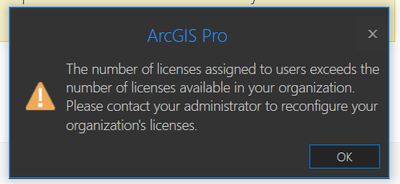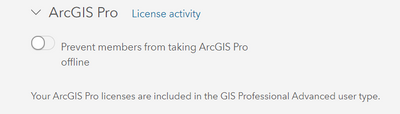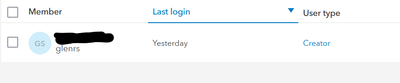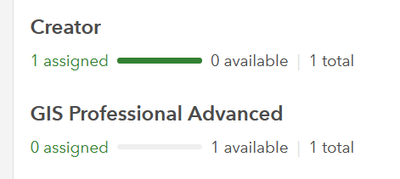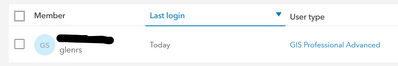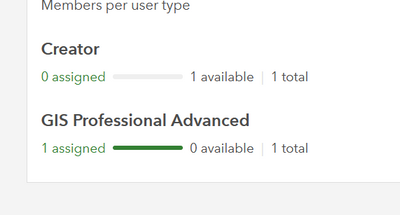- Home
- :
- All Communities
- :
- Products
- :
- ArcGIS Pro
- :
- ArcGIS Pro Questions
- :
- License error suddenly
- Subscribe to RSS Feed
- Mark Topic as New
- Mark Topic as Read
- Float this Topic for Current User
- Bookmark
- Subscribe
- Mute
- Printer Friendly Page
- Mark as New
- Bookmark
- Subscribe
- Mute
- Subscribe to RSS Feed
- Permalink
- Report Inappropriate Content
Hi,
I was using ArcGIS Pro fine last night. I get up today and I get this error:
I have followed a couple of solutions on this forum (mainly renaming "ESRI Licensing" folder and the ESRI registy key) but nothing works. The licensing Web page says that I my licenses dont' expire until the end of the year but won't issue a new license. What can I do?
Solved! Go to Solution.
Accepted Solutions
- Mark as New
- Bookmark
- Subscribe
- Mute
- Subscribe to RSS Feed
- Permalink
- Report Inappropriate Content
Your ArcGIS Pro licenses are managed from ArcGIS Online/ Portal Organizational Account. Please check my first post in Urgent! I can't login my account in my PC
Think Location
- Mark as New
- Bookmark
- Subscribe
- Mute
- Subscribe to RSS Feed
- Permalink
- Report Inappropriate Content
Your ArcGIS Pro licenses are managed from ArcGIS Online/ Portal Organizational Account. Please check my first post in Urgent! I can't login my account in my PC
Think Location
- Mark as New
- Bookmark
- Subscribe
- Mute
- Subscribe to RSS Feed
- Permalink
- Report Inappropriate Content
So the solution was to unassign the license, as per your post. Then ArcPro just worked again. Without re-assigning the license. I have absolutely no idea what's going on.
- Mark as New
- Bookmark
- Subscribe
- Mute
- Subscribe to RSS Feed
- Permalink
- Report Inappropriate Content
I think there has been recent changes in Organizational Account (AGOL) of ArcGIS for Personal Use, where ArcGIS Pro licensed through "GIS Professional Advanced" User-type, rather than the Add-On license of ArcGIS Pro. User Types: ArcGIS Online
Recently, I found (in my ArcGIS Online Organizational Account), "GIS Professional Advanced" user-type. Initially I had "Creator" User-type alongwith ArcGIS Pro add-on license (which had expired somehow). Once I unassigned the add-on license (having negative balance), I saw the following message.
Then, I assigned "GIS Professional Advanced" user-type to my named user.
I believe, this gets auto-assigned after sometime. That's why it started working for you without making any changes.
Just to ensure, do you see "GIS Professional Advanced" as your User-Type?
Think Location
- Mark as New
- Bookmark
- Subscribe
- Mute
- Subscribe to RSS Feed
- Permalink
- Report Inappropriate Content
I see the Creator type as below.
I also see the other license available, as below.
I worked out how to change the user type (below)
And now I see mine as yours is...
Thanks for pointing this out!