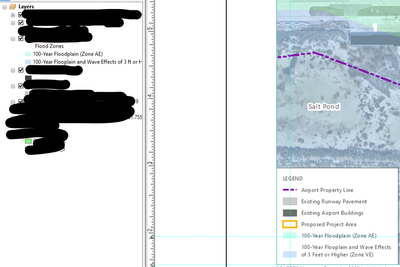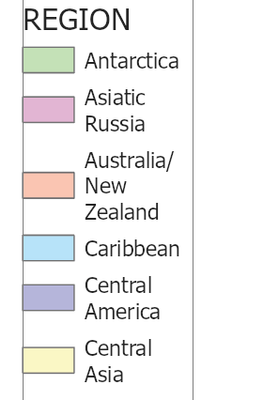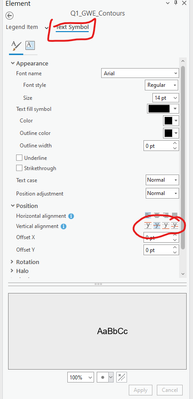- Home
- :
- All Communities
- :
- Products
- :
- ArcGIS Pro
- :
- ArcGIS Pro Questions
- :
- Re: Legend patch alignment issue
- Subscribe to RSS Feed
- Mark Topic as New
- Mark Topic as Read
- Float this Topic for Current User
- Bookmark
- Subscribe
- Mute
- Printer Friendly Page
- Mark as New
- Bookmark
- Subscribe
- Mute
- Subscribe to RSS Feed
- Permalink
Hello and thanks in advance to anyone able to help,
I am attempting to make this legend patch align properly. The blue 100 year floodplain legend symbol is not center-aligned with the legend description. Is there a way to ensure that the patch aligns with the description text (see below). The only work around I can think of is to override the description text and replace with a simple text box. Anyone know how to do this the right way?
Solved! Go to Solution.
Accepted Solutions
- Mark as New
- Bookmark
- Subscribe
- Mute
- Subscribe to RSS Feed
- Permalink
I ended up figuring it out. The alignment was on bottom instead of center for the legend description style. We have custom legends so the settings are all wonky sometimes. Thanks for your help!
- Mark as New
- Bookmark
- Subscribe
- Mute
- Subscribe to RSS Feed
- Permalink
I ended up figuring it out. The alignment was on bottom instead of center for the legend description style. We have custom legends so the settings are all wonky sometimes. Thanks for your help!
- Mark as New
- Bookmark
- Subscribe
- Mute
- Subscribe to RSS Feed
- Permalink
Hi Josh,
My legend aligns exactly as your example but I find that confusing. Having the patch align with the text (Antartica, Carribean) inbetween lines (Asiatic Russia, Central America, Central Asia) or with the middle line (Australia/New Zealand).
I would much more prefer to align the patch with the first word in the description, how can I do that?
I'm using Pro 2.9.3, thanks in advance for your time.
esri helpdesk suggests I can convert to graphic and edit the graphic. Does not sound like a neat solution...
Bert
- Mark as New
- Bookmark
- Subscribe
- Mute
- Subscribe to RSS Feed
- Permalink
I'm sure you've figured it out by now, but for others like me where it took a second, here is a screen shot. I guess the Patch aligns with the text of the legend item so that is where you fiddle with it. Screenshot below for reference.