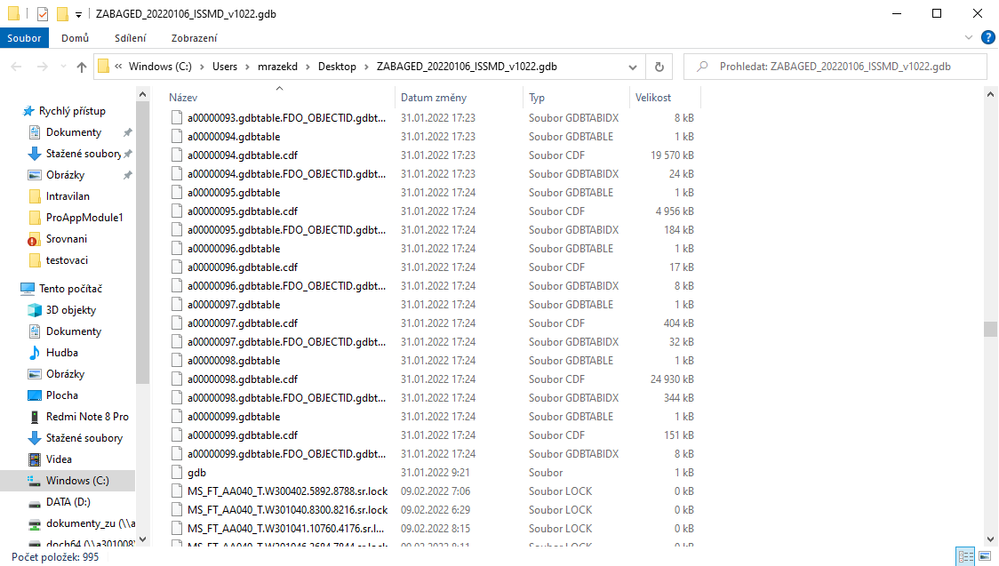- Home
- :
- All Communities
- :
- Products
- :
- ArcGIS Pro
- :
- ArcGIS Pro Questions
- :
- Layer addition
- Subscribe to RSS Feed
- Mark Topic as New
- Mark Topic as Read
- Float this Topic for Current User
- Bookmark
- Subscribe
- Mute
- Printer Friendly Page
- Mark as New
- Bookmark
- Subscribe
- Mute
- Subscribe to RSS Feed
- Permalink
Hello,
can I just ask how do I add layers to a project that are saved in this way?
string url = @"C:\Users\mrazekd\Desktop\ZABAGED_20220106_ISSMD_v1022.gdb\";
var mv = MapView.Active;
Uri uri = new Uri(url);
await QueuedTask.Run(() => LayerFactory.Instance.CreateLayer(uri,mv.Map));
Thank you
David
Solved! Go to Solution.
Accepted Solutions
- Mark as New
- Bookmark
- Subscribe
- Mute
- Subscribe to RSS Feed
- Permalink
Hi @DavidMrázek ,
From your screenshot it seems you are trying to access or add a feature class from a File geodatabase, which is used to store as a system folder that contains binary files that store and manage geospatial data. If you try to access the folder named ZABAGED_20220106_ISSMD_v1022.gdb from your windows explorer it might end up corrupting the geodatabase as it stores data in a different manner than compared to a shapefile.
Found a slightly different but similar case which might be helpful Creating a feature class and loading data programmatically
Here are some useful information on the File Geodatabases
3. https://www.esri.com/news/arcuser/0309/files/9reasons.pdf
I hope this helps.
~Shan
- Mark as New
- Bookmark
- Subscribe
- Mute
- Subscribe to RSS Feed
- Permalink
Hi @DavidMrázek ,
From your screenshot it seems you are trying to access or add a feature class from a File geodatabase, which is used to store as a system folder that contains binary files that store and manage geospatial data. If you try to access the folder named ZABAGED_20220106_ISSMD_v1022.gdb from your windows explorer it might end up corrupting the geodatabase as it stores data in a different manner than compared to a shapefile.
Found a slightly different but similar case which might be helpful Creating a feature class and loading data programmatically
Here are some useful information on the File Geodatabases
3. https://www.esri.com/news/arcuser/0309/files/9reasons.pdf
I hope this helps.
~Shan
- Mark as New
- Bookmark
- Subscribe
- Mute
- Subscribe to RSS Feed
- Permalink
It will definitely help.
Thanks a lot