- Home
- :
- All Communities
- :
- Products
- :
- ArcGIS Pro
- :
- ArcGIS Pro Questions
- :
- Intersections of a fishnet
- Subscribe to RSS Feed
- Mark Topic as New
- Mark Topic as Read
- Float this Topic for Current User
- Bookmark
- Subscribe
- Mute
- Printer Friendly Page
Intersections of a fishnet
- Mark as New
- Bookmark
- Subscribe
- Mute
- Subscribe to RSS Feed
- Permalink
- Report Inappropriate Content
ArcGIS Pro 2.6
I have a fishnet of polyline segments that I would like to create intersection points from. See illustration below. This fishnet is the addressing grid of my area of jurisdiction so the object is to have a point (mulitple points, actually) that has the coordinate values of the intersecting lines.
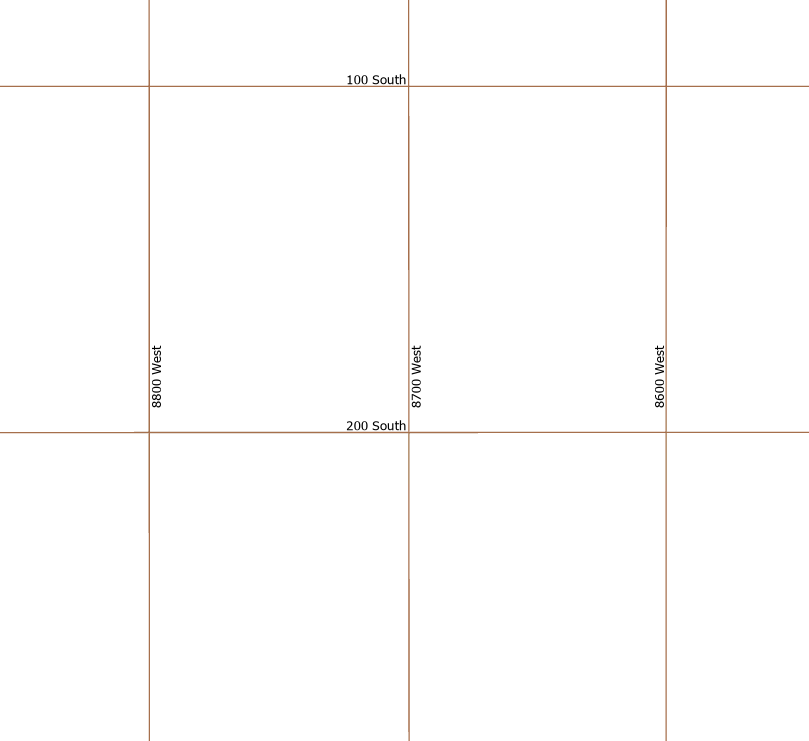
At the intersection of 200 South and 8700 West, I would like two points, one with the coordinates of 200 South , 8700 West the other with the coordinates of 8700 West, 200 South. How does one go about doing this?
I looked at Point at every intersection which refers you to Feature builder reference but I don't see the point at every intersection icon there.
Suggestions?
- Mark as New
- Bookmark
- Subscribe
- Mute
- Subscribe to RSS Feed
- Permalink
- Report Inappropriate Content
Is it a "group template" you are working with?
Feature templates—ArcGIS Pro | Documentation
In a group template, the Point at every intersection builder
generates point features at a specified offset at every intersection of a polyline feature you create in a map. The builder is available with point component templates when the primary feature geometry is a polyline.
... sort of retired...
- Mark as New
- Bookmark
- Subscribe
- Mute
- Subscribe to RSS Feed
- Permalink
- Report Inappropriate Content
That's were things kinda fell apart for me: I tried the group template but never found that point at every intersection builder...
- Mark as New
- Bookmark
- Subscribe
- Mute
- Subscribe to RSS Feed
- Permalink
- Report Inappropriate Content
Hi Joe,
If you're creating a few features, can you use the Intersection snapping agent while creating new point features?
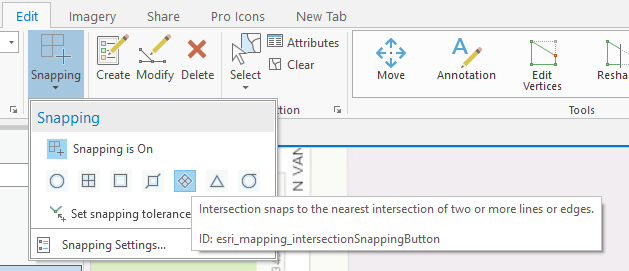

The other option is to use the Intersection constructor tool found on the construction toolbar:
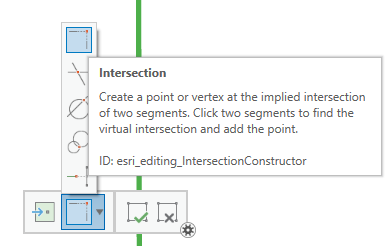
I'm honestly not sure why the builder reference is missing the 'Point at every intersection' builder, but it should be available if you have a line as the primary geometry when creating the group template:

I'll look into whether the doc needs to be updated.
References:
Turn snapping on or off—ArcGIS Pro | Documentation
Create a point or vertex at an inferred intersection—ArcGIS Pro | Documentation
Point at every intersection (Polyline)—ArcGIS Pro | Documentation
Does that help?
Thanks,
Scott
- Mark as New
- Bookmark
- Subscribe
- Mute
- Subscribe to RSS Feed
- Permalink
- Report Inappropriate Content
Let me take another look at this Scott..
- Mark as New
- Bookmark
- Subscribe
- Mute
- Subscribe to RSS Feed
- Permalink
- Report Inappropriate Content
Scott Harris : I don't see that intersection tool under construct:

I must be doing something wrong as I don't get the same options you show in templates:

- Mark as New
- Bookmark
- Subscribe
- Mute
- Subscribe to RSS Feed
- Permalink
- Report Inappropriate Content
Hi Joe,
Regarding the Intersection construction tool, it shows up on the Construction Toolbar when you are creating a point or line or poly. Open Create Features pane > choose the point template > choose the Point tool....

> construction toolbar will show up on the map (defaults to the bottom):
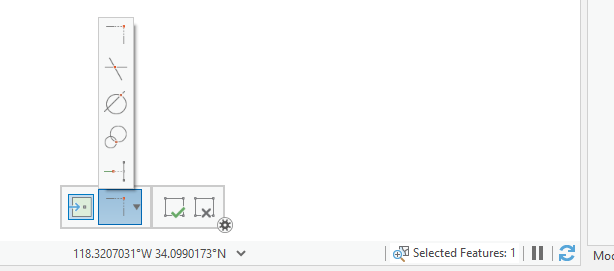
Regarding the group template, from your screenshot, click Apply and add in any point feature template. It requires Line as primary and a point as secondary "component".
Does that help?
Thanks,
Scott
- Mark as New
- Bookmark
- Subscribe
- Mute
- Subscribe to RSS Feed
- Permalink
- Report Inappropriate Content
Not much of this is making sense to me right now, but I'll deal with it...
- Mark as New
- Bookmark
- Subscribe
- Mute
- Subscribe to RSS Feed
- Permalink
- Report Inappropriate Content
Too bad the output for the table isn't what you want, but I have a point as mesh tool in my
https://community.esri.com/people/danretired/blog/2020/05/15/point-tools-for-pro
toolset

... sort of retired...
- Mark as New
- Bookmark
- Subscribe
- Mute
- Subscribe to RSS Feed
- Permalink
- Report Inappropriate Content
Slow night... some election coverage going on ![]()
def joe(z, xstep, ystep):
"""test"""
z0 = z.split(" ")
lft = "West {}".format(int(z0[0][1:]) + ystep)
rght = "South {}".format(int(z0[1][1:]) + xstep)
return "{} {}".format(lft, rght)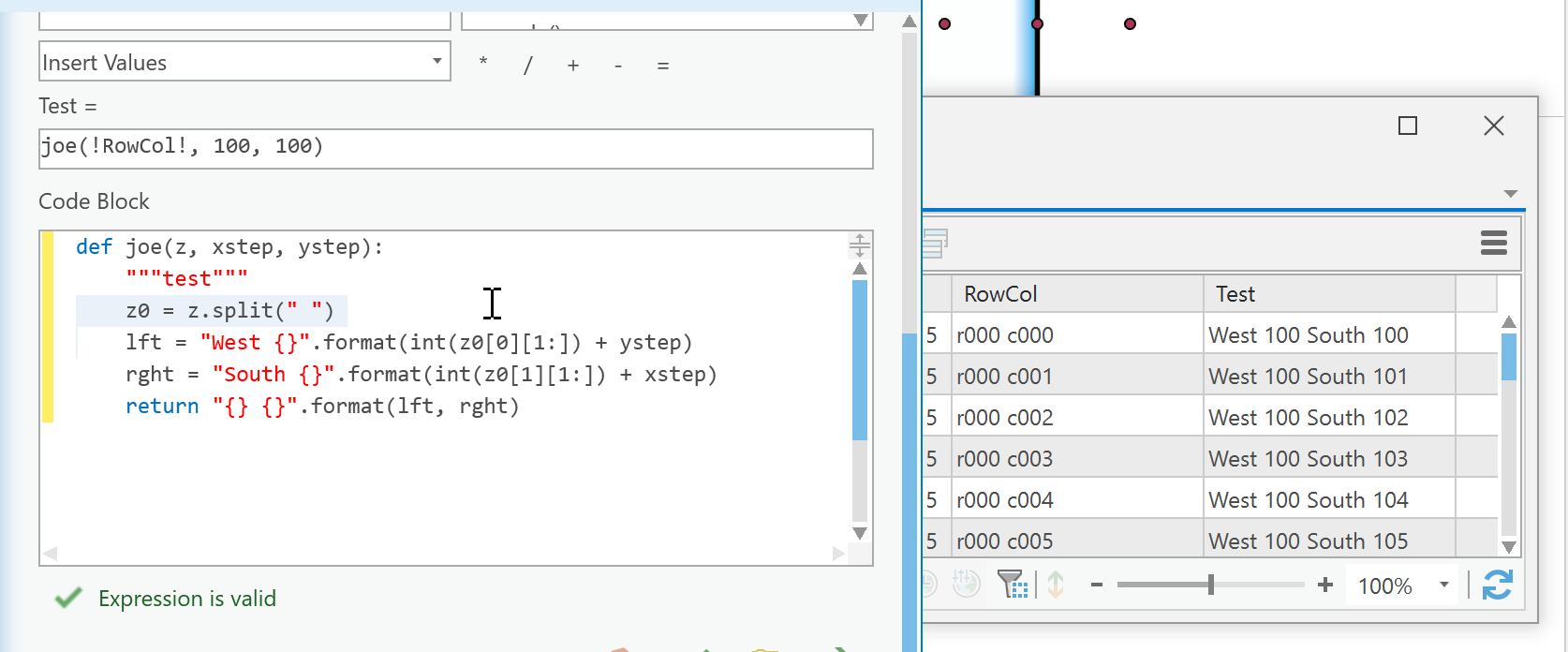
That might give you a start, and you could add a comma for splitting if you want, then make a left and right field for 2 column labelling. But you can mess with that if it gets you closer
... sort of retired...