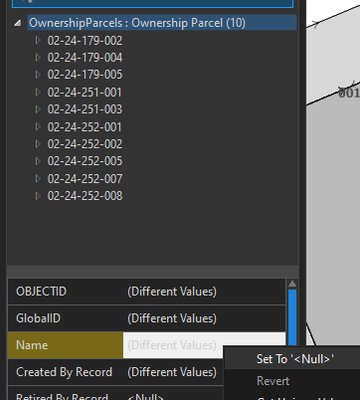- Home
- :
- All Communities
- :
- Products
- :
- ArcGIS Pro
- :
- ArcGIS Pro Questions
- :
- Inputting an Excel column in a new field added to ...
- Subscribe to RSS Feed
- Mark Topic as New
- Mark Topic as Read
- Float this Topic for Current User
- Bookmark
- Subscribe
- Mute
- Printer Friendly Page
Inputting an Excel column in a new field added to the attribute table
- Mark as New
- Bookmark
- Subscribe
- Mute
- Subscribe to RSS Feed
- Permalink
I used the Excel to Table function to plot around 132 paired coordinates along with their associated data fields. I want to add another column in the existing attribute table that was originally created in this Excel to Table function. I can add the column. The data that I have copied and pasted from Excel to this new column will not format correctly. My issue is that blank spaces are not inputting. So, it wont leave a row blank when pasted when there is a blank row in the excel file.
In my screenshot attached, you can see there is a blank field in row 2, in the B column. When I copy and paste into the attribute table column from Excel, it will format the data as if there is no blank field so that the "China Lake Fa" jumps to row 2 and becomes incorrectly associated with row A 5152. How can I fix this? Typing in <Null> has not worked because it doesn't actually recognize that as an empty field when I query the data.
Thank you!
Solved! Go to Solution.
Accepted Solutions
- Mark as New
- Bookmark
- Subscribe
- Mute
- Subscribe to RSS Feed
- Permalink
With so few values, it probably wouldn't be too terrible to manually fix it. Fill your blank fields in Excel with a value like "zzz".
Once your table is imported, you can use Select by Attributes to select all of those features, then set the attribute to Null from the Attributes pane.
Kendall County GIS
- Mark as New
- Bookmark
- Subscribe
- Mute
- Subscribe to RSS Feed
- Permalink
With so few values, it probably wouldn't be too terrible to manually fix it. Fill your blank fields in Excel with a value like "zzz".
Once your table is imported, you can use Select by Attributes to select all of those features, then set the attribute to Null from the Attributes pane.
Kendall County GIS
- Mark as New
- Bookmark
- Subscribe
- Mute
- Subscribe to RSS Feed
- Permalink
Hi Josh,
Unfortunately, I only used four to illustrate this issue for the screenshot but it will be closer to 1,000 or more rows to copy and paste. However, I could do them in batches. I can also check if the find and replace function will allow me to set this information to null with your method. Thank you for your help!
- Mark as New
- Bookmark
- Subscribe
- Mute
- Subscribe to RSS Feed
- Permalink
Yes, find and replace in Excel should work for getting the "placeholder" in, and then the rest of the process as described in Pro would take care of the rest. It sounds like a limitation in the Excel to Table tool, honestly. There are better ways to get tabular data into Pro if this is something you're going to do regularly. Exporting your table to a CSV, for instance, will include the empty values in a way that is correctly interpreted when the CSV is opened in Pro.
Kendall County GIS
- Mark as New
- Bookmark
- Subscribe
- Mute
- Subscribe to RSS Feed
- Permalink
I hadn't thought to import as a CSV- that is a great idea. Thank you for your expertise!
-Juliet