- Home
- :
- All Communities
- :
- Products
- :
- ArcGIS Pro
- :
- ArcGIS Pro Questions
- :
- How to Symbolize by Type and Size in PRO ?
- Subscribe to RSS Feed
- Mark Topic as New
- Mark Topic as Read
- Float this Topic for Current User
- Bookmark
- Subscribe
- Mute
- Printer Friendly Page
- Mark as New
- Bookmark
- Subscribe
- Mute
- Subscribe to RSS Feed
- Permalink
- Report Inappropriate Content
I'm trying to Symbolize a layer by it's type and size. You can do this in ArcMap and AGOL, but why not PRO. Am I missing something simple. Below is how I do it in ArcMap. I don;t see any option on PRO that allow you to symbolize like below. I do not want to create 3 separate layers. Please help. Thanks!
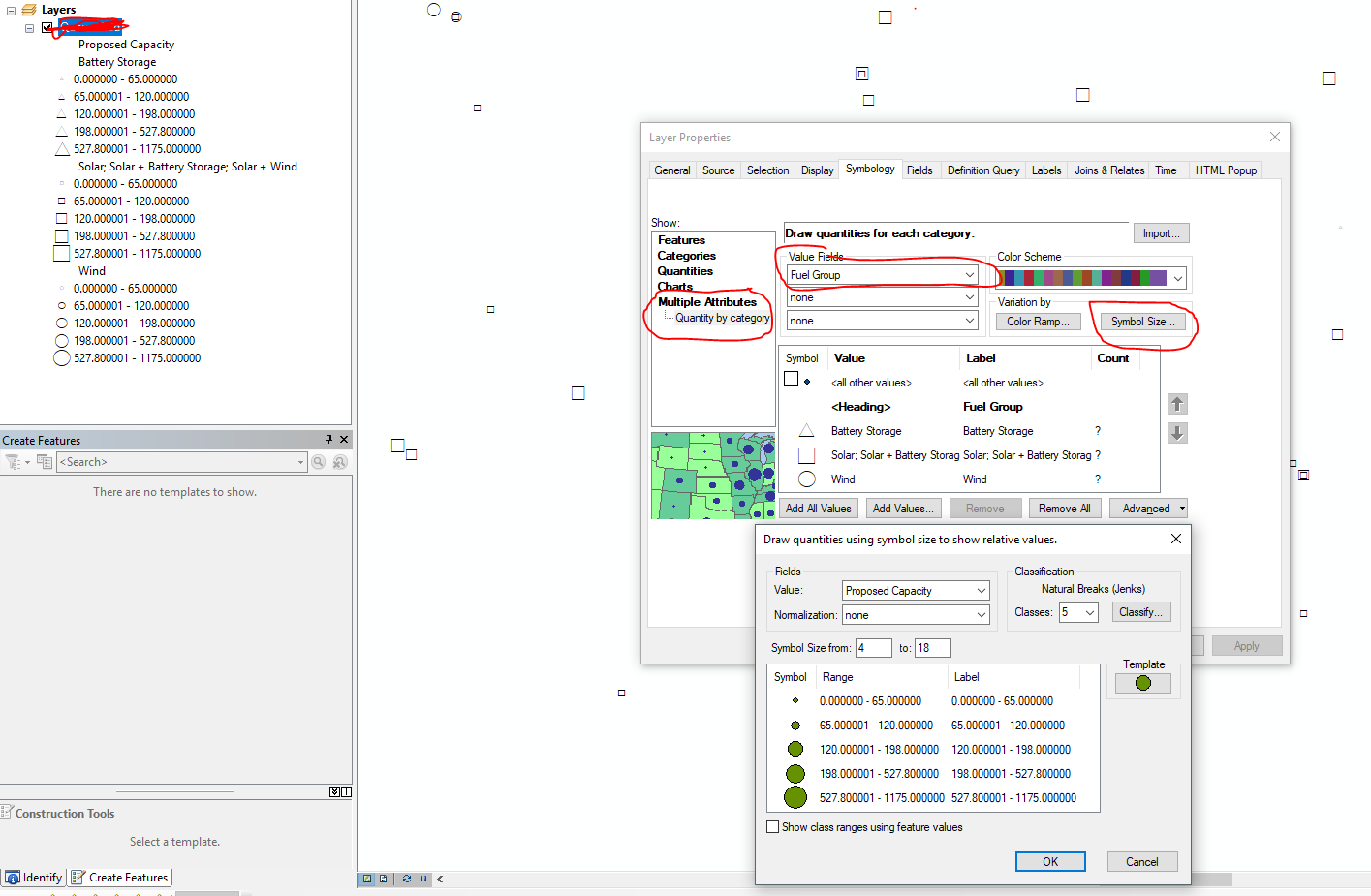
Solved! Go to Solution.
Accepted Solutions
- Mark as New
- Bookmark
- Subscribe
- Mute
- Subscribe to RSS Feed
- Permalink
- Report Inappropriate Content
- Mark as New
- Bookmark
- Subscribe
- Mute
- Subscribe to RSS Feed
- Permalink
- Report Inappropriate Content
I've symbolised cities by their Nation and sized them by Population.
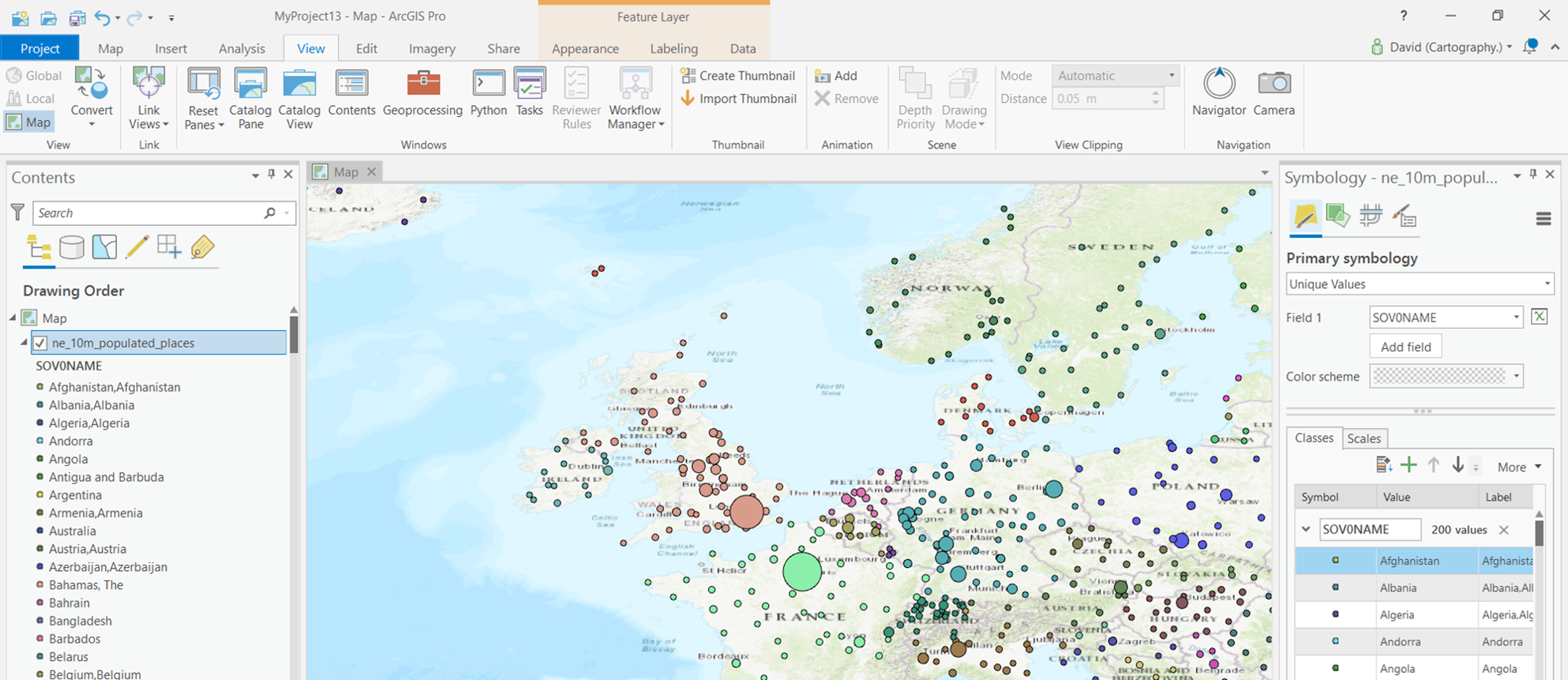
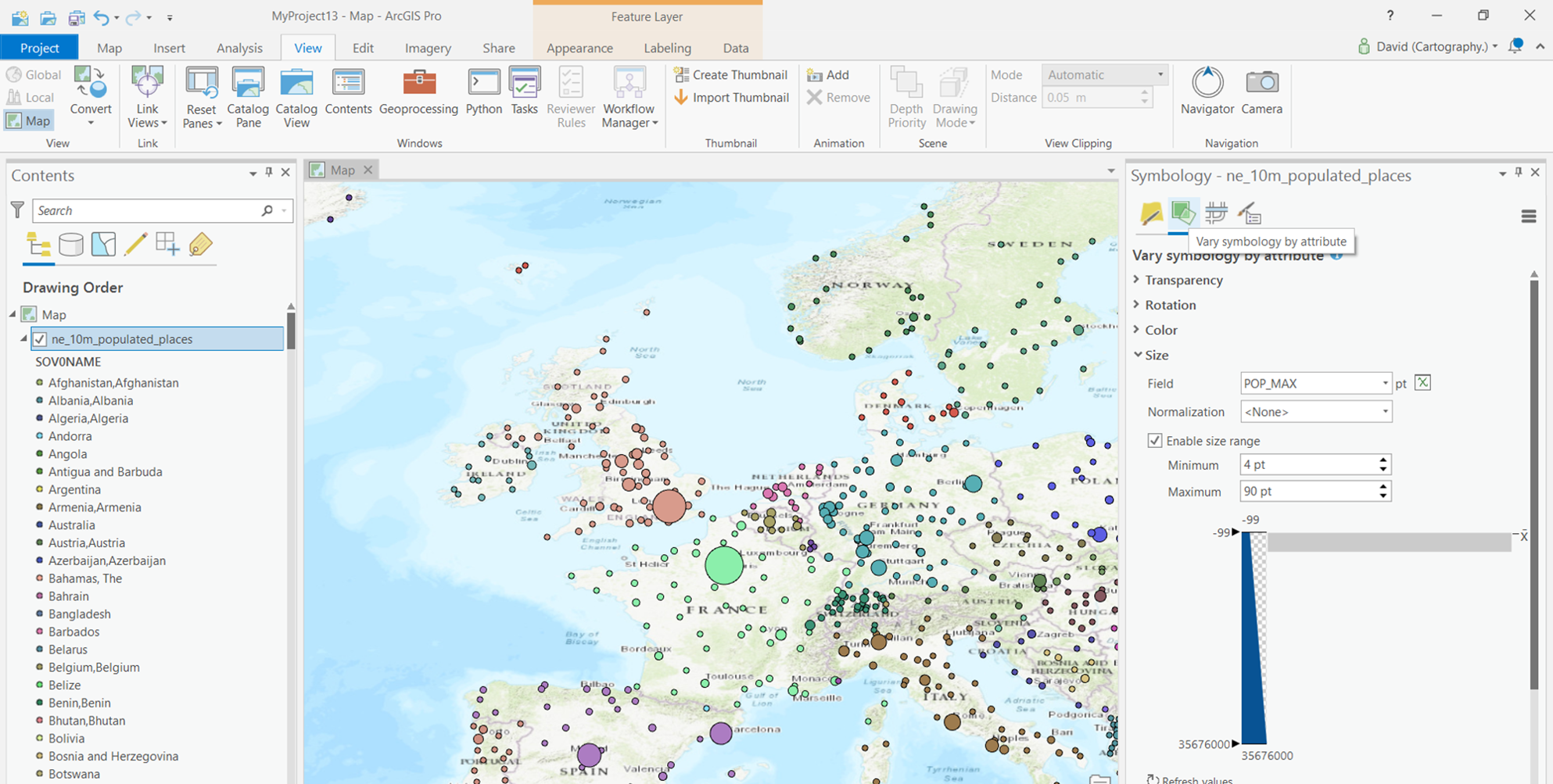
- Mark as New
- Bookmark
- Subscribe
- Mute
- Subscribe to RSS Feed
- Permalink
- Report Inappropriate Content
Nice that's what I was missing!
- Mark as New
- Bookmark
- Subscribe
- Mute
- Subscribe to RSS Feed
- Permalink
- Report Inappropriate Content
Thanks for the solution. From your image, the values are 200, which is hard to tweak.
I would use one layer to display color for distinct values (country, type), another layer to display size for continue values (population, days, etc.) Take advantage of the Jenks class method. The two layers are copy of each other, so the location is exactly the same. Later, to modify any layer is much light weight.
My example is here, with more than 2000 values. Color shows the encounter type; Size shows the date (recent date is larger). Modify layer sequence and transparent to show both layers correctly.
