- Home
- :
- All Communities
- :
- Products
- :
- ArcGIS Pro
- :
- ArcGIS Pro Questions
- :
- Re: How do I delete tables from a geodatabase in A...
- Subscribe to RSS Feed
- Mark Topic as New
- Mark Topic as Read
- Float this Topic for Current User
- Bookmark
- Subscribe
- Mute
- Printer Friendly Page
How do I delete tables from a geodatabase in ArcGIS Pro?
- Mark as New
- Bookmark
- Subscribe
- Mute
- Subscribe to RSS Feed
- Permalink
When I delete a feature class or raster from a geodatabase in ArcGIS Pro 2.0 using Catalog, the feature class or raster disappears but a file geodatabase table remains. If I then try to delete the table, the program indicates that it is deleting the table, but the table is still there. I also could not delete a standalone table.
It seems like there must be a simple fix, but I can't figure out what it is. I confirmed that the tables are not being used in any of my maps, and I tried closing and reopening ArcGIS Pro. I was able to delete the tables using ArcCatalog, but surely it must be possible to do this from within Pro.
- Mark as New
- Bookmark
- Subscribe
- Mute
- Subscribe to RSS Feed
- Permalink
I have always done my data management in Pro from here.
So when you refer to 'Catalog' you are referring to this 'Catalog' (formerly the Project)
Removing from a map of course, does not delete from the source.
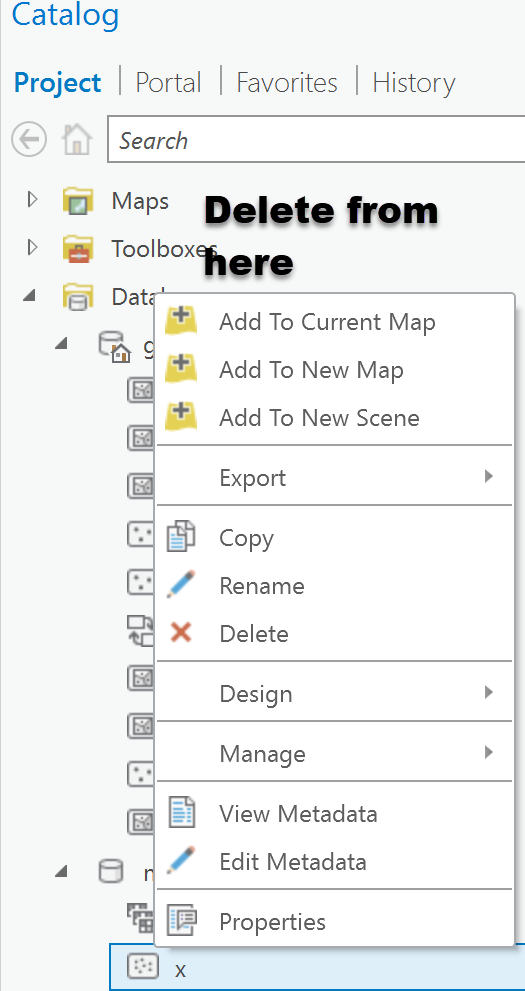
I
- Mark as New
- Bookmark
- Subscribe
- Mute
- Subscribe to RSS Feed
- Permalink
Thanks for the response Dan. Yes, I am referring to the catalog shown in your screenshot. When I right-click a table and then select "delete", the dialog box appears to ask "Are you sure you want to permanently delete this item?" and I click yes, and then nothing happens.
- Mark as New
- Bookmark
- Subscribe
- Mute
- Subscribe to RSS Feed
- Permalink
Hmm, I tried deleting a couple more tables and it worked fine. I still have no idea what was causing the problem, but it seems to have resolved itself.
- Mark as New
- Bookmark
- Subscribe
- Mute
- Subscribe to RSS Feed
- Permalink
sometimes good things come to those that wait ![]() ... glad it worked out
... glad it worked out
- Mark as New
- Bookmark
- Subscribe
- Mute
- Subscribe to RSS Feed
- Permalink
I know that this is a dated post and your issue resolved itself, but for anyone else who has the same issues and comes across this thread, I thought I'd share my workaround. For whatever reason I also found that when I tried to delete this one table from my geodatabase in the catalog pane in Arc Pro (by right-clicking the file and selecting delete), it gave me an error message saying it could not delete the table. I then tried using the Delete geoprocessing tool. That removed the table the first time running it. So for anyone with this issue in the future, try that.
- Mark as New
- Bookmark
- Subscribe
- Mute
- Subscribe to RSS Feed
- Permalink
Wanted to add my findings to this old post too.
I was running into the same issue and tried the Delete geoprocessing tool. It gave me an error that I had a schema lock.
So went into PGAdmin and killed any idle sessions and was able to delete the tables.
- Mark as New
- Bookmark
- Subscribe
- Mute
- Subscribe to RSS Feed
- Permalink
I had this same issue and I finally found a solution! Saving and "saving edits" are different.
While in the Map tab; go to the Edit tab, then click Save (in the "Manage Edits" grouping).
As far as I can tell, this commits edits to databases and allows deletions. It also explains how the problem could 'resolve itself' such as Vanessa King mentioned because various actions including exiting the application or project will save these edits and allow future geodatabase deletions.