- Home
- :
- All Communities
- :
- Products
- :
- ArcGIS Pro
- :
- ArcGIS Pro Questions
- :
- Re: How do I convert a polygon with height attribu...
- Subscribe to RSS Feed
- Mark Topic as New
- Mark Topic as Read
- Float this Topic for Current User
- Bookmark
- Subscribe
- Mute
- Printer Friendly Page
How do I convert a polygon with height attribute to a multipatch feature?
- Mark as New
- Bookmark
- Subscribe
- Mute
- Subscribe to RSS Feed
- Permalink
I have a polygon feature class of building footprints. I extruded them in scenes and set elevation property to 'On the Ground' and it appears perfectly (see attached). However, I want to apply textures and edit the roofs, so I need to convert them to multipatch. I tried the 'Layer 3D to Feature Class' tool, and it creates a multipatch feature class, and the attribute table seems to have converted as well, but I can't see any of the features. I tried futzing with properties because I thought they may have been underground and not visible as a result, but changing elevations and turning off imagery layers doesn't help them to appear. I suspect that I am doing something wrong, but can't figure it out. Anyone out there that can help me?
- Mark as New
- Bookmark
- Subscribe
- Mute
- Subscribe to RSS Feed
- Permalink
Hi Justin,
Try copy/paste special.. see this tip in the help:
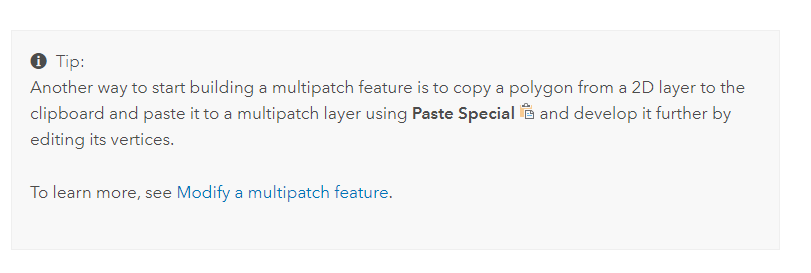
Create multipatch features—ArcGIS Pro | Documentation
Thanks,
Scott
- Mark as New
- Bookmark
- Subscribe
- Mute
- Subscribe to RSS Feed
- Permalink
I can't seem to figure out where I would find "Paste Special"? The edit bar doesn't have anything but "Paste".
- Mark as New
- Bookmark
- Subscribe
- Mute
- Subscribe to RSS Feed
- Permalink
Hi Justin,
It's in the drop-down just under paste. Copy and paste features using the clipboard—ArcGIS Pro | Documentation
Check out this video of the workflow where I paste extruded polygons to a multipatch layer:
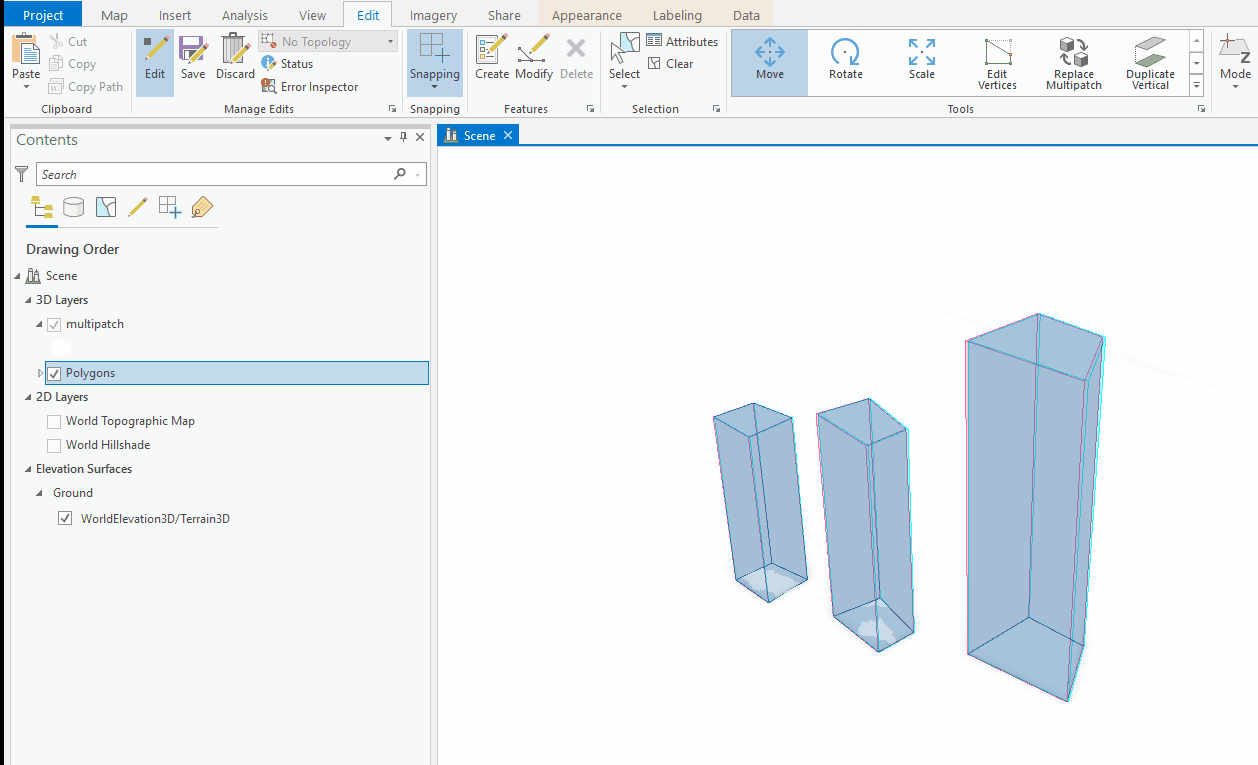
Thanks,
Scott
- Mark as New
- Bookmark
- Subscribe
- Mute
- Subscribe to RSS Feed
- Permalink
Excuse me. I am trying to do same work. However there is no option - multipatch on my ArcGIS Pro. My arcgis pro version is 2.9.3.
- Mark as New
- Bookmark
- Subscribe
- Mute
- Subscribe to RSS Feed
- Permalink
Thank you Scott, I think we have progress. After seeing your GIF, I decided to restart my system because no matter what I could not get the drop down arrow to not be grayed out. After restarting, I followed the above directions. It pasted and nothing was showing, but after I went into properties of the multipatch and set elevation to "On the ground", they did appear, but not like expected. Both of my feature classes (the polygon and the multipatch) are in the same coordinate system, NAD 83 PA State Plane US Feet / NAVD88 US Feet, but 2 distinct differences are that 1) the bottom of the multipatch shapes are at a constant elevation rather than "on the ground" like they are in the polygon, so some areas appear floating and others are underground; and 2) the height is somehow redrawn in meters instead of feet so the multipatch features are all shorter than the extruded polygons by a factor of 3.2808. I have been searching for where meters exist anywhere in my scene and can't find it.
Cheers,
Justin
- Mark as New
- Bookmark
- Subscribe
- Mute
- Subscribe to RSS Feed
- Permalink
Hi Justin,
I'm glad you got the copy/past special working. Regarding the unit conversion issue, there could be a number of things going on. Since geonet is not the greatest place to troubleshoot and share data, I recommend contacting Esri Technical Support Esri Support Contact Support. If you run into any snags creating a case with Support, let me know.
Thanks,
Scott