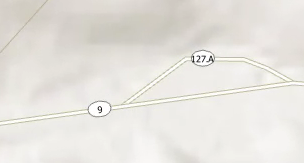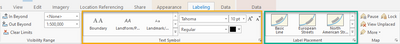- Home
- :
- All Communities
- :
- Products
- :
- ArcGIS Pro
- :
- ArcGIS Pro Questions
- :
- How do I change a text/Label symbol over a line sy...
- Subscribe to RSS Feed
- Mark Topic as New
- Mark Topic as Read
- Float this Topic for Current User
- Bookmark
- Subscribe
- Mute
- Printer Friendly Page
How do I change a text/Label symbol over a line symbol ?
- Mark as New
- Bookmark
- Subscribe
- Mute
- Subscribe to RSS Feed
- Permalink
Hey!
I need help how do I get the text symbol over a symbology?
I have a road that I assigned to, but I need to change the symbol and size of the icon over the road.
Here is what I am talking about
I need the oval shape change to square on that number 127.A ?
Solved! Go to Solution.
Accepted Solutions
- Mark as New
- Bookmark
- Subscribe
- Mute
- Subscribe to RSS Feed
- Permalink
@DEAF_PROBERT_68 I typically start with the ready to use Text symbols and Label Placement options in ArcGIS Pro Labelling Ribbon. For e.g. use Shield > Road Centerline with or without North American Streets label placement.
You can modify, fine tune the look and feel as needed using labeling properties.
Reference: https://pro.arcgis.com/en/pro-app/latest/help/mapping/text/labeling-basics.htm
- Mark as New
- Bookmark
- Subscribe
- Mute
- Subscribe to RSS Feed
- Permalink
@DEAF_PROBERT_68 I typically start with the ready to use Text symbols and Label Placement options in ArcGIS Pro Labelling Ribbon. For e.g. use Shield > Road Centerline with or without North American Streets label placement.
You can modify, fine tune the look and feel as needed using labeling properties.
Reference: https://pro.arcgis.com/en/pro-app/latest/help/mapping/text/labeling-basics.htm
- Mark as New
- Bookmark
- Subscribe
- Mute
- Subscribe to RSS Feed
- Permalink
Thank you. That worked. I spent some time figure it out...