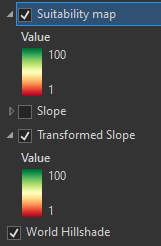Turn on suggestions
Auto-suggest helps you quickly narrow down your search results by suggesting possible matches as you type.
Cancel
- Home
- :
- All Communities
- :
- Products
- :
- ArcGIS Pro
- :
- ArcGIS Pro Questions
- :
- Re: How Can I Change the Default Color Scheme for ...
Options
- Subscribe to RSS Feed
- Mark Topic as New
- Mark Topic as Read
- Float this Topic for Current User
- Bookmark
- Subscribe
- Mute
- Printer Friendly Page
How Can I Change the Default Color Scheme for Suitability Modeler?
Subscribe
07-07-2021
02:00 PM
- Mark as New
- Bookmark
- Subscribe
- Mute
- Subscribe to RSS Feed
- Permalink
Is there any way to change the default color schemes applied to raster layers in ArcGIS Pro? I am specifically concerned with the Suitability Modeler since it constantly refreshes the suitability map and transformed layers with the default symbology. I am colorblind and the default symbology is difficult to use.
Solved! Go to Solution.
1 Solution
Accepted Solutions
08-21-2021
03:45 PM
- Mark as New
- Bookmark
- Subscribe
- Mute
- Subscribe to RSS Feed
- Permalink
Import Symbology from Layer
would be your only available option as posted in this link
Solved: Change default symbology - Esri Community
until the enhancement request is implemented.
... sort of retired...
1 Reply
08-21-2021
03:45 PM
- Mark as New
- Bookmark
- Subscribe
- Mute
- Subscribe to RSS Feed
- Permalink
Import Symbology from Layer
would be your only available option as posted in this link
Solved: Change default symbology - Esri Community
until the enhancement request is implemented.
... sort of retired...