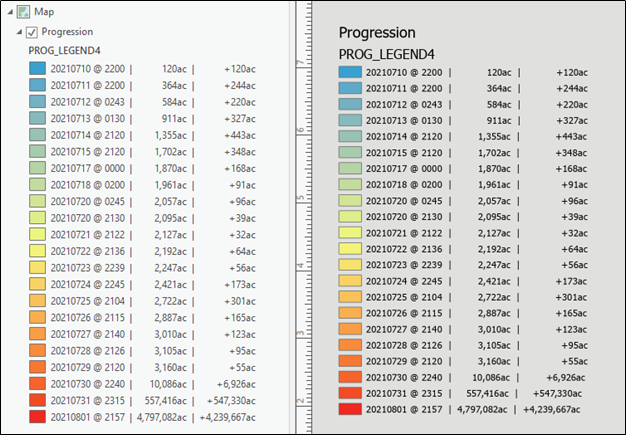- Home
- :
- All Communities
- :
- Products
- :
- ArcGIS Pro
- :
- ArcGIS Pro Questions
- :
- Re: Force legend to match attribute spacing?
- Subscribe to RSS Feed
- Mark Topic as New
- Mark Topic as Read
- Float this Topic for Current User
- Bookmark
- Subscribe
- Mute
- Printer Friendly Page
- Mark as New
- Bookmark
- Subscribe
- Mute
- Subscribe to RSS Feed
- Permalink
I have a script that generates a legend field in my feature class. The resulting field values are spaced exactly how I want them to display, and they look great in both the attribute table, and in the Map's layer list (below image, left).
However, when I create a legend for the layer, the legend's spacing seems to be different, so things can start to look sloppy and shift around (below image, right).
It would seem that legends use differently sized spaces compared to the attribute field/layer list. Is there any way to force it to look exactly like it does in the attribute table/layer list?
Solved! Go to Solution.
Accepted Solutions
- Mark as New
- Bookmark
- Subscribe
- Mute
- Subscribe to RSS Feed
- Permalink
You appear to use a different font in the legend. Can you change it to match the TOC's font?
- Mark as New
- Bookmark
- Subscribe
- Mute
- Subscribe to RSS Feed
- Permalink
Try to increase the spacing size +5 to 6 in your script.
- Mark as New
- Bookmark
- Subscribe
- Mute
- Subscribe to RSS Feed
- Permalink
I don't understand what you mean by this. I'm using Python for what it's worth.
- Mark as New
- Bookmark
- Subscribe
- Mute
- Subscribe to RSS Feed
- Permalink
It's nothing but attribute field length.
- Mark as New
- Bookmark
- Subscribe
- Mute
- Subscribe to RSS Feed
- Permalink
That was it! There are a few fonts that significantly improve the spacing issue. Do you happen to know what font the TOC is? I thought maybe it was Arial, but that seems to be off by just a hair.