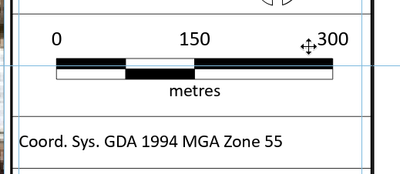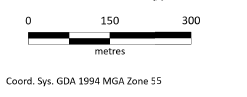- Home
- :
- All Communities
- :
- Products
- :
- ArcGIS Pro
- :
- ArcGIS Pro Questions
- :
- Exported map missing lines version (Pro V2.7)
- Subscribe to RSS Feed
- Mark Topic as New
- Mark Topic as Read
- Float this Topic for Current User
- Bookmark
- Subscribe
- Mute
- Printer Friendly Page
Exported map missing lines version (Pro V2.7)
- Mark as New
- Bookmark
- Subscribe
- Mute
- Subscribe to RSS Feed
- Permalink
Any ideas would be appreciated.
Since updating to Pro Version 2.7 last week all outputs (Jpeg, Png, PDF) are all missing graphic lines (feature ones are fine just those used for borders etc. I have searched but can't work it out.
Example 1: This is on the layout view - this is what we want as the output
Example 2: This is the exported view
Solved! Go to Solution.
- Mark as New
- Bookmark
- Subscribe
- Mute
- Subscribe to RSS Feed
- Permalink
Hi Tom,
I have a similar issue working with ArcGIS Pro 2.7.1. I have a layout with a Map Frame that uses "Clip Layers" functionality. The map frame uses Robinson projection and I'd like to have a border clipped to the Robinson projection extent. The "Clip Layers" function works as expected and I've set up a border symbol:
and my layout looks good:
However, when I export the layout (to PDF, JPEG, PNG) the border is not there:
Is this related to the same bug? Any suggestions would be appreciated.
Thanks,
Jan
- Mark as New
- Bookmark
- Subscribe
- Mute
- Subscribe to RSS Feed
- Permalink
Hi Jan,
It is not the same bug. I suspect that you may be running into an issue where the export is not recognizing the border "feature" in the map view for some reason. My guess is that the export code sees this border as being outside the bounds of the map extent/projection and doesn't draw it. It could be related to the layer that you are using to clip the map frame as well.
Since this is probably a bug can you contact Esri Support? They are better equipped to handle troubleshooting steps and gather bug data. They can be contacted at https://support.esri.com/en/contact-tech-support.
As to a work-around - I haven't run across this so I don't have any good suggestions other than to increase the width of the border or to use the clip features themselves as the border by excluding the clip layer from being clipped. You may have to play around with this, but it may work.
Thanks,
Tom
PS: I can confirm that the clip border does get dropped from the export no matter how thick the line is. This is a bug. The workaround with using the clip feature as a border does work. You just need to include it as an excluded layer (from the clip) in order for the line width to be consistent.
- Mark as New
- Bookmark
- Subscribe
- Mute
- Subscribe to RSS Feed
- Permalink
Thanks Tom for looking into this. I will submit as a bug... Just getting tired with all these little things that are not working in Pro and then you need to spend hours on troubleshooting, reporting etc. I have a feeling that Pro is 2 steps forward comparing to ArcMap and 5 steps backwards... 😕
- « Previous
- Next »
- « Previous
- Next »