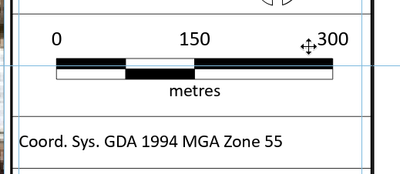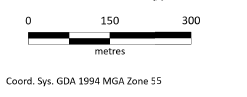- Home
- :
- All Communities
- :
- Products
- :
- ArcGIS Pro
- :
- ArcGIS Pro Questions
- :
- Re: Exported map missing lines version (Pro V2.7)
- Subscribe to RSS Feed
- Mark Topic as New
- Mark Topic as Read
- Float this Topic for Current User
- Bookmark
- Subscribe
- Mute
- Printer Friendly Page
Exported map missing lines version (Pro V2.7)
- Mark as New
- Bookmark
- Subscribe
- Mute
- Subscribe to RSS Feed
- Permalink
Any ideas would be appreciated.
Since updating to Pro Version 2.7 last week all outputs (Jpeg, Png, PDF) are all missing graphic lines (feature ones are fine just those used for borders etc. I have searched but can't work it out.
Example 1: This is on the layout view - this is what we want as the output
Example 2: This is the exported view
Solved! Go to Solution.
- Mark as New
- Bookmark
- Subscribe
- Mute
- Subscribe to RSS Feed
- Permalink
We too have found this same issue with rectangle and line graphic elements not exporting. We have found the python code works as a work around, but will be telling staff not to upgrade until this is fixed (and reverting other installs to 2.6).
A tip for those unsure about python use, if you only want to export a single layout in your project, enter the layout name between the brackets (and inside " ") on line 4 as per my added instruction below;
##Export to PDF
aprx = arcpy.mp.ArcGISProject("CURRENT")
aprx.listLayouts()
for lyt in aprx.listLayouts(): #**** ENTER THE LAYOUT NAME YOU WANT TO EXPORT INTO THE BRACKETS i.e. for lyt in aprx.listLayouts("Layout Name"):
#Parameters: output name, resolution, image quality, compress vector graphics, image compression, embed fonts, layer attributes, georeference, jpeg compression, clip to elements, output as image, embed color profile
#Image quality: "BEST", "BETTER", "NORMAL", "FASTER", "FASTEST"
#Image compression: "ADAPTIVE", "DEFLATE", "JPEG", "LZW", "NONE", "RLE"
#Layer attributes: "LAYERS_ONLY", "LAYERS_AND_ATTRIBUTES", "NONE"
lyt.exportToPDF(f"C:\Temp\{lyt.name}.pdf", 150, "NORMAL", True, "ADAPTIVE", True, "LAYERS_ONLY", True, 80, False, False, False)
print("Done")
GIS Officer
Forest Products Commission WA
- Mark as New
- Bookmark
- Subscribe
- Mute
- Subscribe to RSS Feed
- Permalink
Good Morning,
Thank you for posting this! Below is the code that I tried to use in ArcPro 2.7. Could you by chance please help me understand why Im getting the error that I am getting?
import arcpy
aprx = arcpy.mp.ArcGISProject("CURRENT")
aprx.listLayouts()
for lyt in aprx.listLayouts("TEST"):
lyt.exportToPDF(f"C:\Users\cperez2\Documents\ArcGIS\Projects\BMP\{lyt.name}.pdf", 150, "NORMAL", True, "ADAPTIVE", True, "LAYERS_ONLY", True, 80, False, False, False)
print("Done")
- Mark as New
- Bookmark
- Subscribe
- Mute
- Subscribe to RSS Feed
- Permalink
I can't see the images you've attached to your post, so I'm guessing as to what the error is, but if you're using the python window in ArcGIS Pro, you shouldn't need to include the "import arcpy" line. The only other difference I can see between your script and mine (besides the layout name "TEST" and output pathway) is there is an extra "space" before the lyt.exportToPDF command - dunno if this should impact on it though. Maybe also test a shorter output folder (i.e. f"C:\Temp\{lyt.name}.pdf") and see if that works first.
Also, the latest ArcGIS Pro update (2.7.1) has fixed this issue so you can avoid all this if you update your software (as per the solution post below).
GIS Officer
Forest Products Commission WA
- Mark as New
- Bookmark
- Subscribe
- Mute
- Subscribe to RSS Feed
- Permalink
I have also had this issue with rectangles and lines not exporting to PDF or JPG from a layout. It started when I upgraded to 2.7. I will try redrawing the graphics.
- Mark as New
- Bookmark
- Subscribe
- Mute
- Subscribe to RSS Feed
- Permalink
Wow ESRI. Well done. You managed to screw up some of the most basic functionality of ArcPro. 3 weeks later this issue still isn't fixed. I am truly in awe. Does the development team ever test anything before releases?
- Mark as New
- Bookmark
- Subscribe
- Mute
- Subscribe to RSS Feed
- Permalink
Hi Kit,
My name is Tom Bole. I'm a Product Engineer on the Layout team. I'm one of those responsible for testing this area of the software. I'm also a big fan of sarcasm. Ask anyone who knows or works with me. I appreciate the frustration over this issue. I'll use my sarcastic voice here -
"Whose the genius that made all the lines disappear?! When did Penn & Teller start working for esri development? What do they put in the water in Redlands? Dumb-juice? What an evil set of bozos!!!"
That felt good. Now that I've gotten that out of my system...
The key here is not all linework is dropped. Only specific graphics are being dropped. Unfortunately, we did not have any examples in our testing harness. The issue was also not discovered through the beta program where we catch some of the oversights by the testing team (that's me and I'd be glad to go over the dumb mistakes and assumptions I've made over the last 20 years). This was an unknown bug that went out with the release. It happens. We're not omniscient.
Once customers posted the issue on GeoNet and brought to our attention we thought, and I'll paraphrase, "How the heck did we miss this?" Something so basic. We checked our tests. All good. The linework appears in all the supported output types. These lines were created in various versions of Pro and also imported from various versions of ArcMap.
What's going on? We second guessed ourselves and wracked our collective brains trying to get a repro case - much of it over the holidays - to no avail. Then one day we got lucky with a ArcMap file a customer sent to us for a different issue. Lines dropped from the exported file. One of our developers could now reproduce the bug and inspect the code. Seems a change was made deep in the code that had an unintended consequence for specific geometries on a layout.
Unintended consequences of changes in the code. That's what bugs are. They are not something we plan out on a white board or present as bulleted items in a PowerPoint presentation. They are things we have to find, though our automated testing, through manual testing within the team, through functional and holistic testing, and through testing by people outside the team (to get a view from outside the "bubble"). We do not find everything. Sometimes we miss something big like this. But this issue is on our radar now, its a priority, and we are working on it.
Tom
- Mark as New
- Bookmark
- Subscribe
- Mute
- Subscribe to RSS Feed
- Permalink
Thanks Tom, I appreciate your response on the matter in several ways
- Mark as New
- Bookmark
- Subscribe
- Mute
- Subscribe to RSS Feed
- Permalink
Also experiencing pdf export issues after installing 2.7 yesterday when the same project was exporting just fine with 2.5..
Simple legend patches, text, and borders all won't display in exported pdf. No other format like png, jpeg, etc will display items correctly. Print to pdf will also not display items correctly.
I'm a very novice GIS user and Python scripting as a workaround is just not an option for me. Is there a current fix for this bug or can someone please help explain to me how to reinstall my earlier 2.5 version of Pro?
Thanks,
Kevin
- Mark as New
- Bookmark
- Subscribe
- Mute
- Subscribe to RSS Feed
- Permalink
Hi, I'm also using 2.7 and have just noticed the lines on my layout missing in my output. After reading the previous suggestion of copying those lines and boxes and repasting them, it worked. That was a big help. Now I also have just seen that a 2.7.1 patch is out (must be very recent) so I will try that.
p.s. Tom, I like your response above 🙂
- Mark as New
- Bookmark
- Subscribe
- Mute
- Subscribe to RSS Feed
- Permalink
Hello Everyone,
We have addressed this issue - BUG-000136364 - and the fix should be available with ArcGIS Pro 2.7.1. We're confident that the fix addresses the scenarios outlined in this thread and provided by those who contacted Support. But just incase, if you have installed this patch and are still seeing issues with graphics being dropped from the output please contact Support.
Thanks to all who participated in this thread. It means a lot to hear from all of you - the good and the bad.
Tom