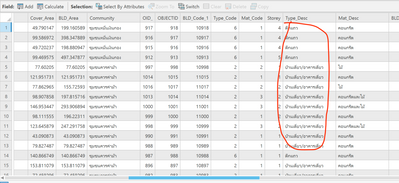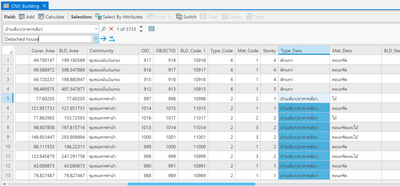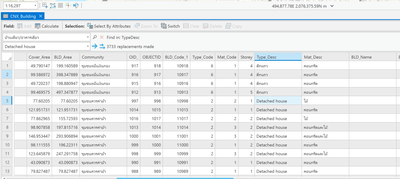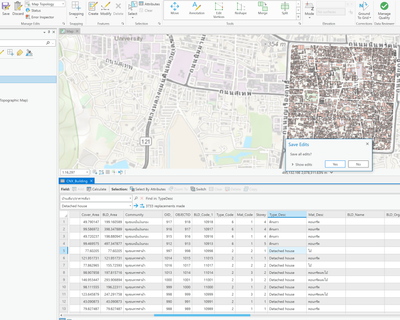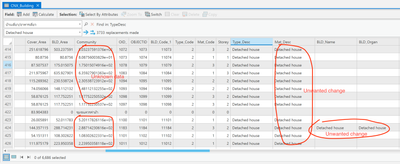- Home
- :
- All Communities
- :
- Products
- :
- ArcGIS Pro
- :
- ArcGIS Pro Questions
- :
- Re: Error when save edited attribute table
- Subscribe to RSS Feed
- Mark Topic as New
- Mark Topic as Read
- Float this Topic for Current User
- Bookmark
- Subscribe
- Mute
- Printer Friendly Page
- Mark as New
- Bookmark
- Subscribe
- Mute
- Subscribe to RSS Feed
- Permalink
I am using arcgis pro 2.8. I changed the text in attribute of shapefile using replace function in attribute table.(figure 1-2).
The replace worked perfectly without any problem. (Figure 3.) but when I save the edited feature, my table data was ruined. The unknown data overwrote the other row of data and it randomly wrote the other empty rows with changed text. (Figure4-5).
I checked with editable status already, this layer is editable. Any ideas what happen?
Thank you in advance.
Solved! Go to Solution.
Accepted Solutions
- Mark as New
- Bookmark
- Subscribe
- Mute
- Subscribe to RSS Feed
- Permalink
the dbase portion of shapefiles have poor support for unicode characters.
Do you remember the "replace" syntax that you used?
Geoprocessing considerations for shapefile output—ArcGIS Pro | Documentation
support article
How To: Read and write shapefile and dBASE files encoded in various code pages (esri.com)
... sort of retired...
- Mark as New
- Bookmark
- Subscribe
- Mute
- Subscribe to RSS Feed
- Permalink
the dbase portion of shapefiles have poor support for unicode characters.
Do you remember the "replace" syntax that you used?
Geoprocessing considerations for shapefile output—ArcGIS Pro | Documentation
support article
How To: Read and write shapefile and dBASE files encoded in various code pages (esri.com)
... sort of retired...
- Mark as New
- Bookmark
- Subscribe
- Mute
- Subscribe to RSS Feed
- Permalink
Thank you very much for pointing out. I just exported the shapefile>geodatabase. It's work like a charm. Sorry for my outdated skill. Silly me.😅
- Mark as New
- Bookmark
- Subscribe
- Mute
- Subscribe to RSS Feed
- Permalink
Glad it worked out
... sort of retired...