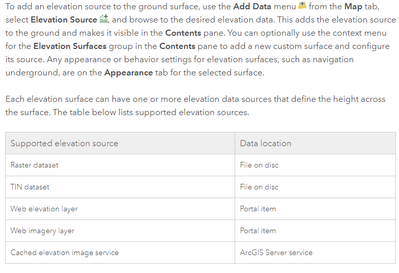- Home
- :
- All Communities
- :
- Products
- :
- ArcGIS Pro
- :
- ArcGIS Pro Questions
- :
- Re: Editing 3D features
- Subscribe to RSS Feed
- Mark Topic as New
- Mark Topic as Read
- Float this Topic for Current User
- Bookmark
- Subscribe
- Mute
- Printer Friendly Page
- Mark as New
- Bookmark
- Subscribe
- Mute
- Subscribe to RSS Feed
- Permalink
I am trying to edit z-enabled lines (representing hydro flowpaths) in Arc Pro. I used the Interpolate Shape tool to give my flowpaths the same z-values as my elevation surface (LAS files, in this case). I need to manually edit the elevations at culvert/bridge crossings.
I've tried creating new z-enabled line features and snapping them to my existing geometries, but I can't get the Z Mode tool (Edit > elevation group > Z Mode) to let me "bring over" the elevation values from my surface. The "Surface" option is completely grayed out in my Map and Scene views, and it only allows me to select "Constant."
How do I access the "Surface" option from the Z Mode tool? I feel like I've tried so many things, but it remains grayed out.
Solved! Go to Solution.
Accepted Solutions
- Mark as New
- Bookmark
- Subscribe
- Mute
- Subscribe to RSS Feed
- Permalink
Did you add an elevation source to your map or scene, here is the doc on it: https://pro.arcgis.com/en/pro-app/help/mapping/properties/elevation-surfaces.htm
relevant section:
Does this help?
Thanks,
Scott
- Mark as New
- Bookmark
- Subscribe
- Mute
- Subscribe to RSS Feed
- Permalink
Did you add an elevation source to your map or scene, here is the doc on it: https://pro.arcgis.com/en/pro-app/help/mapping/properties/elevation-surfaces.htm
relevant section:
Does this help?
Thanks,
Scott
- Mark as New
- Bookmark
- Subscribe
- Mute
- Subscribe to RSS Feed
- Permalink
I am able to add DEM's as an elevation source, but it won't let me add LAS files. Are LAS files not an option? I'd rather not use the DEM--I'd like to use the "least processed" Lidar product. Would this work if I converted my LAS files to a TIN?
But, yes, when I did add the DEM's as an elevation source, it did enable the Surface option for Z Mode editing. So thank you! You've already helped me so much! (:
- Mark as New
- Bookmark
- Subscribe
- Mute
- Subscribe to RSS Feed
- Permalink
I just realized how dumb my second question was, because I'm trying to get elevation values from a surface and LAS point clouds are not surfaces, haha.
Sorry to waste your time, Scott, you have been enormously helpful!
- Mark as New
- Bookmark
- Subscribe
- Mute
- Subscribe to RSS Feed
- Permalink
This solution does not fix the problem. This is preventing me from creating a 3D line for a profile on my raster.
I have the same problem after adding a custom elevation source from a DEM. I added the elevation source and made a surface from the source according to the instructions, but the surface tab is grayed out. I cannot use the Portal surfaces, because I am using a raster from Bathymetry. An extra is that I used absolute value on the bathymetry and inverted the raster to place the raster above sea level, so it is not underground navigation related.
- Mark as New
- Bookmark
- Subscribe
- Mute
- Subscribe to RSS Feed
- Permalink
Hi Again, the solution for me was to go to map mode. You cannot add the line notes and change the line tools properties in the local scene tab.