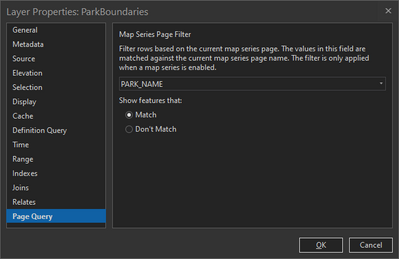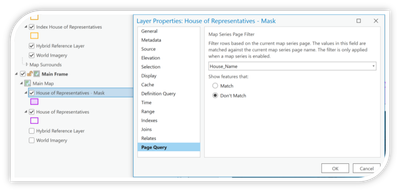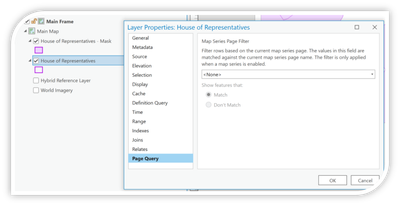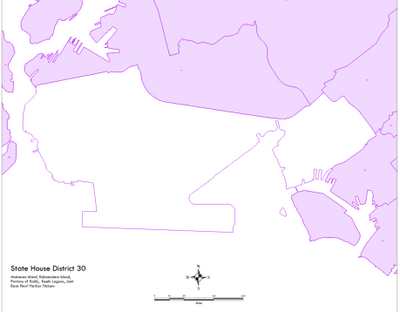- Home
- :
- All Communities
- :
- Products
- :
- ArcGIS Pro
- :
- ArcGIS Pro Questions
- :
- Re: Dynamically Change Masking Layer via Map Serie...
- Subscribe to RSS Feed
- Mark Topic as New
- Mark Topic as Read
- Float this Topic for Current User
- Bookmark
- Subscribe
- Mute
- Printer Friendly Page
Dynamically Change Masking Layer via Map Series
- Mark as New
- Bookmark
- Subscribe
- Mute
- Subscribe to RSS Feed
- Permalink
Hi all,
I'm putting together a series of maps for a big report this year, and I'm wondering how best I could make the export (to PDF and PNG) process easier on myself.
I have a series of bookmarks in Pro highlighting some of the different focus areas - and I have individual masking layers set up to better include/occlude the relevant data.
Is there a way I could set the Map Series up so that it will dynamically switch the visible/active masking layer as I navigate from page to page?
Currently I'll have to switch on/off data or make a series of layers based off selection queries and check them on or off each time the bookmarked page switches.
Is something along these lines available in Pro?
Thanks!
- Mark as New
- Bookmark
- Subscribe
- Mute
- Subscribe to RSS Feed
- Permalink
Bump!
I have the same question. Did you ever figure it out?
- Mark as New
- Bookmark
- Subscribe
- Mute
- Subscribe to RSS Feed
- Permalink
I'm also trying to figure this one out. I have a map series that is created based on a point feature layer. Each map focuses on a point - however, I have one map where there are two points very close to each other so both are visible. I only want one point visible per map and I've not been able to figure out if a temporary masking type solution is even posible or if I'll have to create one separate map for this point. It would be great if eventually someone figures this out.
- Mark as New
- Bookmark
- Subscribe
- Mute
- Subscribe to RSS Feed
- Permalink
You've probably figured this out already, but this will remove any features that aren't the focus of the map series - as long as this other point isn't part of the other feature. It's under the Properties of the Map, not the Layout.
- Mark as New
- Bookmark
- Subscribe
- Mute
- Subscribe to RSS Feed
- Permalink
This was a function in ArcMap Data Driven Pages:
https://support.esri.com/en/technical-article/000011376
If you use a similar workflow you can do the same thing in ArcPro.
Create Map Series (ArcPro) based on existing polygon layer
For my project, I need a map series for the Legislative Districts in Hawaii. Loaded the House District feature class into ArcPro, opened the attribute table details and added two columns: PageName (Text) and PageNumber (Double), then field calculated the numbers/names:
Under Analysis Tools, I built a Spatial Index for the House District feature class (which I'm not sure it was necessary, but I'm just a hack so will do anything to make it work shhh).
Then in the Layout I enabled the Map Series: (Map Extent is Best Fit because I want the extent to change with the districts as some are massive and some are itty bitty):
To create the mask, copy the same layer in the TOC and label one as “mask” then open layer properties > page query, according to the attribute you desire (I want to mask out the districts not the focus of the layout) select “don’t match".
For the layer you want to show, select None, and put it underneath the mask layer in the TOC.
This is the output, the district I want to see with the surrounding districts "masked" out:
Good luck!
- Mark as New
- Bookmark
- Subscribe
- Mute
- Subscribe to RSS Feed
- Permalink
Hi Christine,
Your solution definitely brings me much closer to my goal. Thanks for sharing and explaining! There is a small little thing I haven't figured out yet and I was wondering if you can assist please.
I also have 80 areas that differ in size and extent. I would like to have 80 single maps in a spatial map series - for each row in the attribute table one map - similar to your Hawaii data set and districts.
So far so good. The map series pages get calculated perfectly, but the masking does not do the trick. I would like to see only data within my boundary. I do have 4 more layers (streets, houses, POC etc) and those should not be visible outside the area extent.
Following your suggestions, I copied the layer, renamed it mask and let the Page Query to "Don't match". Unfortunately, this did not work. Here my question now: Do I have to have a copied mask layer for all of the remaining layers in the Contents pane? Should I have more than one map frame? What would you suggest, please? It was so easy with data driven pages - sigh, ...
Thank you very much in advance!
- Mark as New
- Bookmark
- Subscribe
- Mute
- Subscribe to RSS Feed
- Permalink
Again I'm late to the party, but you could draw a large polygon mask that overlays the whole area plus some and erase your 80 polygons from that mask and then the mask is just there outside all of the polygons.
- Mark as New
- Bookmark
- Subscribe
- Mute
- Subscribe to RSS Feed
- Permalink
I suppose if you have two touching polygons, that won't work though
- Mark as New
- Bookmark
- Subscribe
- Mute
- Subscribe to RSS Feed
- Permalink
Basic buffer with Side Type = Exclude the input polygon from the buffer and dissolve by the same attribute as your map series is using.
- Mark as New
- Bookmark
- Subscribe
- Mute
- Subscribe to RSS Feed
- Permalink
This reply is several years later so you have probably moved on. I could not get it to work at first too, but then I refreshed my map series and it worked! So I think that is the missing step.