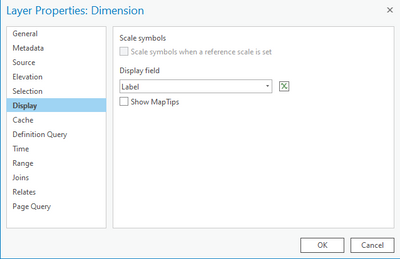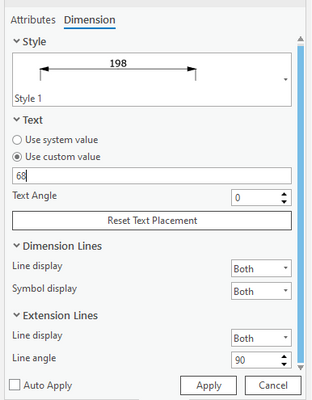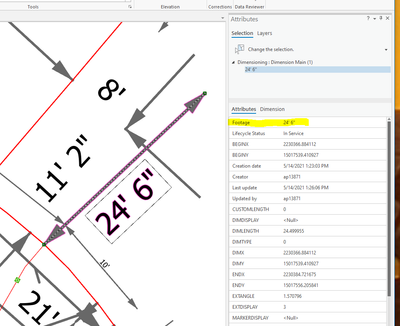- Home
- :
- All Communities
- :
- Products
- :
- ArcGIS Pro
- :
- ArcGIS Pro Questions
- :
- Re: Dimension labels in ArcGIS Pro
- Subscribe to RSS Feed
- Mark Topic as New
- Mark Topic as Read
- Float this Topic for Current User
- Bookmark
- Subscribe
- Mute
- Printer Friendly Page
- Mark as New
- Bookmark
- Subscribe
- Mute
- Subscribe to RSS Feed
- Permalink
I would like to change the text that appears with my newly created dimensions. The dimensions that I have created are for a proposed severance for which a survey has not yet been completed, therefore I would like to add the ± symbol to the dimension label. I tried to add a new text field to the attribute table with the labels that I would like to appear and have changed the Display field value in the layer properties but this does not work. The Label and Labeling Properties are greyed out and so is the option to convert labels to annotation. I'm not sure what else to try at this point.
Solved! Go to Solution.
Accepted Solutions
- Mark as New
- Bookmark
- Subscribe
- Mute
- Subscribe to RSS Feed
- Permalink
Apparently this needs to be set BEFORE the feature class is created. Also, don't forget to set you reference scale (I made this mistake more than once) and choose an appropriate font size. Would be nice to have the ability to change the font size and reference scale after the dimension feature class has been created.
- Mark as New
- Bookmark
- Subscribe
- Mute
- Subscribe to RSS Feed
- Permalink
why isn't it possible for me to enter letters or special characters in the the use custom value box? It's very limiting.
- Mark as New
- Bookmark
- Subscribe
- Mute
- Subscribe to RSS Feed
- Permalink
We had the same issue, customer wanted the value in feet and inches. I added a custom "Footage" field as type Text and set that as the field to be displayed.
- Mark as New
- Bookmark
- Subscribe
- Mute
- Subscribe to RSS Feed
- Permalink
Apparently this needs to be set BEFORE the feature class is created. Also, don't forget to set you reference scale (I made this mistake more than once) and choose an appropriate font size. Would be nice to have the ability to change the font size and reference scale after the dimension feature class has been created.