- Home
- :
- All Communities
- :
- Products
- :
- ArcGIS Pro
- :
- ArcGIS Pro Questions
- :
- Re: Data Interoperability constantly makes ArcGIS ...
- Subscribe to RSS Feed
- Mark Topic as New
- Mark Topic as Read
- Float this Topic for Current User
- Bookmark
- Subscribe
- Mute
- Printer Friendly Page
Data Interoperability constantly makes ArcGIS Pro 2.4 crash
- Mark as New
- Bookmark
- Subscribe
- Mute
- Subscribe to RSS Feed
- Permalink
It's very frustrating. After installing version 2.4 of ArcGIS Pro and the same version of Data Interoperability, this is what happens:
- I use the Quick Import and it works fine
- As long as I try to use the same tool for the second time, ArcGIS Pro crashes
It seems this is not linked with the type of data I am converting if this matters (it happens both for IFC and CIVIL3D transformers).
Also, if I open an aprx where I have already used the Data Interoperability, it crashes if I try to use it, as it is a matter if the Quick Import is present in the History of the project.
The only thing I could do is opening a brand new ArcGIS Pro session and do my conversion once and do the same for each conversion I need.
Not ideal since it used to work and I need to convert a lot of files.
I also sent the reports of the crash.
Is it a recognized BUG?
The only thing I could find was Problem: Data Interoperability has incompatibilities when more than one Data Interoperability produc... but it only lists solutions for earlier versions.
ATTACHMENT
I attached the dump file as suggested by Drew Flater
Solved! Go to Solution.
Accepted Solutions
- Mark as New
- Bookmark
- Subscribe
- Mute
- Subscribe to RSS Feed
- Permalink
To everyone on this thread, we have looked into the original issue and found the cause, we are planning a patch for Data Interoperability for the week September 3-6 (September 2 is a holiday), we apologize for the inconvenience.
- Mark as New
- Bookmark
- Subscribe
- Mute
- Subscribe to RSS Feed
- Permalink
Crash reports usually get attention at Tech Support, which is where you'll find a solution for this. If there is an existing bug, they'll attach you to it, which would speed up a fix.
- Mark as New
- Bookmark
- Subscribe
- Mute
- Subscribe to RSS Feed
- Permalink
Thomas is correct, crashes are looked at, please be sure to send these in. The type of data being processed may be relevant. When you log a support call please include the value of PYTHONPATH in your Python window in Pro after the first (successful) run of Quick Import. BTW, we have not seen this crash at Esri yet:
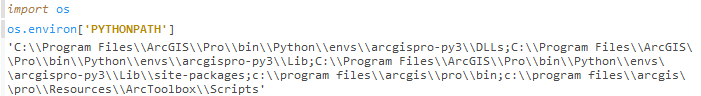
- Mark as New
- Bookmark
- Subscribe
- Mute
- Subscribe to RSS Feed
- Permalink
Thanks.
Here is the print from the Python window after a succesful run of the Quick Import (looks like yours).
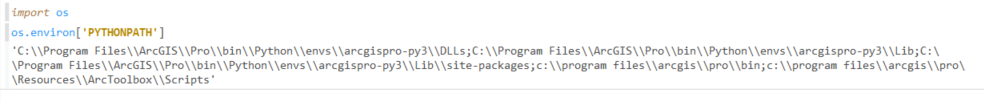
Anyway, I included it in the report (I made ArcGIS Pro crash again ![]() ).
).
To add one relevant observation after the last crash, it seems it only the Quick Import crashes only if I click on the folder icon of the first parameter, otherwise it runs. I included also this in the crash report.
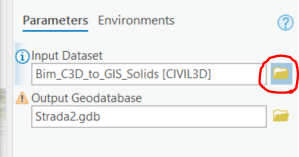
- Mark as New
- Bookmark
- Subscribe
- Mute
- Subscribe to RSS Feed
- Permalink
It will help if you can provide sample data with your support call.
- Mark as New
- Bookmark
- Subscribe
- Mute
- Subscribe to RSS Feed
- Permalink
Is there a way I can attach data to my support call? Could not find it. Anyway, this seems to happen regardless of the data, it really seems related to the Quick Import tool itself and the "open folder" button as I said.
- Mark as New
- Bookmark
- Subscribe
- Mute
- Subscribe to RSS Feed
- Permalink
I cannot reproduce this at my end when I browse the filesystem, so it may be data dependent if for example the format triggers some libraries. Ask your analyst how to send data. Thanks.
- Mark as New
- Bookmark
- Subscribe
- Mute
- Subscribe to RSS Feed
- Permalink
If you locate one of the crash files matching the timestamp of when you got this specific crash, you can upload it here for us to get a jump start at debugging. These files have no personally identifiable info in them. You can locate the .dmp files at %localappdata%\esri\errorReports
- Mark as New
- Bookmark
- Subscribe
- Mute
- Subscribe to RSS Feed
- Permalink
Drew Flater Thanks for pointing that out.
As I had lot of "dmp"s file in that location referring to the crash of yesterday, I made ArcGIS Pro crash again.
It turns out I don't have to run the Quick Import twice to make it crash, but just open the Input parameter twice by clicking the folder button.
Here are the steps to reproduce the errror:
- open the Quick Import
- click the folder icon as in the image
- close the dialog and click again the folder icon
After 3, ArcGIS Pro stalls a bit and then crashes.


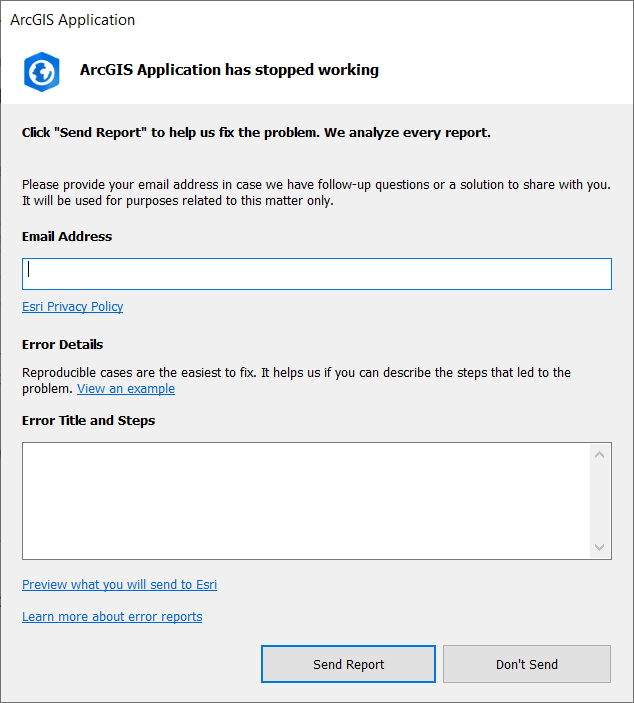
As I don't see how to attach it in this anwer, I've attached it in my main question.
Regards
- Mark as New
- Bookmark
- Subscribe
- Mute
- Subscribe to RSS Feed
- Permalink
To everyone on this thread, we have looked into the original issue and found the cause, we are planning a patch for Data Interoperability for the week September 3-6 (September 2 is a holiday), we apologize for the inconvenience.