- Home
- :
- All Communities
- :
- Products
- :
- ArcGIS Pro
- :
- ArcGIS Pro Questions
- :
- Create map tile package - layer type not supported
- Subscribe to RSS Feed
- Mark Topic as New
- Mark Topic as Read
- Float this Topic for Current User
- Bookmark
- Subscribe
- Mute
- Printer Friendly Page
Create map tile package - layer type not supported
- Mark as New
- Bookmark
- Subscribe
- Mute
- Subscribe to RSS Feed
- Permalink
When trying to create a map tile package in Pro 2.3.1 I'm running into a "Layer type is not supported: layer name" error for a cached map service. I can't run it via the geoprocessing tool as it hangs so I'm using the Python window. I've tried both an ArcGIS Online basemap and a locally hosted cache map service (configured for allowing clients to export 5mil cache tiles). Both basemaps I can use the 'Download Map' tool with to create a tpk but that limits the scales for a given extent - which I thought was due to the number of tiles to export setting but appears not to be - so I can't create a tpk with the extent I need with all the scales.
Why does Download Map (to create a tpk) work with the same layers which the Create Map Tile Package doesn't support?
- Mark as New
- Bookmark
- Subscribe
- Mute
- Subscribe to RSS Feed
- Permalink
Kory Kramer, Joel Whitney any ideas on this one? I'm using Pro 2.3.1 and trying to create a TPK using the Create Map Tile Package GP tool. The service is a locally hosted cached map service (10.5.1) with settings for exporting 5mil tiles. Using the Download Map option I can't get a low enough max cache scale and if I try to use Create Map Tile Package I get this 'Layer type is not supported: ' error.
Max scale I need is 1:1000 (LOD 16 for this service)
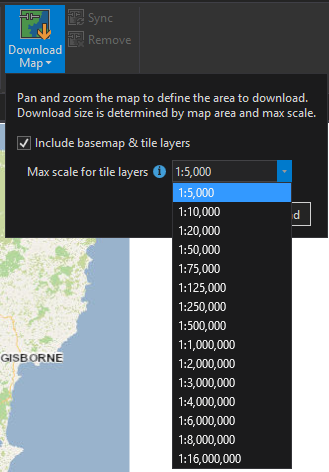
Error I get when using Create Map Tile Package
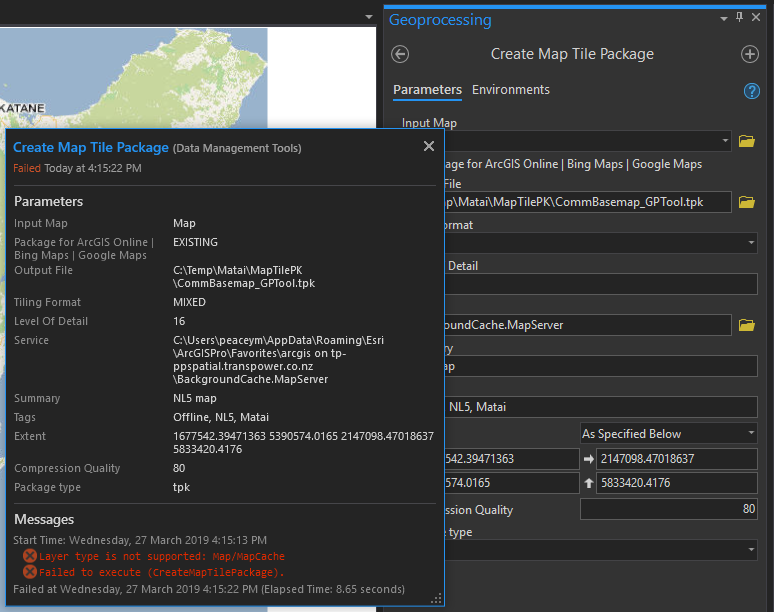
Cached service config:
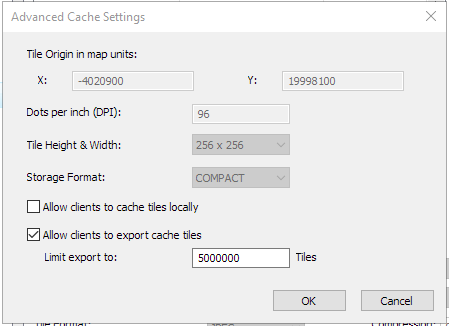
- Mark as New
- Bookmark
- Subscribe
- Mute
- Subscribe to RSS Feed
- Permalink
If you go to the service's REST endpoint, do you see that exportTilesAllowed is true? This is getting a bit outside my area of expertise, so I don't know if it might have anything to do with this bug that I found:
[BUG-000116105: Export Tiles is not listed as an operation for a hosted tile service at the REST endpoint, even when the exportTilesAllowed property has been set to true, if it was not enabled during publishing.]
- Mark as New
- Bookmark
- Subscribe
- Mute
- Subscribe to RSS Feed
- Permalink
Yes, at the REST endpoint I can see the ExportTiles option (image below). It's also not a hosted service so I don't think we're impacted by that bug. I'm intrigued by what the 'Download Map' function is doing compared to the Create Map Tile Package tool, as they must be coded differently for a very similar function.
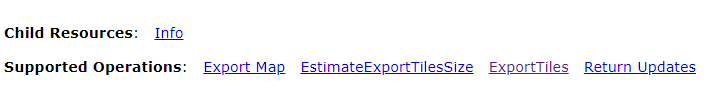
- Mark as New
- Bookmark
- Subscribe
- Mute
- Subscribe to RSS Feed
- Permalink
Has this been resolved? This tool used to work for me and now it won't, it seems like there was an update to ArcGIS Pro and now this tool doesn't work properly.
- Mark as New
- Bookmark
- Subscribe
- Mute
- Subscribe to RSS Feed
- Permalink
What version of ArcGIS Pro are you on now and what version were you using before updating?
It sounds like the Create Map Tile Package worked for you before updating. And now you're using the same input map and the same settings in the tool and it doesn't work? Do you get an error? If so, what is the error? If there is no error, can you add some details around "this tool doesn't work properly"?
Since this thread is from March 2019 it might be best to either start a new thread or troubleshoot with technical support.
- Mark as New
- Bookmark
- Subscribe
- Mute
- Subscribe to RSS Feed
- Permalink
Was this ever resolved? I'm using a WMTS. Does anyone know if that is supported?
- Mark as New
- Bookmark
- Subscribe
- Mute
- Subscribe to RSS Feed
- Permalink
I am trying to figure this out too to add a basemap to our offline Field Map. Getting the same error that the Layer type is not supported.
- Mark as New
- Bookmark
- Subscribe
- Mute
- Subscribe to RSS Feed
- Permalink
Not sure if this answers the original question but I came upon this thread while troubleshooting my own error
"Layer type is not supported: Map / World Hillshade"
Removing the world hillshade and world imagery from my map resolved this for me, when creating a map tile package from a bathymetry tiff layer
- Mark as New
- Bookmark
- Subscribe
- Mute
- Subscribe to RSS Feed
- Permalink
Removing the world hillshade and world imagery worked for me as well