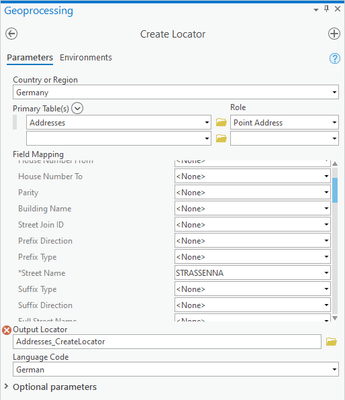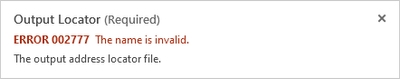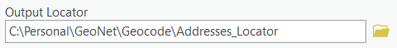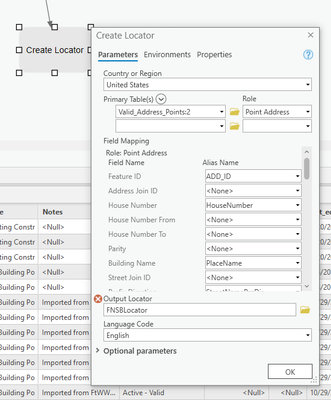- Home
- :
- All Communities
- :
- Products
- :
- ArcGIS Pro
- :
- ArcGIS Pro Questions
- :
- Re: Create Locator: ERROR 002777
- Subscribe to RSS Feed
- Mark Topic as New
- Mark Topic as Read
- Float this Topic for Current User
- Bookmark
- Subscribe
- Mute
- Printer Friendly Page
- Mark as New
- Bookmark
- Subscribe
- Mute
- Subscribe to RSS Feed
- Permalink
I'm on AGP 2.7 trying to create a Locator using the Geocoding tool "Create Locator".
But no matter what name I put into the Output Locator field (even the default one I get when I first select the primary table) I only get
ERROR 002777 The name is invalid.
I tried using only letters, various forms of lower or upper case with or without numbers but I can't find a name that the tool will accept as valid.
Any help is appreciated.
Solved! Go to Solution.
Accepted Solutions
- Mark as New
- Bookmark
- Subscribe
- Mute
- Subscribe to RSS Feed
- Permalink
What's the full path of the output?
Please ensure there is no space, special characters or accented characters in any of the folders as well.
Think Location
- Mark as New
- Bookmark
- Subscribe
- Mute
- Subscribe to RSS Feed
- Permalink
What's the full path of the output?
Please ensure there is no space, special characters or accented characters in any of the folders as well.
Think Location
- Mark as New
- Bookmark
- Subscribe
- Mute
- Subscribe to RSS Feed
- Permalink
I have the same issue. My path is...
C:\Users\tristan.goers\Documents\github-repositories\gis-agol-scripts\Toolbox\FNSBLocator
Where FNSBLocator is the locators name.
- Mark as New
- Bookmark
- Subscribe
- Mute
- Subscribe to RSS Feed
- Permalink
Is the no space/special/accent in the path a common requirement for all the Geoprocessing Tools?
- Mark as New
- Bookmark
- Subscribe
- Mute
- Subscribe to RSS Feed
- Permalink
It's more of a naming convention for the GIS files. Many Geoprocessing tools may result in error if proper naming convention is not followed.
Here is a good article I found online. https://learngis.org/textbook/section-six-arcgis-file-naming-rules
Think Location
- Mark as New
- Bookmark
- Subscribe
- Mute
- Subscribe to RSS Feed
- Permalink
I had this issue an it turns out it didn't like the network drive I was using. I pointed it to my desktop and it worked fine.
- Mark as New
- Bookmark
- Subscribe
- Mute
- Subscribe to RSS Feed
- Permalink
Also Desktop is not an ideal directory to store your GIS Data objects. You could save on a local drive within a Data/Project Folder (Not under Users folder).
Think Location
- Mark as New
- Bookmark
- Subscribe
- Mute
- Subscribe to RSS Feed
- Permalink
I just did that to get the tool to work. I moved it after that to the same network location and it works fine.
- Mark as New
- Bookmark
- Subscribe
- Mute
- Subscribe to RSS Feed
- Permalink
I have been having this problem, and I found this bug documentation from Esri:
https://support.esri.com/en-us/bug/create-locator-returns-the-error-message-error-002777-t-bug-00015...
My path does have periods in it, in the server name, which includes "name.dmz". So I guess that's the problem. The bug was found in Pro 3.0.2 and fixed in 3.1. I am using 3.0.3. Time to upgrade!