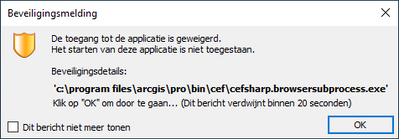- Home
- :
- All Communities
- :
- Products
- :
- ArcGIS Pro
- :
- ArcGIS Pro Questions
- :
- Can't login to ArcGIS Pro, login screen stays empt...
- Subscribe to RSS Feed
- Mark Topic as New
- Mark Topic as Read
- Float this Topic for Current User
- Bookmark
- Subscribe
- Mute
- Printer Friendly Page
Can't login to ArcGIS Pro, login screen stays empty?
- Mark as New
- Bookmark
- Subscribe
- Mute
- Subscribe to RSS Feed
- Permalink
Hello,
i am not able to use ArcGIS Pro. It runs with a named user license, but i am not able to login to my account because the screen with the gui stays empty (see screenshot.).
Things i tried:
- Reinstall ArcGIS Pro, install updates manually, install different ArcGIS Pro Versions, Install/Deinstall Data Interop Center
- Use different default web browser
- Update Windows 10
- Multiple PC restarts
- uncheck "Sign me in automatically"
- Stop Antivir/Firewall
I don't have any further ideas what i could try... maybe someone could help?
Greetings and thanks
Daniel
Solved! Go to Solution.
- Mark as New
- Bookmark
- Subscribe
- Mute
- Subscribe to RSS Feed
- Permalink
I've had this in 2.8.3 right after IT had installed 2.8.3 in a Citrix environment. I didn't see anything suspicious but they could see this:
After IT whiteflagged this .exe for execution I could sign in and start Pro.
+1 for IT ! (whoohoo)
- Mark as New
- Bookmark
- Subscribe
- Mute
- Subscribe to RSS Feed
- Permalink
We had the same problem and eventually our service desk figured out that we didn't have .NET 3.5 installed, and then also installed three Visual C++ Redistributables. These fixed the ArcGIS Pro blank login screen on our virtual machine, and what a relief!
- « Previous
- Next »
- « Previous
- Next »