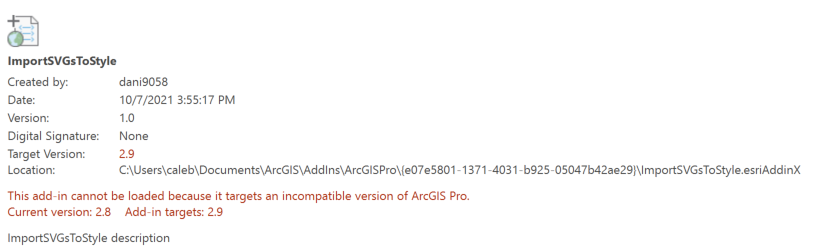- Home
- :
- All Communities
- :
- Products
- :
- ArcGIS Pro
- :
- ArcGIS Pro Questions
- :
- Bulk import SVGs to Shape Markers and add to .styl...
- Subscribe to RSS Feed
- Mark Topic as New
- Mark Topic as Read
- Float this Topic for Current User
- Bookmark
- Subscribe
- Mute
- Printer Friendly Page
Bulk import SVGs to Shape Markers and add to .stylx?
- Mark as New
- Bookmark
- Subscribe
- Mute
- Subscribe to RSS Feed
- Permalink
Hi all!
I have a symbol dictionary that I would like to import to Pro and create a shareable .stylx file. I have all 2,325 symbols (wayyy too many to do manually!) as individual SVG files, and I've been trying for hours to find a way to bulk import these, instead of doing it manually. This post seemed promising for a while, but then I realized that it required the actual symbol image to be in Pro already.
Does anyone have any experience doing something like this? Or do you know of a way to do this through ArcPy or something similar? I think that part of the complicating factor is because SVGs become CIMSymbols (?), but I haven't been able to find anything about conversion.
Any help would be much appreciated. Thanks!!
Solved! Go to Solution.
Accepted Solutions
- Mark as New
- Bookmark
- Subscribe
- Mute
- Subscribe to RSS Feed
- Permalink
Hi Caleb,
This can be accomplished with an add-in for ArcGIS Pro developed with the ArcGIS Pro SDK for .NET. I've uploaded a simple add-in on ArcGIS Online that might work for you in this case:
https://www.arcgis.com/home/item.html?id=c25ab2da6ae343af9acc632120c7cf01
Instructions for how to install and use the add-in are included on that page. It took about 5 minutes to import around 1300 svg files when I tested it. Let me know if you have questions!
If you're not familiar with the ArcGIS Pro SDK, here's a good tutorial to get started.
- Mark as New
- Bookmark
- Subscribe
- Mute
- Subscribe to RSS Feed
- Permalink
@ShanaBritt @AubriOtis, is there anyone at Esri that might be able to help? Or should I just contact support directly?
- Mark as New
- Bookmark
- Subscribe
- Mute
- Subscribe to RSS Feed
- Permalink
Hi Caleb,
This can be accomplished with an add-in for ArcGIS Pro developed with the ArcGIS Pro SDK for .NET. I've uploaded a simple add-in on ArcGIS Online that might work for you in this case:
https://www.arcgis.com/home/item.html?id=c25ab2da6ae343af9acc632120c7cf01
Instructions for how to install and use the add-in are included on that page. It took about 5 minutes to import around 1300 svg files when I tested it. Let me know if you have questions!
If you're not familiar with the ArcGIS Pro SDK, here's a good tutorial to get started.
- Mark as New
- Bookmark
- Subscribe
- Mute
- Subscribe to RSS Feed
- Permalink
Hey Daniel,
This is amazing, thank you SO much! I'll let you know if I have any questions, but it seems pretty self explanatory.
Thanks again!!
- Mark as New
- Bookmark
- Subscribe
- Mute
- Subscribe to RSS Feed
- Permalink
Hey Daniel,
One quick question - I installed the add-in, and I'm now getting this error message:
Is there a way to roll it back to 2.8?
- Mark as New
- Bookmark
- Subscribe
- Mute
- Subscribe to RSS Feed
- Permalink
Oops! Yep, I'll fix that and update the add-in.
- Mark as New
- Bookmark
- Subscribe
- Mute
- Subscribe to RSS Feed
- Permalink
Awesome, thanks so much!
- Mark as New
- Bookmark
- Subscribe
- Mute
- Subscribe to RSS Feed
- Permalink
Hi Daniel, we are struggling with about 1000 SVG to import as well. Would it be easy for you to update this add-in to work with Pro 3.0?
- Mark as New
- Bookmark
- Subscribe
- Mute
- Subscribe to RSS Feed
- Permalink
It looks like someone uploaded the .esriAddinX file for this for version 3.0 on their github and it seems to be working for v3.1 as well.
You can find it here:
carto-code-samples/import-svgs-to-style: Imports a folder of SVG files into an ArcGIS Pro style (git...
- Mark as New
- Bookmark
- Subscribe
- Mute
- Subscribe to RSS Feed
- Permalink
Hi Daniel, thank you so much for sharing this.
I am also interested in the Pro 3.0/ 3.1 compatibility for this add-in. Is it easy to update the code or share a link to a GitHub with the visual code used to create the plug-in in visual studio?