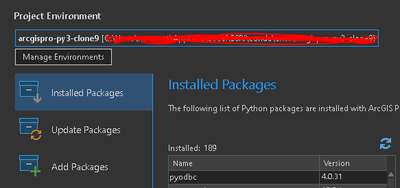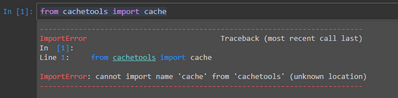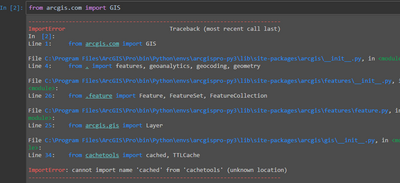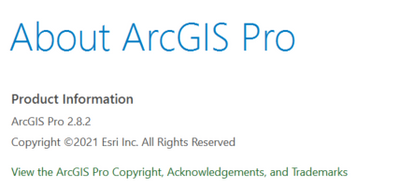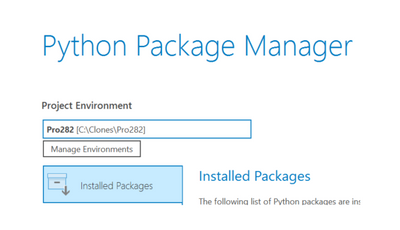- Home
- :
- All Communities
- :
- Products
- :
- ArcGIS Pro
- :
- ArcGIS Pro Questions
- :
- ArcGIS Pro not importing installed Python modules
- Subscribe to RSS Feed
- Mark Topic as New
- Mark Topic as Read
- Float this Topic for Current User
- Bookmark
- Subscribe
- Mute
- Printer Friendly Page
ArcGIS Pro not importing installed Python modules
- Mark as New
- Bookmark
- Subscribe
- Mute
- Subscribe to RSS Feed
- Permalink
I have installed packages in a cloned environment using the Python Package Manager within ArcGIS Pro. The modules are showing up in the 'Installed Packages' section and everything looks fine:
However, it's not finding the modules when I try to import in Pro:
import pyodbc
Traceback (most recent call last):
File "<string>", line 1, in <module>
ModuleNotFoundError: No module named 'pyodbc'
This is happening with all installed packages. They used to work fine before upgrading Pro. I have restarted Pro, double-checked that the correct cloned environment is initialized, and tried installing the packages in a new cloned environment after upgrading Pro.
Anyone else having this issue? Anything I can do to fix this?
Solved! Go to Solution.
- Mark as New
- Bookmark
- Subscribe
- Mute
- Subscribe to RSS Feed
- Permalink
Great. I just got a new laptop so I’ll install 2.8.2 today!
- Mark as New
- Bookmark
- Subscribe
- Mute
- Subscribe to RSS Feed
- Permalink
Tech support verified the bug I reported, BUG-000141015, and added a link to the bug in the support case. I have not had a chance to verify if 2.8.2 does indeed fix the problem.
A quick search of the 2.8.2 "issues addressed" page does not find BUG-000141015.
- Mark as New
- Bookmark
- Subscribe
- Mute
- Subscribe to RSS Feed
- Permalink
I upgraded to 2.8.2 yesterday. Had a little hiccup with a clone but I got past this morning.
- Mark as New
- Bookmark
- Subscribe
- Mute
- Subscribe to RSS Feed
- Permalink
Sorry for the confusion on this one @RobertHolliday As I noted in a comment yesterday, the bug was incorrectly marked as fixed in 2.9 which is why it did not make it into the 2.8.2 release notes. The Status and Version Fixed have been corrected and can be seen on support.esri.com https://support.esri.com/en/bugs/nimbus/QlVHLTAwMDE0MTAxNQ==
Once again, we apologize for any inconvenience or confusion that this may have caused.
- Mark as New
- Bookmark
- Subscribe
- Mute
- Subscribe to RSS Feed
- Permalink
Please help - I am working in ArcGIS Pro 2.9.2 and have installed the 2.9 Deep Learning Libraries. In attempting any import function, I get an error: One example:
Another:
What is this file it is looking for in the cachetools file? (I am not well-versed in Python, so this is massively confusing) I am attempting to trains a Deep learning model in a Notebook and cannot get past the first cell, which uses a function it accepted before. Thanks for any help.
- Mark as New
- Bookmark
- Subscribe
- Mute
- Subscribe to RSS Feed
- Permalink
- « Previous
-
- 1
- 2
- Next »
- « Previous
-
- 1
- 2
- Next »