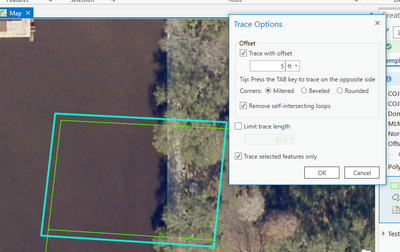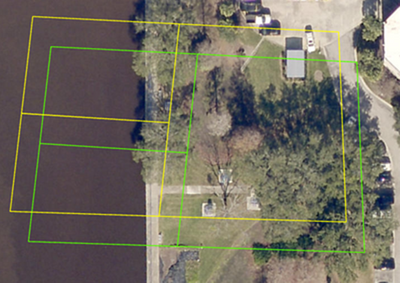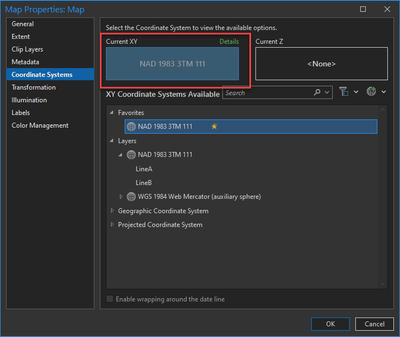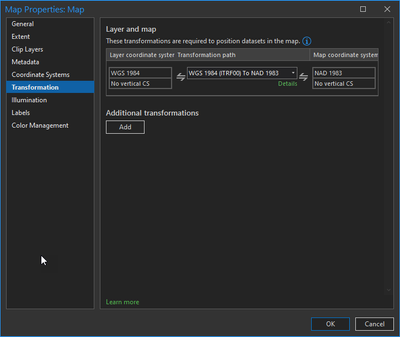- Home
- :
- All Communities
- :
- Products
- :
- ArcGIS Pro
- :
- ArcGIS Pro Questions
- :
- Re: ArcGIS Pro New Feature are offset
- Subscribe to RSS Feed
- Mark Topic as New
- Mark Topic as Read
- Float this Topic for Current User
- Bookmark
- Subscribe
- Mute
- Printer Friendly Page
ArcGIS Pro New Feature are offset
- Mark as New
- Bookmark
- Subscribe
- Mute
- Subscribe to RSS Feed
- Permalink
Can someone please help figure out why the new poly lines and polygons that I create are slightly offset from the line that I have traced? I have tried both drawing and tracing options and both result in the new feature slightly offset.
Thank you,
Erin
- Mark as New
- Bookmark
- Subscribe
- Mute
- Subscribe to RSS Feed
- Permalink
You might have accidentally set the Trace With Offset option (or some other offset option):
But, It almost looks like something else I've seen in the past, something old school in todays project on the fly world...
Are the traced polygons in a different feature class than the polygons they were traced from?
The reason I ask is that these two polygons are in different feature classes. The yellow was traced from the green.
One feature class uses StatePlane NAD 27, the other uses StatePlane NAD 83, and the Map they are loaded into is set to use WGS 1984 Web Mercator (aux sphere).... it almost looks to me like they are two different feature classes with two different datums.
- Mark as New
- Bookmark
- Subscribe
- Mute
- Subscribe to RSS Feed
- Permalink
Thank you for your quick reply. Being new, I should have provided more detail in my post. They are two separate feature layers and both are set to NAD_1983_3TM_111 (I am in Canada). What is even more strange is when I add those two layers into a brand new map and create another polygon it lines up perfectly, even though the geographic coordinate systems are the exact same. I am okay with it being a glitch in the matrix but if it is more than that, then I would like to know how I am causing it.
- Mark as New
- Bookmark
- Subscribe
- Mute
- Subscribe to RSS Feed
- Permalink
Hi @emiller you mentioned the 2 layers are in NAD_1983_3TM_111. For the map that reproduces this, what is the coordinate system of the map? Map properties > Coordinate System page > example:
Also what Transformations are set (on the Transformations page)
-Scott
- Mark as New
- Bookmark
- Subscribe
- Mute
- Subscribe to RSS Feed
- Permalink
Hi Scott,
Thank you for helping with this. The basemap is WGS1984 and the Transformation is NAD1983 to WGS1984.
- Mark as New
- Bookmark
- Subscribe
- Mute
- Subscribe to RSS Feed
- Permalink
I'm assuming you mean the coordinate system of the map is WGS 1984 (which also happens to be the coordinate system of the basemap)? If you provide a screenshot, that will help clarify.
When editing, it's recommended to have the map and the layers being edited in the same coordinate system.