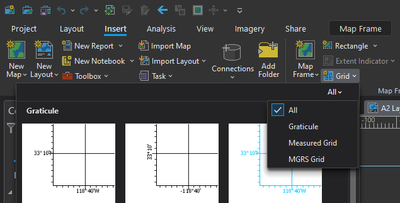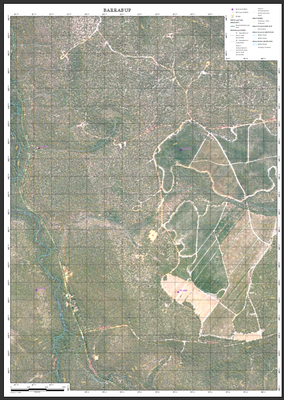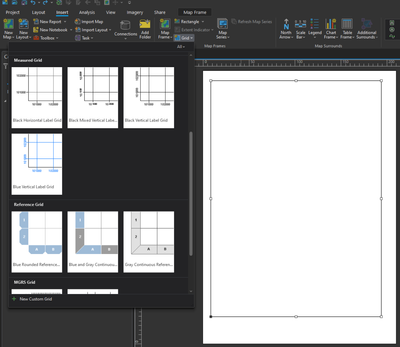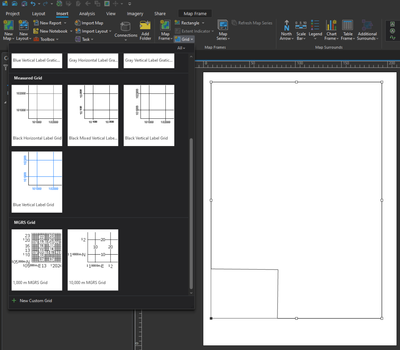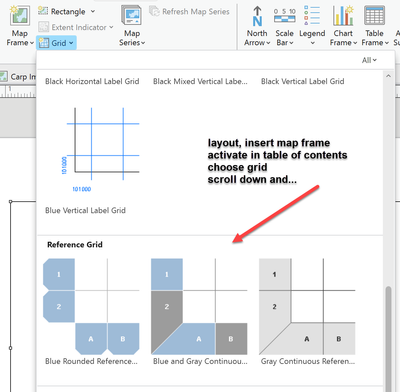- Home
- :
- All Communities
- :
- Products
- :
- ArcGIS Pro
- :
- ArcGIS Pro Questions
- :
- Re: ArcGIS Pro insert reference grid missing
- Subscribe to RSS Feed
- Mark Topic as New
- Mark Topic as Read
- Float this Topic for Current User
- Bookmark
- Subscribe
- Mute
- Printer Friendly Page
- Mark as New
- Bookmark
- Subscribe
- Mute
- Subscribe to RSS Feed
- Permalink
I'm wanting to insert a basic reference grid (i.e. A, B, C along the X axis / 1, 2, 3 along the Y axis) but can't see the option to do so in ArcGIS Pro. I've read through the documentation here and here and can't see anything that might result in the option being hidden.
The only options I get are Graticule, Measure Grid and MGRS Grid (and Custom Grid). Why is it so?
ArcGIS Pro 2.9 or 3.0
GIS Officer
Forest Products Commission WA
Solved! Go to Solution.
Accepted Solutions
- Mark as New
- Bookmark
- Subscribe
- Mute
- Subscribe to RSS Feed
- Permalink
Hi Dan. I thought I'd start from scratch and follow your steps through to make sure it wasn't something project specific.....and sure enough, I've found out what the problem is.
Non-rectangular map frames. Below is the layout I was trying to insert the reference grid on. You'll notice the map frame has 2 corners cut out to go around the scale bar and legend.
I tried again and with a simple rectangle layout (1st image below), the Reference Grid option is present. As soon as I modify the map frame to be non-rectangular (2nd image), the option disappears. I feel this is worthy of mentioning in the notes (even if it makes logical sense in hindsight).
Rectangle map frame = reference grid
Non rectangular map frame = no reference grid
GIS Officer
Forest Products Commission WA
- Mark as New
- Bookmark
- Subscribe
- Mute
- Subscribe to RSS Feed
- Permalink
Just to confirm what you did....
map with layers, defined coordinate system (projected coordinate system in this case)
inserted a map frame
selected grid
scrolled down to see all options
anything different?
... sort of retired...
- Mark as New
- Bookmark
- Subscribe
- Mute
- Subscribe to RSS Feed
- Permalink
Hi Dan. I thought I'd start from scratch and follow your steps through to make sure it wasn't something project specific.....and sure enough, I've found out what the problem is.
Non-rectangular map frames. Below is the layout I was trying to insert the reference grid on. You'll notice the map frame has 2 corners cut out to go around the scale bar and legend.
I tried again and with a simple rectangle layout (1st image below), the Reference Grid option is present. As soon as I modify the map frame to be non-rectangular (2nd image), the option disappears. I feel this is worthy of mentioning in the notes (even if it makes logical sense in hindsight).
Rectangle map frame = reference grid
Non rectangular map frame = no reference grid
GIS Officer
Forest Products Commission WA
- Mark as New
- Bookmark
- Subscribe
- Mute
- Subscribe to RSS Feed
- Permalink
You might want to "tech support" it so they can either confirm it as designed (or bug) or perhaps notify the documentation team to mention it in the help files.
... sort of retired...
- Mark as New
- Bookmark
- Subscribe
- Mute
- Subscribe to RSS Feed
- Permalink
I have done both of those. Case number #03095646
Thanks Dan.
GIS Officer
Forest Products Commission WA