- Home
- :
- All Communities
- :
- Products
- :
- ArcGIS Pro
- :
- ArcGIS Pro Questions
- :
- ArcGIS Pro: Can only force one disconnect at a tim...
- Subscribe to RSS Feed
- Mark Topic as New
- Mark Topic as Read
- Float this Topic for Current User
- Bookmark
- Subscribe
- Mute
- Printer Friendly Page
ArcGIS Pro: Can only force one disconnect at a time! Why?
- Mark as New
- Bookmark
- Subscribe
- Mute
- Subscribe to RSS Feed
- Permalink
In Arc Catalog (10.5.1), when right-clicking on a SDE geodatabase connection, selecting properties, connection tab, show connected users, one can select ALL of the connections and right-click -> Disconnect.
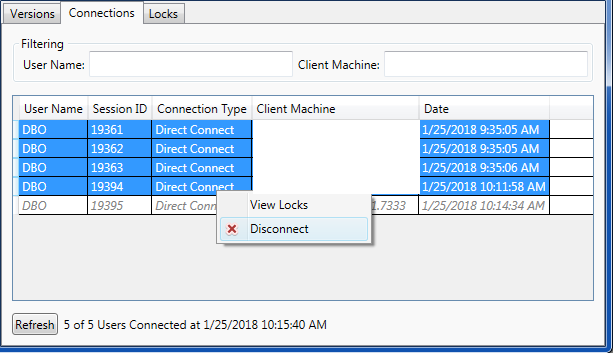
In Pro 2.1, same steps, however once you right-click (after selecting all of the connections), the selection is lost and you are only able to disconnect whatever connection the mouse pointer happened to be over.

Forcing disconnects is an essential part of enterprise geodatabase administration. Many of my geodatabases can have dozens of connections. Having to right click on them one by one.....
Solved! Go to Solution.
Accepted Solutions
- Mark as New
- Bookmark
- Subscribe
- Mute
- Subscribe to RSS Feed
- Permalink
We had [BUG-000112112: Cannot select multiple locks in the database connection properties in the Show connected users and locks... dialog in ArcGIS Pro] logged and that is marked as fixed in Pro 2.2.
Are you on 2.2 and not seeing the ability to do this? I think Thomas Colson may also have been reporting that he still didn't see this option in 2.2 but we weren't able to follow up at the time. Michael Volz let me know what version of Pro you're on, and if 2.2, we may need to get some more details to see what's going on. Thanks
- Mark as New
- Bookmark
- Subscribe
- Mute
- Subscribe to RSS Feed
- Permalink
This is something that should be reported directly to tech support.
This doesn't appear in the Release Notes under (unresolved) Know Issues for Pro 2.1
- Mark as New
- Bookmark
- Subscribe
- Mute
- Subscribe to RSS Feed
- Permalink
Thank you Dan_Patterson. tpcolson, the geodatabase team has an issue entered for this. Thank you!
- Mark as New
- Bookmark
- Subscribe
- Mute
- Subscribe to RSS Feed
- Permalink
Kory:
Do have a ballpark idea of when this database admin function will be fixed in Pro? This is important for orgs using SDE to migrate from ArcMap to Pro.
- Mark as New
- Bookmark
- Subscribe
- Mute
- Subscribe to RSS Feed
- Permalink
We had [BUG-000112112: Cannot select multiple locks in the database connection properties in the Show connected users and locks... dialog in ArcGIS Pro] logged and that is marked as fixed in Pro 2.2.
Are you on 2.2 and not seeing the ability to do this? I think Thomas Colson may also have been reporting that he still didn't see this option in 2.2 but we weren't able to follow up at the time. Michael Volz let me know what version of Pro you're on, and if 2.2, we may need to get some more details to see what's going on. Thanks
- Mark as New
- Bookmark
- Subscribe
- Mute
- Subscribe to RSS Feed
- Permalink
Kory Kramer since we last talked about this, what I've learned is you have to remove the SDE connection from your project and re-add it for the the functionality to "kick-in".
- Mark as New
- Bookmark
- Subscribe
- Mute
- Subscribe to RSS Feed
- Permalink
Thanks, Tom. Michael Volz if you re-add your connections to a Pro 2.2 project, do you then have the ability to multi-select and disconnect?
- Mark as New
- Bookmark
- Subscribe
- Mute
- Subscribe to RSS Feed
- Permalink
Thomas:
Did you need to delete and recreate the SDE connection? Or just remove the SDE connection from the project and then re-add the existing SDE connection?
- Mark as New
- Bookmark
- Subscribe
- Mute
- Subscribe to RSS Feed
- Permalink
Remove. I had them all baked into a template so I basically had to recreate it.
- Mark as New
- Bookmark
- Subscribe
- Mute
- Subscribe to RSS Feed
- Permalink
This functionality is working as expected in Pro 2.2 where it looks like this bug has been fixed. Luckily for me my org does not have production aprx files yet, so we would not need to worry about removing and then re-adding SDE connections to get this fixed functionality to work had the aprx been created in a previous version of Pro.