- Home
- :
- All Communities
- :
- Products
- :
- ArcGIS Pro
- :
- ArcGIS Pro Questions
- :
- ArcGIS Pro: Can only force one disconnect at a tim...
- Subscribe to RSS Feed
- Mark Topic as New
- Mark Topic as Read
- Float this Topic for Current User
- Bookmark
- Subscribe
- Mute
- Printer Friendly Page
ArcGIS Pro: Can only force one disconnect at a time! Why?
- Mark as New
- Bookmark
- Subscribe
- Mute
- Subscribe to RSS Feed
- Permalink
In Arc Catalog (10.5.1), when right-clicking on a SDE geodatabase connection, selecting properties, connection tab, show connected users, one can select ALL of the connections and right-click -> Disconnect.
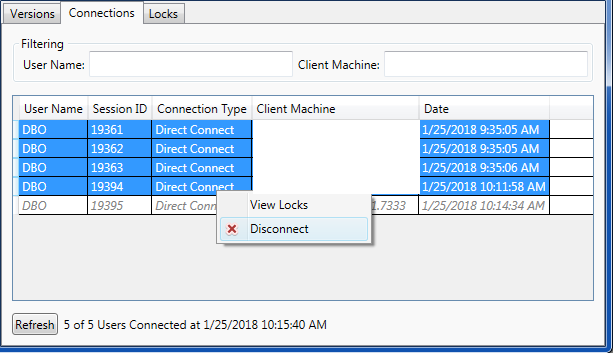
In Pro 2.1, same steps, however once you right-click (after selecting all of the connections), the selection is lost and you are only able to disconnect whatever connection the mouse pointer happened to be over.

Forcing disconnects is an essential part of enterprise geodatabase administration. Many of my geodatabases can have dozens of connections. Having to right click on them one by one.....
Solved! Go to Solution.
- Mark as New
- Bookmark
- Subscribe
- Mute
- Subscribe to RSS Feed
- Permalink
I just wanted to confirm what Kory posted -
The defect that was logged for this issue was implemented as part of the ArcGIS Pro 2.2 release.
There is another defect logged with the same issue.
BUG-000112112 - Cannot select multiple locks in the database connection properties in the Show connected users and locks... dialog in ArcGIS Pro.
BUG-000112110 - Multiple user connection selections are deselected when right-clicking the selected connections in ArcGIS Pro.
- « Previous
-
- 1
- 2
- Next »
- « Previous
-
- 1
- 2
- Next »