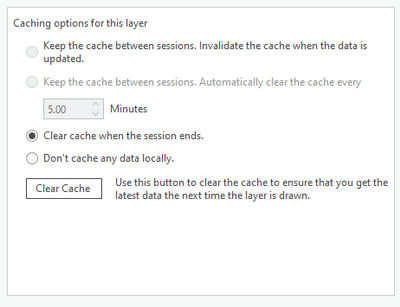- Home
- :
- All Communities
- :
- Products
- :
- ArcGIS Pro
- :
- ArcGIS Pro Questions
- :
- Re: ArcGIS Pro caching performance issues with AGO...
- Subscribe to RSS Feed
- Mark Topic as New
- Mark Topic as Read
- Float this Topic for Current User
- Bookmark
- Subscribe
- Mute
- Printer Friendly Page
ArcGIS Pro caching performance issues with AGOL datasets
- Mark as New
- Bookmark
- Subscribe
- Mute
- Subscribe to RSS Feed
- Permalink
Hello,
I noticed that the cache functionality does not seem to improve performance when our data is from ArcGIS Online. I panned around on my map and I did not see any performance benefit between caching and not caching data.
Is there a reason why caching does not seem to help when using AGOL data? If it helps I should note that caching data from a network Geodatabase works fast and flawlessly.
Technical information:
- ArcGIS Pro 3.1
- Data from ArcGIS Online hosted feature layer.
- Panned around on the map enough to populate the cache in my session
- No speed improvement between not caching data.
- AGOL is "healthy" according to arcgis.com
Thank you for your help!
- Mark as New
- Bookmark
- Subscribe
- Mute
- Subscribe to RSS Feed
- Permalink
This cache is refreshed when changes are made to a map, layer properties, or the data therein, such as when the features in a map are edited.
The cache is also not used when a filter or query is applied that would invalidate the cache e.g. a date-based filter to show features edited in the past 24 hours. This would always bypass the cache.
You could also look at the feature cache options here:
https://pro.arcgis.com/en/pro-app/latest/help/mapping/layer-properties/manage-feature-cache.htm
More information on caching - in a browser context - here:
The above info is for public layers, so some things like CDN may not apply, but still some good discussion around caching and how it works.
- Mark as New
- Bookmark
- Subscribe
- Mute
- Subscribe to RSS Feed
- Permalink
Magisian,
Thank you for your reply. I have not changed anything in the map, layer properties, definition query (none), or data (editing is disabled on the feature service).
I also added "Feature Cache" to my toolbar, verified autocache is enabled, so I would expect the cache to be filled as I pan around on the map. Unfortunately I am still not seeing any performance benefit when I pan back on my map.
It sounds like i am doing everything right so I wonder if I should test the functionality on a different machine or call support..
Thanks
- Mark as New
- Bookmark
- Subscribe
- Mute
- Subscribe to RSS Feed
- Permalink
of the map)?
Do you have complex geometry?
Is there arcade based symbology or labelling?
Can you provide the service/map if it's public?
Tech support won't performance review your services specifically unless
there's a clear issue or question. General slowness... They'll probably
give you general advice.
It could also be worth looking at the ArcGIS Pro monitoring tools and your
PC vs system requirements. Client side rendering etc. May not be catching
of the service but something else.